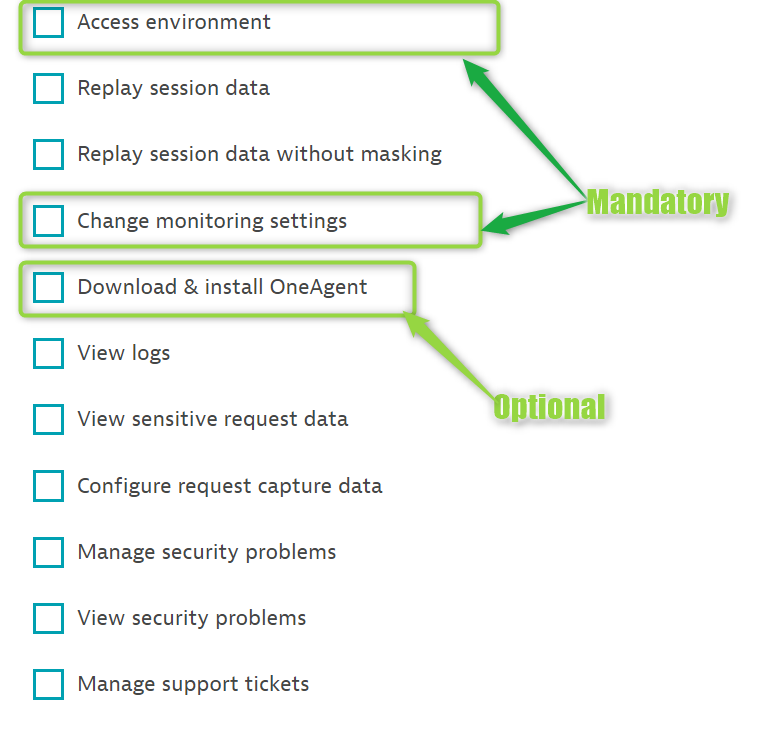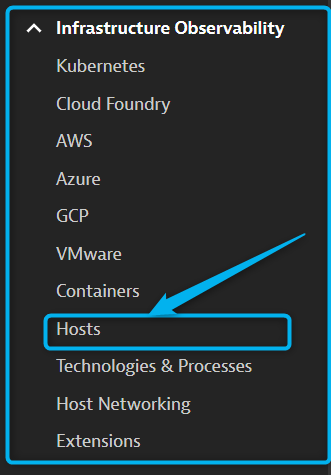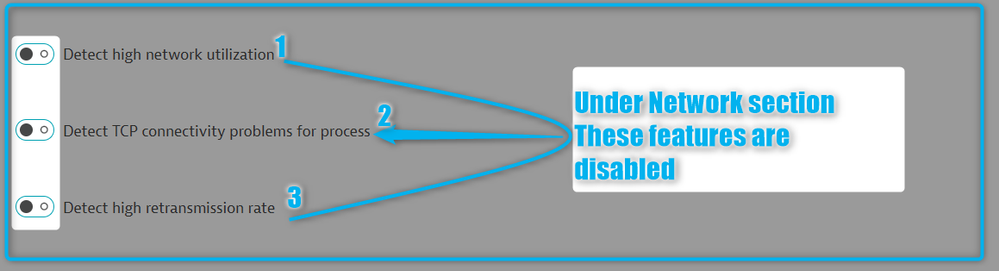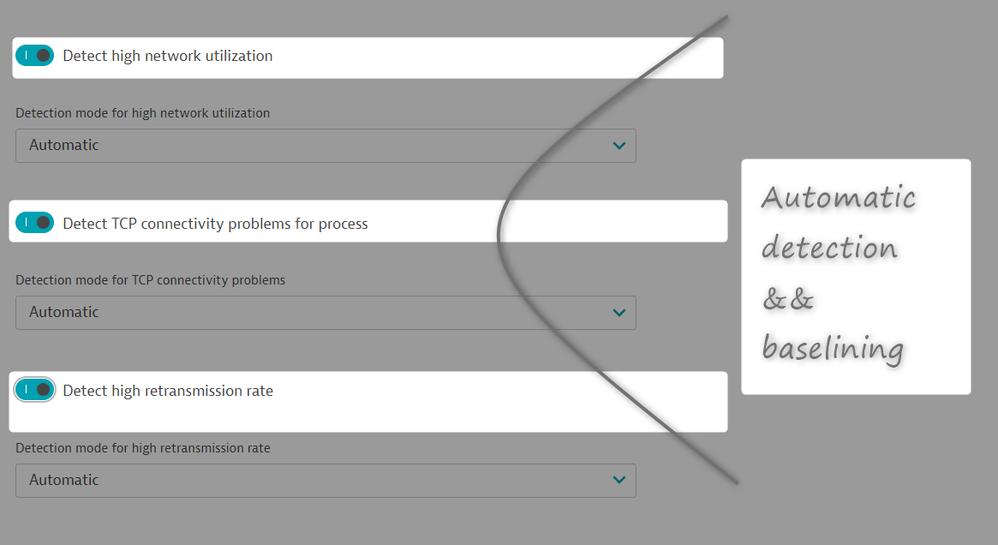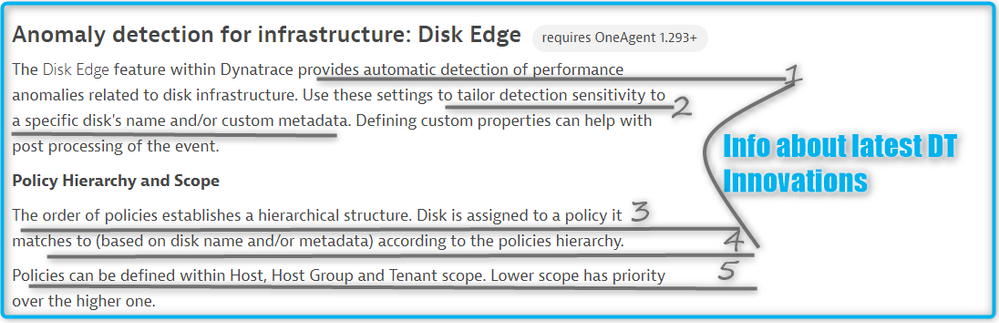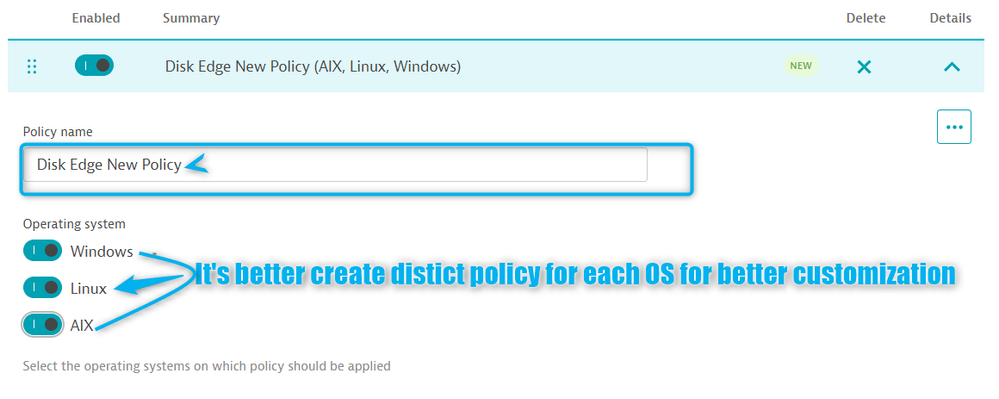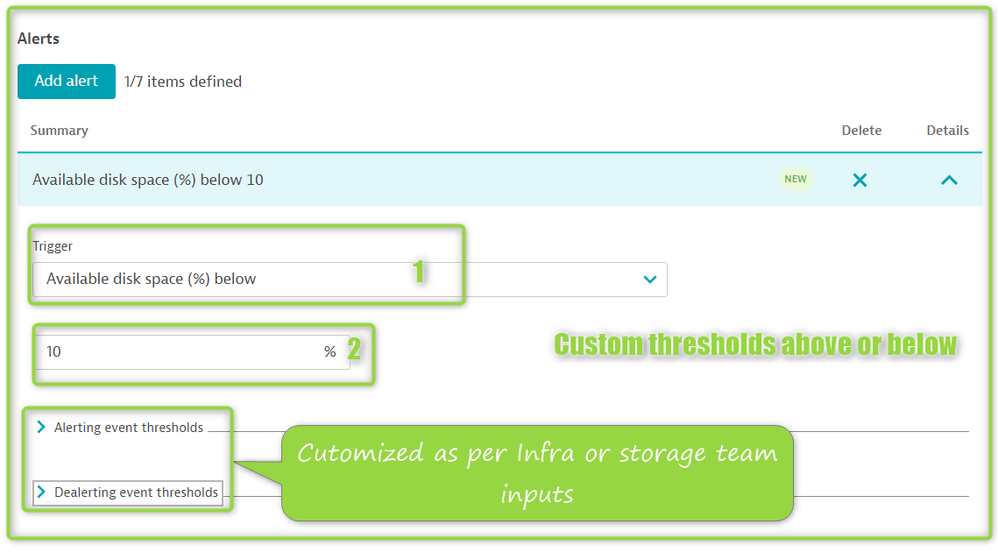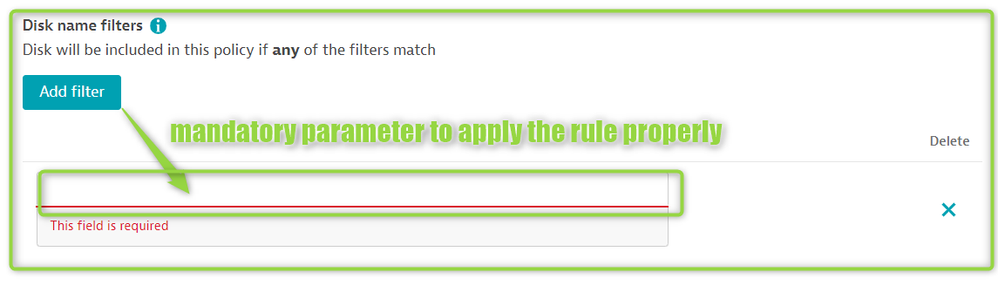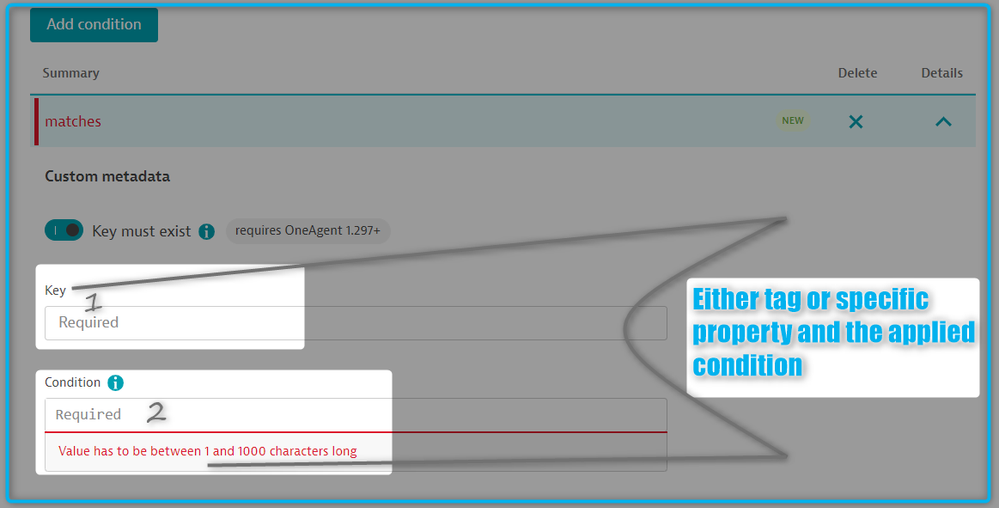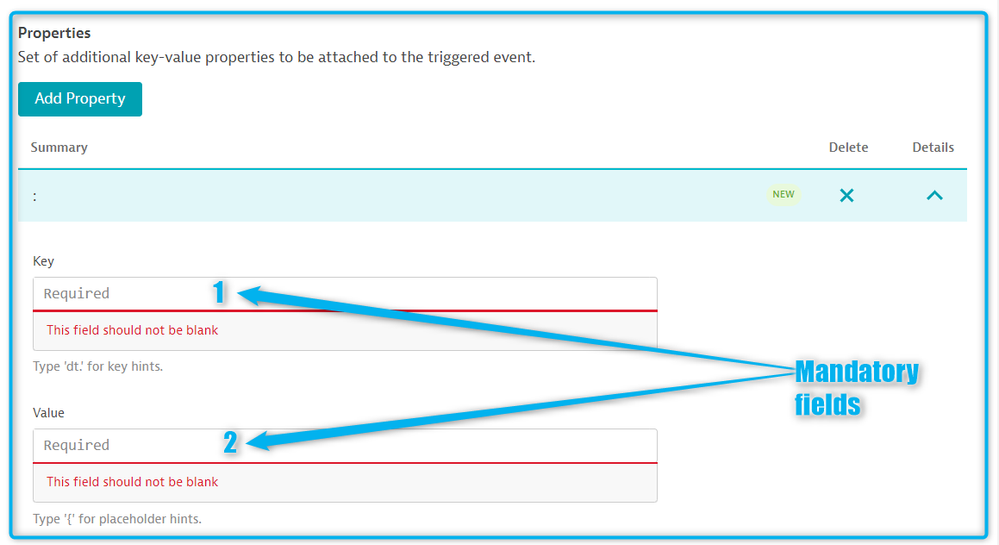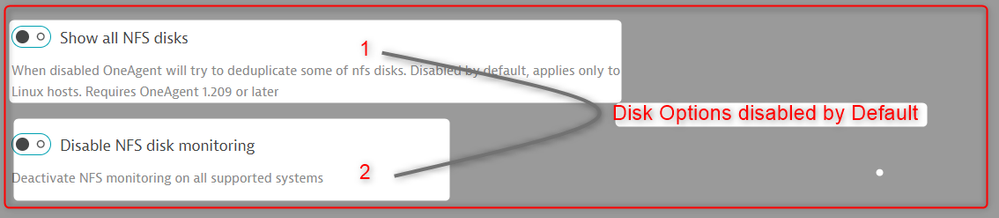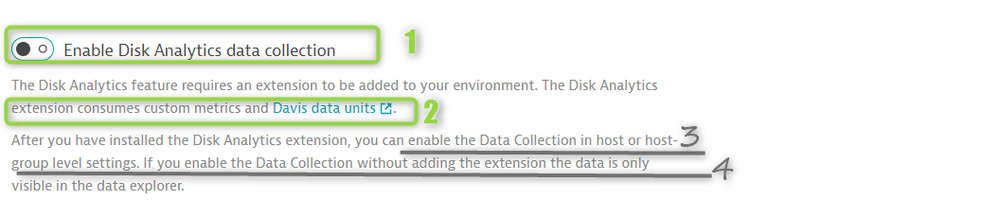This website uses Cookies. Click Accept to agree to our website's cookie use as described in our Privacy Policy. Click Preferences to customize your cookie settings.
Start with Dynatrace
Learn how to start using Dynatrace, step by step.
Turn on suggestions
Auto-suggest helps you quickly narrow down your search results by suggesting possible matches as you type.
- Dynatrace Community
- Learn
- Start with Dynatrace
- Host Anomaly Detection - Disabled features by default.
Options
- Subscribe to RSS Feed
- Mark Topic as New
- Mark Topic as Read
- Pin this Topic for Current User
- Printer Friendly Page
Host Anomaly Detection - Disabled features by default.
Options
- Mark as New
- Subscribe to RSS Feed
- Permalink
07 Oct 2024 08:12 PM
In the below example I'll provide structured and simple steps to configure the disabled host anomaly detection configuration and features on the monitored host.
Either having:
- Cluster admin permissions will unlock the gates🚪💡 for all configurations and innovations.🚪🖥
- Without cluster admin permission, DT admin 👨💻will provide you the below privileges.
Hopefully it will be an interesting configurations Journey 😎😊🗼🚎✈️📡

Network Related Metrics
Hint
- Network related metrics can be customized statically as per network team or app owner inputs for proper alerting, notifications and resolutions. 🥅✖️
Disk Edge
Disk Options
- Linux Only.
Disk Analytics Extension
Tips:
- Most of the highlighted configurations can be set either on Host / Host Group / Environment Level.
- Configurations are subject to overwriting as per monitoring and alerting requirements
![]() 🍬😁🍩🚥👨💻📈
🍬😁🍩🚥👨💻📈
Regards,
Peter
Reply
0 REPLIES 0
Featured Posts