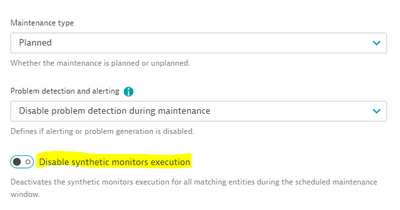- Dynatrace Community
- Ask
- Synthetic Monitoring
- Frequency on Synthetic Monitors
- Subscribe to RSS Feed
- Mark Topic as New
- Mark Topic as Read
- Pin this Topic for Current User
- Printer Friendly Page
- Mark as New
- Subscribe to RSS Feed
- Permalink
12 Apr 2022 10:13 PM
Can I specify a specific time and day(s) for a synthetic script to run, user interface only offers hour/minutes intervals
Solved! Go to Solution.
- Labels:
-
synthetic monitoring
- Mark as New
- Subscribe to RSS Feed
- Permalink
13 Apr 2022 01:00 AM
Hey salvias,
I don't believe this is a feature, as a workaround though you could setup something to interact with the API to enable and disable your synthetic at certain dates/times.
Details on the API for editing a synthetic can be found here:
https://www.dynatrace.com/support/help/dynatrace-api/environment-api/synthetic/synthetic-monitors/pu...
- Mark as New
- Subscribe to RSS Feed
- Permalink
13 Apr 2022 07:12 AM
Hi Salvia,
We have a API that exposes the frequency of monitors can check on the same. However if my understanding is correct you can even try the built-in outage handling & alerting? (Monitor settings -> Outage handling) which will help to implement own alert handling. Currently this may not be supported if you want to extract a metric to pin it to dashboard.
- Mark as New
- Subscribe to RSS Feed
- Permalink
13 Apr 2022 08:58 AM
For scheduling monitors at specific times of day or days of the week, we recommend the use of Maintenance Windows. One of the options when creating a Maintenance Window is to disable Synthetic Monitors . So you could do this for groups of monitors or single ones to get them only running at specified times.
- Mark as New
- Subscribe to RSS Feed
- Permalink
05 Jul 2022 08:06 AM
Hey @salvias,
Just letting you know that there is a new API allowing for manual triggering of a batch of synthetics so you can create a tool that targets that API. Alternatively you can also manually trigger a synthetic at any time within the UI but still cannot schedule it for any time within the UI.
Docs for triggering synthetics with the API can be found below:
- Mark as New
- Subscribe to RSS Feed
- Permalink
05 Jul 2022 08:35 AM
Have you already explored the possibility to implement that logic via Maintenance Windows?
Featured Posts