- Dynatrace Community
- Ask
- Synthetic Monitoring
- Internet explorer 11 synthetics launch video
- Subscribe to RSS Feed
- Mark Topic as New
- Mark Topic as Read
- Pin this Topic for Current User
- Printer Friendly Page
- Mark as New
- Subscribe to RSS Feed
- Permalink
29 Jan 2020
12:01 PM
- last edited on
18 May 2021
08:38 AM
by
![]() MaciejNeumann
MaciejNeumann
Hello! The question is how to make synthetics in Internet Explorer 11 video launch, the process of launching a video and its reproduction is important. The result is the video running or not.
Solved! Go to Solution.
- Mark as New
- Subscribe to RSS Feed
- Permalink
29 Jan 2020
01:23 PM
- last edited on
12 Feb 2024
11:02 AM
by
![]() IzabelaRokita
IzabelaRokita
@Ivan G. As of right now, the default browser for Synthetics is google Chrome. There is currently no feature that will allow you to launch synthetics via IE. Maybe on the roadmap for a future release. I would recommend putting in a Request Feature Enhancement (RFE)
You can create a Product Idea from the following Link: https://community.dynatrace.com/t5/forums/postpage/board-id/DynatraceProductIdeas
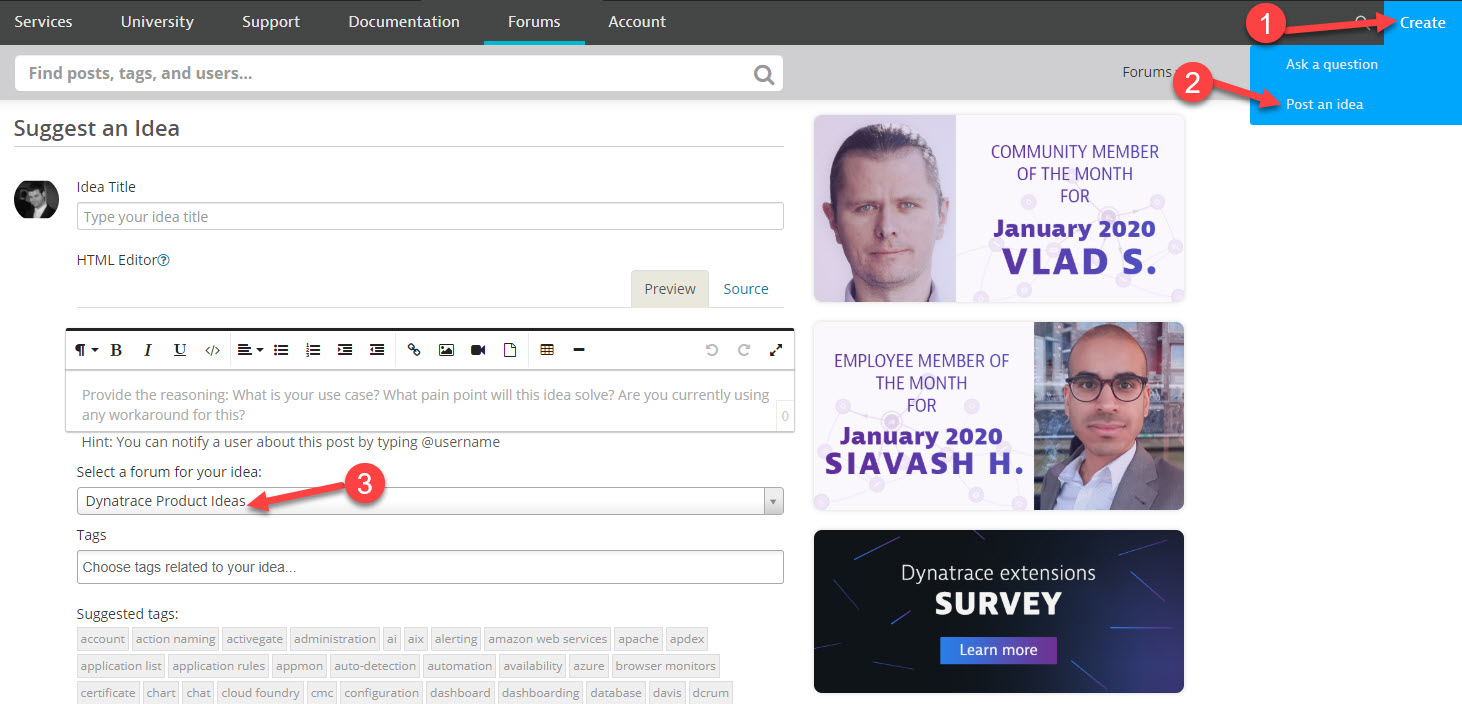
Please note, it is important to select the location as "Product Ideas" as this is where the PM's go to select features for their roadmap.
- Mark as New
- Subscribe to RSS Feed
- Permalink
29 Jan 2020 01:47 PM
Google Chrome removal of synthetics requires a plugin, but we do not have access to the Internet on monitoring servers. How can I install the Dynatrace plugin without internet?
- Mark as New
- Subscribe to RSS Feed
- Permalink
29 Jan 2020 01:50 PM
You do not need the plugin on the server. If you want to record synthetic click paths the plugin is required on your Company laptop/Desktop that is used to work within the Dynatrace UI.
https://chrome.google.com/webstore/detail/dynatrace-synthetic-recor/pbnfcaobikkbealhienfilklacghhgoi
- Mark as New
- Subscribe to RSS Feed
- Permalink
29 Jan 2020 02:03 PM
The recording plugin in Chrome in the browser window does not display objects, the recorder sees only an empty window.
- Mark as New
- Subscribe to RSS Feed
- Permalink
29 Jan 2020 02:18 PM
what version is the video player? it might be an outdated platform. I would suggest opening a support ticket with Dynatrace. Are you able to view the video in a chrome browser on your desktop? I would assume that if you can see it via chrome, that the synthetic monitor should as well.
- Mark as New
- Subscribe to RSS Feed
- Permalink
29 Jan 2020 02:44 PM
@Ivan G. I'm going to say that the technology that is serving up your video is either outdated and/or unsupported. My reasoning is that I am able to hit youtube videos with my synthetic monitor with no issues, as well as interact with the page. I would recommend opening a support ticket where a Dynatrace Support rep can dive deeper into this issue.
- Mark as New
- Subscribe to RSS Feed
- Permalink
31 Jan 2020 12:18 PM
Without software update nothing can be done?
- Mark as New
- Subscribe to RSS Feed
- Permalink
31 Jan 2020 01:06 PM
Being that I am not able to access your environment and take a look at the issue, I would recommend reaching out to Dynatrace support by creating a support ticket. Or, if you are a dynatrace One customer, you can reach out to support via the chat.
Featured Posts
