- Dynatrace Community
- Ask
- Synthetic Monitoring
- Synthetic Engine is offline
- Subscribe to RSS Feed
- Mark Topic as New
- Mark Topic as Read
- Pin this Topic for Current User
- Printer Friendly Page
- Mark as New
- Subscribe to RSS Feed
- Permalink
20 Aug 2019
01:02 PM
- last edited on
14 Feb 2024
07:43 AM
by
![]() MaciejNeumann
MaciejNeumann
We are observing synthetic engine offline error when activegate is installed for synthetic. Please help.
Solved! Go to Solution.
- Labels:
-
activegate
-
synthetic monitoring
- Mark as New
- Subscribe to RSS Feed
- Permalink
20 Aug 2019 01:08 PM
I'm not sure if I understand you correctly, you have ActiveGate dedicated for synthetic monitors, and during work Synthetic engine is going offline. Does your ActiveGate has needed resources? I'm asking because ActiveGate for synthetic needs more power than regular one:
"Minimum hardware requirements are the same as for other clean ActiveGate installations, but we recommend a minimum of 25GB of free disk space and 8GB RAM because of the enhancements planned for future releases."
How your AG is scaled? If this is not resources issue (because in general it should work for default settings as well), you shoud raise support ticket. Collect logs from AG and attach them there.
Sebastian
- Mark as New
- Subscribe to RSS Feed
- Permalink
20 Aug 2019 01:16 PM
Hello Sebastian,
Thanks for quick response.
All the hardware requirements are met and we are able to see the activegate on our tenant. But, it shows engine offline. Not sure if there are some other settings which needs to be changed.
Regards,
Prathyusha
- Mark as New
- Subscribe to RSS Feed
- Permalink
20 Aug 2019 01:22 PM
Did you pick proper ActiveGate purpose? It has to be set as synthetic AG (This will disable all other functions):
https://www.dynatrace.com/support/help/shortlink/sgw-install#select-the-activegate-purpose
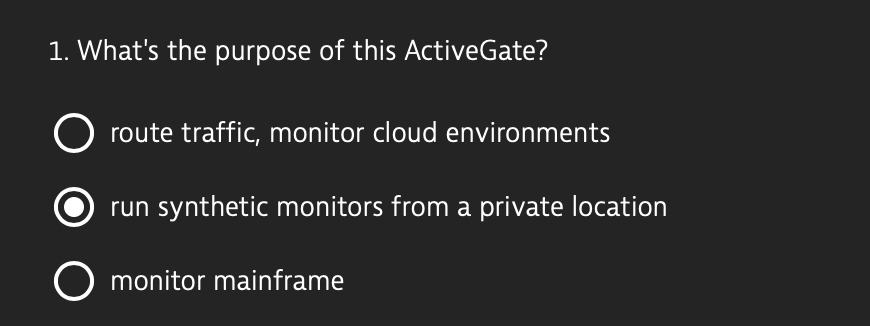
During installaction you can pick purpose of AG, this will result changing install parameters:
/bin/sh Dynatrace-ActiveGate-Linux-x86-1.173.298.sh --enable-synthetic --enable-browser-monitors
Did you make it like this? If yes, you should check AG logs.
Sebastian
- Mark as New
- Subscribe to RSS Feed
- Permalink
22 Aug 2019 09:39 AM
Hi Chakravarthula P,
First thing that everyone is saying about hardware requirement is correct and need to be met before installing AG.
Second, i had the same problem for installing Synthetic enabled AG and it was showing Offline error. I opened a support case they said for Synthetic enabled installation VUC modules is required during installation but before that, you need to fulfill the pre-requisites of Dependecies see the link below
After dependencies are installed, proceed with AG installation. Now if you don't have direct connection for internet you need to install via proxy use below command for the same.
/bin/sh Dynatrace-ActiveGate-Linux-x86-1.173.298.sh --enable-synthetic --enable-browser-monitors USER= PROXY=your proxy:port
make sure to include a USER as this will help in making changes in Configuration file or else you can opt out that too, your choice
- Mark as New
- Subscribe to RSS Feed
- Permalink
13 Feb 2024 03:01 PM
Hi,
To resolve the problem you have to restart the VUC service on the concerned AG (systemctl restart vuc.service).
Abdessamad
Featured Posts
