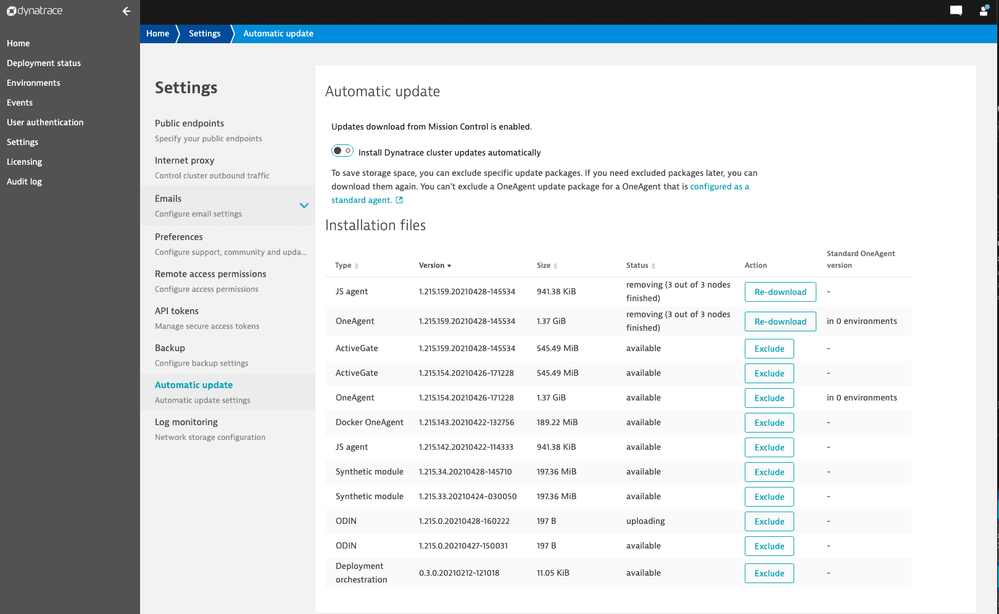- Dynatrace Community
- Learn
- Troubleshooting
- Dynatrace Managed - Linux file system "/var/opt/dynatrace-managed/agents" is taking a lot of space. What to do?
- Subscribe to RSS Feed
- Mark as New
- Mark as Read
- Printer Friendly Page
- Mark as New
- Subscribe to RSS Feed
- Permalink
25 May 2023 05:53 AM - edited 25 May 2023 06:04 AM
Dynatrace Managed cluster nodes are filled with old downloaded packages in "/var/opt/dynatrace-managed/agents". It is totally filled with 50 GB+ data. What to do?
Note that it not recommended to directly delete the old packages from this directory. Installers in "/var/opt/dynatrace-managed/agents" will be automatically deleted when they are no longer in use and all the running agents are updated properly. There is a 30 days grace period before the actual deletion will happen.
Also note that for automatic deletion to work, there should be automatic updates everywhere - Cluster, Oneagent and ActiveGates. If there is just one instance which is using some lower version it will not get deleted automatically. If you will look in /var/opt/dynatrace-managed/agents you will see folders by release versions. If something inside it, is being used, it will not auto-delete after 30 days. So, just automatic update is not enough - lower versions should not be in active state on any machine.
If cluster is not up to date or has manual update set up, the other way to tackle is to exclude the packages manually from CMC:
We have this feature (Self-service update packages management) enabled in CMC since Dynatrace Managed 1.216 :
I hope it helps in managing the "/var/opt/dynatrace-managed/agents" and cleaning up some space on Managed Cluster nodes.
If you require more assistance please get in touch with our product/tech support.