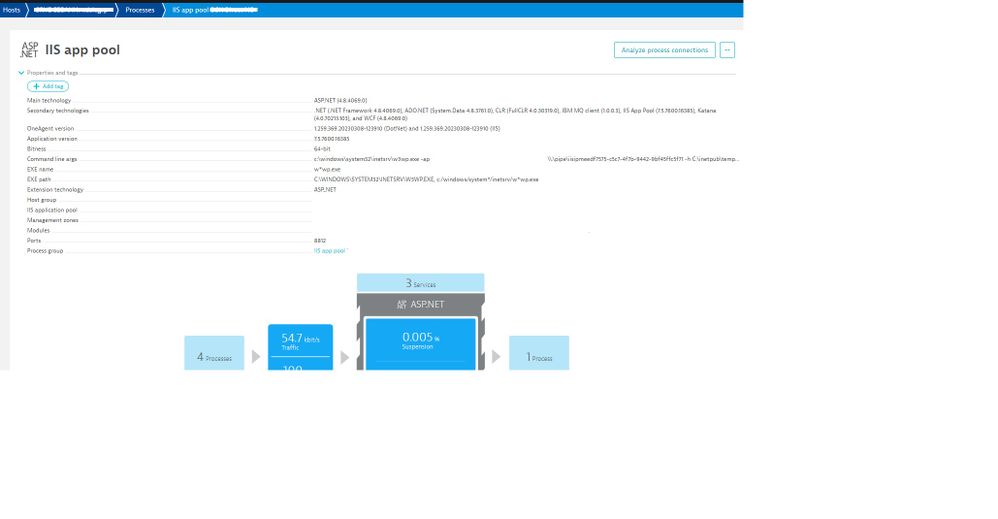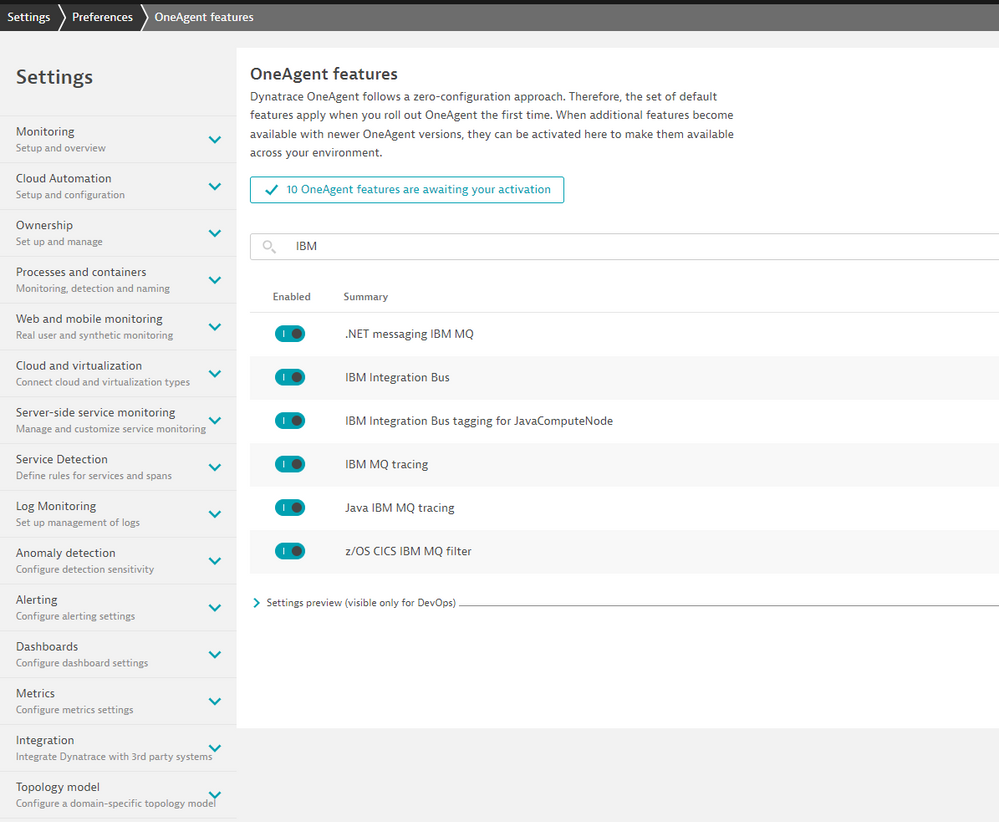- Dynatrace Community
- Learn
- Troubleshooting
- How can I troubleshoot when OneAgent is crashing application?
- Subscribe to RSS Feed
- Mark as New
- Mark as Read
- Printer Friendly Page
- Mark as New
- Subscribe to RSS Feed
- Permalink
on
07 Apr 2023
08:08 AM
- edited on
04 May 2023
10:15 AM
by
![]() Karolina_Linda
Karolina_Linda
You don't have to disable OneAgent when an application is crashing, you can find the root cause by following the steps below.
First please make sure you are using the supported version of technology by Dynatrace and also the latest version of OneAgent.
Technology support
Dynatrace release notes
https://www.dynatrace.com/support/help/whats-new/release-notesIt's a good approach to start the troubleshooting from the RUM (Real User Monitoring) and then do it deeper.
If a process is crashing first try to disable RUM for the process and check if this helps. You can disable RUM at the process group level and once it has done restart one agent.
Detailed step for disabling RUM.
https://www.dynatrace.com/support/help/shortlink/rum-for-process-groups#disable-rum-for-a-process-gr...
If this solves the issue, please reach out to support for further help.
If this is not the problem, do the steps below.
Go to the process and identify the technology stack used in the process. You can find them by expanding the properties and tags section.
Below is a sample. NET-based process, the steps are the same for all technology.
Identify the technologies used, then go to Settings -> Preferences -> OneAgent features->
Search for the technology censors and disable them one by one. Here we can try disabling IMBMQ, ADO.NET, WCF.
Make sure that you restart OneAgent after disabling each censor one at a time. In doing so for all censors you can identify the censor which is causing the issue.
Once identified create a support ticket with the below details.
Support ticket content
- Link to the process.
- OneAgent logs
- Class dumps. (for. NET-based application).
- Memory Dumps. You can create this using Debug Diagnostic tool. (for. NET-based application)
https://www.microsoft.com/en-us/download/details.aspx?id=58210 - Windows event logs.
Disabling the Dynatrace Oneagent should always be the very last option. Without it you risk insight into the true issue. @noel_david Thanks for sharing this!