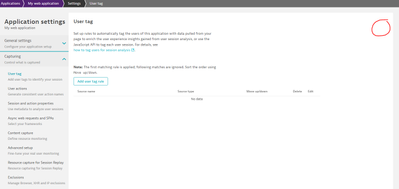- Dynatrace Community
- Learn
- Upgrade to SaaS
- Re: Settings that cannot be migrated with “Dynatrace-Config-Manager”
- Subscribe to RSS Feed
- Mark Topic as New
- Mark Topic as Read
- Pin this Topic for Current User
- Printer Friendly Page
Settings that cannot be migrated with “Dynatrace-Config-Manager”
- Mark as New
- Subscribe to RSS Feed
- Permalink
14 Dec 2023 09:01 AM
I understand that the released “Dynatrace-Config-Manager” is a very powerful migration tool. However, I imagine that there are settings that cannot be migrated with this tool. I'm looking for information about settings that cannot be migrated with this tool.
https://github.com/Dynatrace/Dynatrace-Config-Manager/releases/tag/v1.0.1
- Labels:
-
dynatrace managed
-
upgrade to saas
- Mark as New
- Subscribe to RSS Feed
- Permalink
18 Dec 2023 04:18 PM - edited 18 Dec 2023 04:24 PM
Hi @Shirai,
It will support all settings supported by the Terraform Provider:
https://registry.terraform.io/providers/dynatrace-oss/dynatrace/latest/docs
- Except for Account level settings and Access tokens
Some settings are not supported by APIs, these settings will not be supported by any tool.
There is no official list, as it keeps changing
Here are ones that I know of:
- Web Request Naming rules for Services (Any service > Settings > Request naming rules)
- Mobile/Custom application naming rules (Any mobile/custom application > Settings > Naming rules)
- Mobile/Custom/Web apps Session and user action properties (Any mobile/custom application > Settings > Session and user action properties)
- Global settings --> server-side service monitoring --> Deep monitoring
- has an API endpoint, but it does not cover everything on that page
- Mark as New
- Subscribe to RSS Feed
- Permalink
18 Dec 2023 06:55 PM - edited 18 Dec 2023 06:57 PM
Honestly, if you are looking to upgrade from Managed to SaaS, I would partner directly with Dynatrace. Open a support ticket with the ask and the should be able to assist you in exporting the current settings/posture of your managed instance and then import it into your newly created SaaS instance.
A cool link populated to check out as well: https://www.dynatrace.com/platform/saas-upgrade/?_ga=2.189722667.1476650388.1702901257-1341078005.16...
- Mark as New
- Subscribe to RSS Feed
- Permalink
09 Feb 2024 12:38 PM
Hi @Shirai
Here you can find settings that require manual migration:
https://docs.dynatrace.com/managed/shortlink/up-migrate-cfg#settings-that-require-manual-migration
Anyway, I think that all elements that haven´t an entity must be migrated manually.
I mean:
This element has entity:
so it can migrate automatically.
But this one doesn´t:
In fact, any element of Capturing section hasn´t entity associated ("..." are missing).
Dones anyone if I am right?
Thanks,
Elena.
- Mark as New
- Subscribe to RSS Feed
- Permalink
13 Feb 2024 07:30 PM
@erh_inetum
Hi Elena,
Be careful with that assumption, it is often right, but not always.
User Tags, for your example, are fully supported, see the link to the API definition
The ellipsis (or triple-dot) button is shown for Settings 2.0 API.
Applications, like in your example, are supported by API v1
Some Configs also use API v2
Thank you
Featured Posts