- Dynatrace Community
- Ask
- Alerting
- Alerting keyrequests
- Subscribe to RSS Feed
- Mark Topic as New
- Mark Topic as Read
- Pin this Topic for Current User
- Printer Friendly Page
- Mark as New
- Subscribe to RSS Feed
- Permalink
07 Jul 2020
11:30 AM
- last edited on
17 May 2021
10:38 AM
by
![]() MaciejNeumann
MaciejNeumann
Hi all.
my client has asked me to create an alert for a keyrequest exceeds an average response time.
I have created an alert profile and had thought about using tags, but KRs cannot be tagged.
How can I do it? anyone have any ideas?
thanks in advance
Jose A
Solved! Go to Solution.
- Labels:
-
problems classic
- Mark as New
- Subscribe to RSS Feed
- Permalink
07 Jul 2020 02:51 PM
Hi Jose,
I would create a custom event alert for the key requests and then include that in the alerting profile they are using. Just check under the services category in custom event for alerting and select response time. From there you can filter to your specific request and then add that to your alerting profile under the custom alert option.
Thanks,
Michael Oxendine
- Mark as New
- Subscribe to RSS Feed
- Permalink
07 Jul 2020 02:56 PM
Thank you so much!
Regards
Jose A
- Mark as New
- Subscribe to RSS Feed
- Permalink
07 Jul 2020 02:54 PM
You can create a custom event for alerting for key request server side response time and filter down to your one key request name. Then you give this event a title or description that you can use when configuring the alerting profile using the 'event filters' at the bottom. You can use those event filters to filter down to only problems containing this event thus to only problems where your threshold is violated for this request.
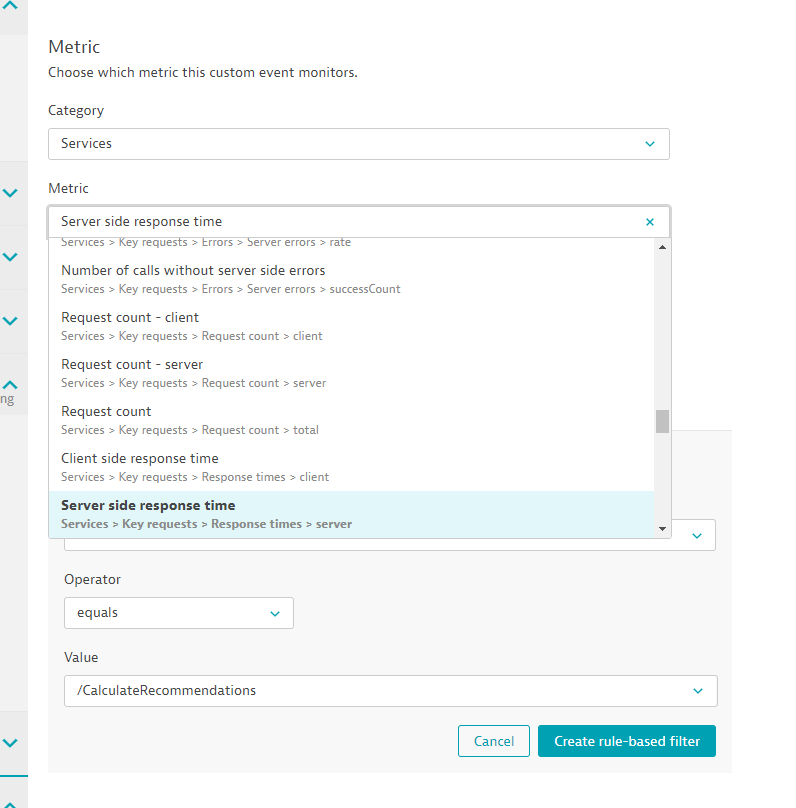
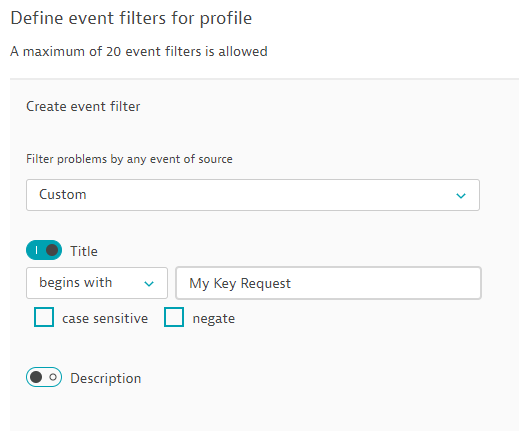
This would be if you want to have this alerting profile and any corresponding notifications match only this event/request. I'd think through if you can make use of a shared alerting profile instead of one just for this - since having to many alerting profiles will lead to clutter in the configs. This would work though.
Featured Posts
