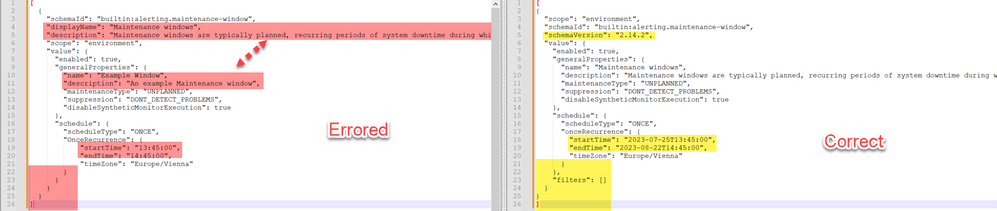- Dynatrace Community
- Ask
- Alerting
- Re: How to create maintenance window using setting API?
- Subscribe to RSS Feed
- Mark Topic as New
- Mark Topic as Read
- Pin this Topic for Current User
- Printer Friendly Page
- Mark as New
- Subscribe to RSS Feed
- Permalink
24 May 2023
04:41 PM
- last edited on
29 May 2023
02:35 PM
by
![]() AgataWlodarczyk
AgataWlodarczyk
Hi,
I am trying to create a maintenance window using settings API, but getting an error, could anyone please help?
Body:
[
{
"schemaId": "builtin:alerting.maintenance-window",
"displayName": "Maintenance windows",
"description": "Maintenance windows are typically planned, recurring periods of system downtime during which your DevOps team can perform preventative maintenance and system upgrades outside of peak traffic hours.",
"scope": "environment",
"value": {
"enabled": true,
"generalProperties": {
"name": "Example Window",
"description": "An example Maintenance window",
"maintenanceType": "UNPLANNED",
"suppression": "DONT_DETECT_PROBLEMS",
"disableSyntheticMonitorExecution": true
},
"schedule": {
"scheduleType": "ONCE",
"OnceRecurrence": {
"startTime": "13:45:00",
"endTime": "14:45:00",
"timeZone": "Europe/Vienna"
}
}
}
}
]
"code": 400,
"error": {
"code": 400,
"message": "Validation failed for 2 Validators.",
"constraintViolations": [
{
"path": "builtin:alerting.maintenance-window/0/schedule/onceRecurrence",
"message": "Given property 'onceRecurrence' with value: 'null' does not comply with required NonNull of schema",
"parameterLocation": "PAYLOAD_BODY",
"location": null
},
{
"path": "builtin:alerting.maintenance-window/0/schedule/OnceRecurrence",
"message": "Given property 'OnceRecurrence' with value: '{startTime=13:45:00, endTime=14:45:00, timeZone=Europe/Vienna}' was not found in the schema",
"parameterLocation": "PAYLOAD_BODY",
"location": null
}
]
}
Solved! Go to Solution.
- Mark as New
- Subscribe to RSS Feed
- Permalink
24 May 2023 05:37 PM - edited 24 May 2023 05:49 PM
You can generate a sample payload by creating a maintenance window in the console and using the API option under the "..." button in the upper right corner of the maintenance window configuration. Open the "Add as new value" section and copy the result, which has the JSON payload as part of the curl command.
When I dumped the JSON for one of my maintenance windows, the onceRecurrence looked like this:
"onceRecurrence": {
"startTime": "2020-09-26T22:50:00",
"endTime": "2020-09-27T00:00:00",
"timeZone": "America/Los_Angeles"
}
You're missing the date in your start and end times.
The local_date_time is of type java.time.LocalDateTime
https://docs.oracle.com/javase/8/docs/api/java/time/LocalDateTime.html
- Mark as New
- Subscribe to RSS Feed
- Permalink
24 May 2023 06:22 PM
I highly recommend making one via the UI, then do an API pull to grab the json for that Maintenance Window. Then once you do that you can break it down and templatize the MW. That's how we did it and inserted that Json into the CICD Pipeline.
- Mark as New
- Subscribe to RSS Feed
- Permalink
25 May 2023 02:40 PM - edited 25 May 2023 02:43 PM
Thanks @ChadTurner and @mgome I have tried the method suggested by you but getting below error in the request
I am using powershell to get time and invoking API.
Invoke-RestMethod : [{"code":400,"error":{"code":400,"message":"Validation failed for 6 Validators.","constraintViolations":[{"
path":"builtin:alerting.maintenance-window/0/schedule/onceRecurrence/startTime","message":"Given property 'startTime' with
value: '2023-05-25 11.35.09' violates the following constraint: Must be of type local_date_time.","parameterLocation":"PAYLOAD_
BODY","location":null},{"path":"builtin:alerting.maintenance-window/0/schedule/onceRecurrence/endTime","message":"Given
property 'endTime' with value: '2023-05-25 12.35.09' violates the following constraint: Must be of type local_date_time.","para
meterLocation":"PAYLOAD_BODY","location":null},{"path":"builtin:alerting.maintenance-window/0/generalProperties/disableSyntheti
cMonitorExecution","message":"Given property 'disableSyntheticMonitorExecution' with value: 'true' violates the following
constraint: Must be of type boolean.","parameterLocation":"PAYLOAD_BODY","location":null},{"path":"builtin:alerting.maintenance
-window/0/filters/0/entityId","message":"Given property 'entityId' with value: 'null' violates the following constraint:
Please use a format of TYPE-ID.","parameterLocation":"PAYLOAD_BODY","location":null},{"path":"builtin:alerting.maintenance-wind
ow/0/filters/0/entityId","message":"Given property 'entityId' with value: 'null' violates the following constraint: Invalid
entity id..","parameterLocation":"PAYLOAD_BODY","location":null},{"path":"builtin:alerting.maintenance-window/0/enabled","messa
Could you please help, I have tried putting up different time format like 2023-05-25T15.30.54 or 1685009069
- Mark as New
- Subscribe to RSS Feed
- Permalink
25 May 2023 04:28 PM
Thanks @ChadTurner and @mgome I have tried posting it using the powershell but unable to format the starttime and endtime, could you please let me know what time format is it.
I have tried ([DateTimeOffset]$localTime).ToUnixTimeSeconds() or $localTime.ToString("yyyy-MM-ddTHH:mm:ss") but it's throwing an error.
- Mark as New
- Subscribe to RSS Feed
- Permalink
25 May 2023 05:03 PM
The proper key is "onceRecurrence". You have "OnceRecurrence" with a capital "O" in your payload.
- Mark as New
- Subscribe to RSS Feed
- Permalink
26 May 2023 09:10 AM
Hey @mgome still the same error
Invoke-RestMethod : [{"code":400,"error":{"code":400,"message":"Validation failed for 6
Validators.","constraintViolations":[{"path":"builtin:alerting.maintenance-window/0/schedule/onceRecurrence","message":"Given
property 'onceRecurrence' with value: 'null' does not comply with required NonNull of schema","parameterLocation":"PAYLOAD_BODY
","location":null},{"path":"builtin:alerting.maintenance-window/0/schedule/OnceRecurrence","message":"Given property
'OnceRecurrence' with value: '{endTime=2023-05-26T14.39.44, timeZone=Europe/Copenhagen, startTime=2023-05-26T13.39.44}' was
not found in the schema","parameterLocation":"PAYLOAD_BODY","location":null},{"path":"builtin:alerting.maintenance-window/0/gen
eralProperties/disableSyntheticMonitorExecution","message":"Given property 'disableSyntheticMonitorExecution' with value:
'true' violates the following constraint: Must be of type boolean.","parameterLocation":"PAYLOAD_BODY","location":null},{"path"
:"builtin:alerting.maintenance-window/0/filters/0/entityId","message":"Given property 'entityId' with value: 'null' violates
the following constraint: Please use a format of TYPE-ID.","parameterLocation":"PAYLOAD_BODY","location":null},{"path":"builtin
:alerting.maintenance-window/0/filters/0/entityId","message":"Given property 'entityId' with value: 'null' violates the
- Mark as New
- Subscribe to RSS Feed
- Permalink
26 May 2023 01:02 PM
@Naveen there are several Syntax errors in your Json. please use the following to post your MZs via the API. You will need to update the start/end time tho.
[
{
"scope": "environment",
"schemaId": "builtin:alerting.maintenance-window",
"schemaVersion": "2.14.2",
"value": {
"enabled": true,
"generalProperties": {
"name": "Maintenance windows",
"description": "Maintenance windows are typically planned, recurring periods of system downtime during which your DevOps team can perform preventative maintenance and system upgrades outside of peak traffic hours.",
"maintenanceType": "UNPLANNED",
"suppression": "DONT_DETECT_PROBLEMS",
"disableSyntheticMonitorExecution": true
},
"schedule": {
"scheduleType": "ONCE",
"onceRecurrence": {
"startTime": "2023-07-25T13:45:00",
"endTime": "2023-08-22T14:45:00",
"timeZone": "Europe/Vienna"
}
},
"filters": []
}
}
]
So what were you missing?
1 - Schema Version was missing
2 - Conflicting names and descriptions
3 - No Date with your time stamp for both start and end
4 - Missing the filters segment
5 - Bracket/Braces were not correct.
Please save this as a gold template for you to leverage with posting of MWs via the API
- Mark as New
- Subscribe to RSS Feed
- Permalink
26 Oct 2023 02:22 PM - edited 26 Oct 2023 02:35 PM
Hello,
I've tried to use this code to create a MW from Servicenow via REST and I am getting the following error:
*** Script: {"error":{"code":400,"message":"Could not map JSON at '' near line 1 column 1"}}
My code is the following:
var rm = new sn_ws.RESTMessageV2();
var jsonObj = {
"scope":"environment",
"schemaId":"builtin:alerting.maintenance-window",
"schemaVersion":"2.14.2",
"value":{
"enabled":true,
"generalProperties":{
"name":"TEST INTEGRATION",
"description":"This a test for maintenance window via API",
"maintenanceType":"PLANNED",
"suppression":"DONT_DETECT_PROBLEMS",
"disableSyntheticMonitorExecution":true
},
"schedule":{
"scheduleType":"ONCE",
"onceRecurrence":{
"startTime":"2023-12-29T13:45:00",
"endTime":"2023-12-30T14:45:00",
"timeZone":"Europe/Vienna"
}
},
"filters":[
]
}
};
rm.setEndpoint('https://{environmentid}.live.dynatrace.com/api/v2/settings/objects');
rm.setHttpMethod('POST');
rm.setRequestHeader('Content-Type', 'application/json;charset=UTF-8');
rm.setRequestHeader('entities.write', 'application/json;charset=UTF-8');
rm.setRequestHeader('Accept', 'application/json; charset=utf-8');
rm.setRequestHeader('Authorization', 'Api-Token dt0c01.......');
rm.setRequestBody(JSON.stringify(jsonObj));
var response = rm.execute();
var responseBody = response.getBody();
gs.print(responseBody);
I dont understand why this is not being able to parse the JSON.
Thanks in advance.
Gabriel
- Mark as New
- Subscribe to RSS Feed
- Permalink
26 Oct 2023 02:25 PM
You need to add square brackets at the start and end of your JSON or the API gets confused, so just add [ and ] at the start and end of your JSON body respectively.
- Mark as New
- Subscribe to RSS Feed
- Permalink
26 Oct 2023 02:33 PM
Amazing Victor, thank you very much!
- Mark as New
- Subscribe to RSS Feed
- Permalink
25 Jan 2024 09:03 AM
Hi,
Is there a way to fetch the entity ID against whom we need to create a maintenance window and use it in the same script, or how does it work to schedule MW for specific entity?
- Mark as New
- Subscribe to RSS Feed
- Permalink
03 Jan 2025 09:19 AM
Hi Naveen
Please tell me how we have to deploy this json script so that we can automatically apply maintenance windows,or create an automated path for maintenance window.
Featured Posts