- Dynatrace Community
- Ask
- Alerting
- Re: Host or Monitoring Unavailable
- Subscribe to RSS Feed
- Mark Topic as New
- Mark Topic as Read
- Pin this Topic for Current User
- Printer Friendly Page
- Mark as New
- Subscribe to RSS Feed
- Permalink
12 Dec 2019 01:40 AM
We are doing autoscaling and whenever we scale down instances we are receiving host or monitoring unavailable alert and we don't that alert to be triggered in this scenario.Can you please help us how can we disable alert.
Solved! Go to Solution.
- Labels:
-
hosts classic
-
problems classic
- Mark as New
- Subscribe to RSS Feed
- Permalink
12 Dec 2019 07:52 AM
Only way I have in mind is maintenance window. During scaling down, you can send request to DT to fire up maintenance window that will cover those hosts that will be disconnected. Than do scaling down, after few minutes disable maintenance window. This is really dirty workaround but I don't have other idea for now.
Sebastian
- Mark as New
- Subscribe to RSS Feed
- Permalink
12 Dec 2019 09:53 AM
How exactly are you "descaling" your environment? Probably the best approach would be to uninstall the agents before shutting down the instances. Then you would not get the problems about unavailable hosts.
- Mark as New
- Subscribe to RSS Feed
- Permalink
12 Dec 2019 01:50 PM
@Tarun A. Without being fully aware of your process for autoscaling, I would propose a few ideas. If these devices are defined and chosen prior to the autoscaling action, setup an automatic tag to tag them and have a maintenance window that is set off of that defined tag. That would suppress these alarms.
OR
Within the Alert profile page, select the alert profile and exclude the hosts slated for autoscaling to be excluded from alerts.
OR
Globally, change your settings to not alert on graceful shutdowns and have your hosts shutdown gracefully. This will then not alert you when the host is shutdown. You can also go into the settings page and disable the one agent on the host prior to the auto scaling.
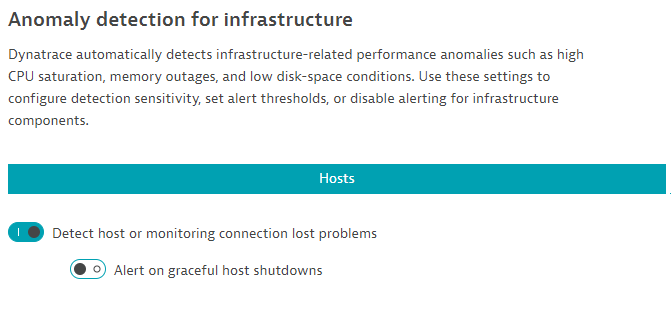
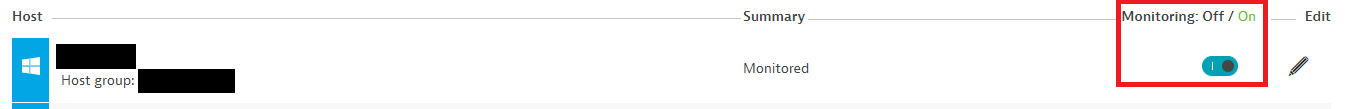
Thank you,
Chad
- Mark as New
- Subscribe to RSS Feed
- Permalink
15 Feb 2022 08:09 AM
There is now the option to post a 'marked for termination' event via the Events API.
https://www.dynatrace.com/support/help/shortlink/event-types-info#marked-for-termination
https://www.dynatrace.com/support/help/shortlink/api-events-v2-post-event
Featured Posts
