- Dynatrace Community
- Ask
- Alerting
- How do not register a problem when the client machine with the agent will turns off
- Subscribe to RSS Feed
- Mark Topic as New
- Mark Topic as Read
- Pin this Topic for Current User
- Printer Friendly Page
- Mark as New
- Subscribe to RSS Feed
- Permalink
24 Jan 2020 10:57 AM
Hello
We have several user computers with software installed that we need to monitor.
We installed OneAgent there. All is good.
but the problem is that when users go home in the evening or on the weekend they turn off their computer.
Dynatrace detects a problem that the host is Host or monitoring unavailable
Is there any way to configure it so that turning off the computer does not register a problem?
maybe can I set time intervals when not registering a problem for Host or monitoring unavailable (only this problems) ?
Solved! Go to Solution.
- Labels:
-
problem detection
-
problems classic
- Mark as New
- Subscribe to RSS Feed
- Permalink
24 Jan 2020 11:02 AM
If the users have standard working hours you could apply maintenance windows to now create problems during those hours. There is documentation on this here
Best wishes, Hannah
- Mark as New
- Subscribe to RSS Feed
- Permalink
24 Jan 2020 11:15 AM
Hello @Hannah M.
Thank you for the information, but I am aware of the possibilities of the maintenance windows.
Firstly, users can leave at different times.
In the second, I would like to exclude only the registration of an alert about Host or monitoring unavailable (only this problems). In the maintenance windows I do not see such an opportunity
- Mark as New
- Subscribe to RSS Feed
- Permalink
24 Jan 2020 11:18 AM
No please do not use a maintenance window for that purpose. You can simply switch it off for those workstations, as shown below:
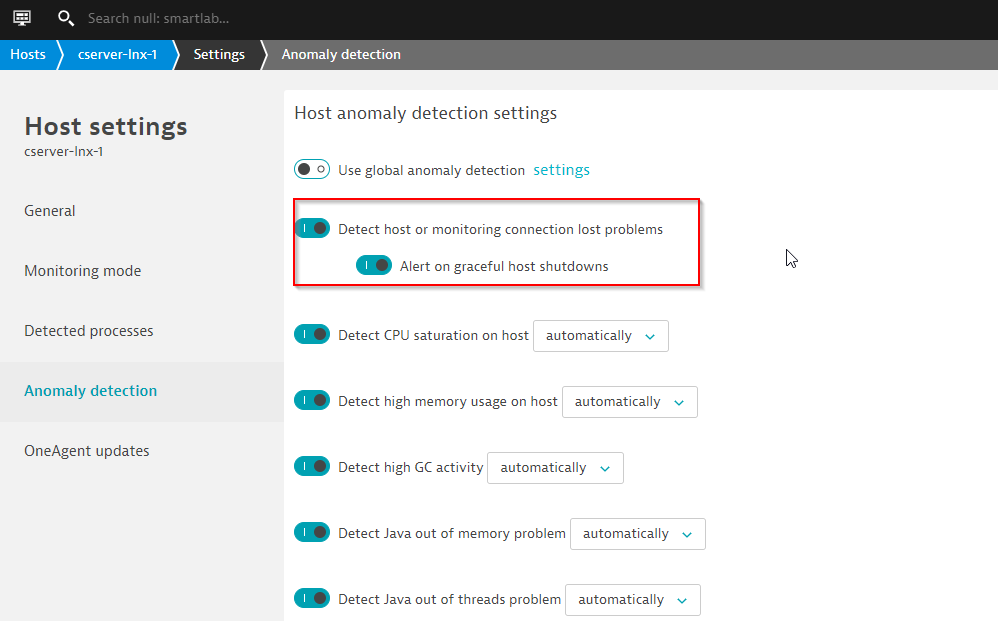
- Mark as New
- Subscribe to RSS Feed
- Permalink
24 Jan 2020 12:11 PM
Hello @Wolfgang B.
I need that problem will be not register (or it will be like an information event)
First result
Settings:
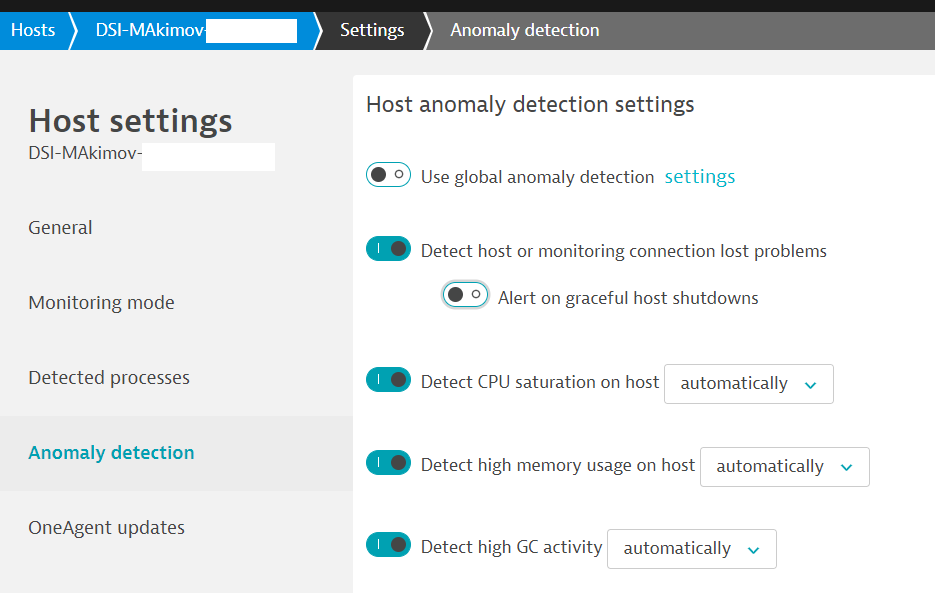
Problem is registred
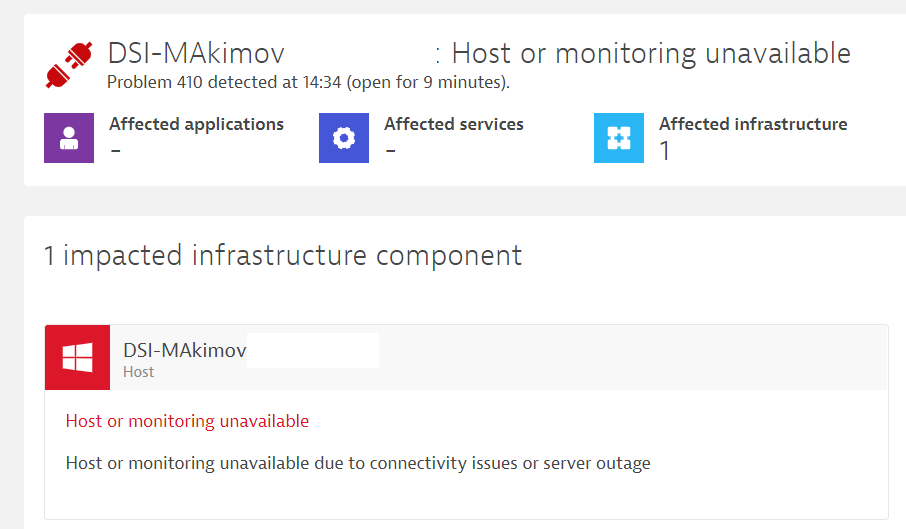
Second result
Settings:
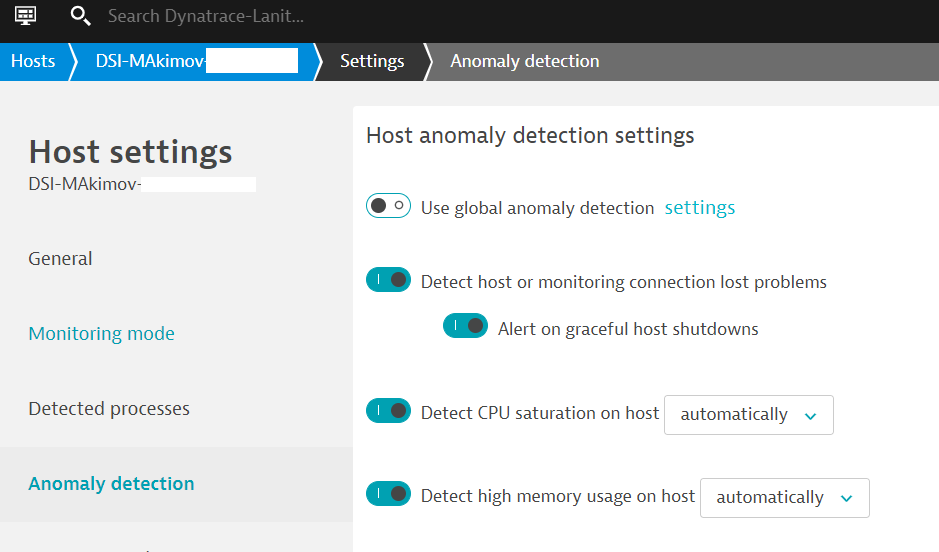
Problem is registred
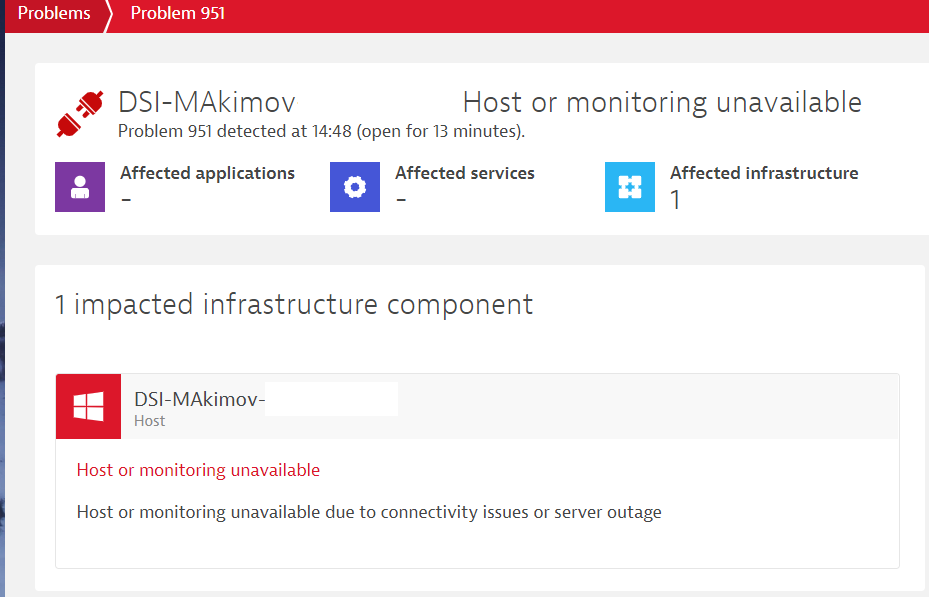
- Mark as New
- Subscribe to RSS Feed
- Permalink
26 Jan 2020 05:22 PM
On the Host/Anomaly detection page, toggle "Detect host or monitoring connection lost problems" off.
- Mark as New
- Subscribe to RSS Feed
- Permalink
27 Jan 2020 06:16 AM
yes, that’s understandable.
but then if there is a real problem during working hours with host unavailability, I may not know about it
I would like to be able to turn off only the alert for "Detect host or monitoring connection lost problems" within the settings of Maintenance window
- Mark as New
- Subscribe to RSS Feed
- Permalink
28 Jan 2020 08:21 PM
Maybe you could use a scheduled cron job (or similar) to modify the Management Zone used for the alerts to add or remove scope as needed?
Featured Posts
