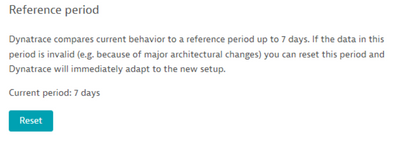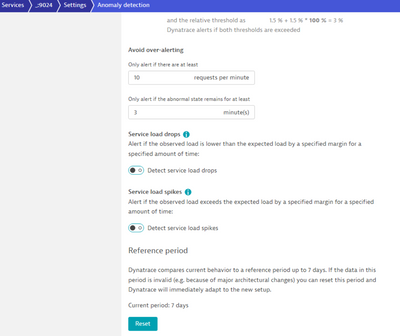- Dynatrace Community
- Ask
- Alerting
- Re: Resetting Baseline (During Dynatrace Testing)
- Subscribe to RSS Feed
- Mark Topic as New
- Mark Topic as Read
- Pin this Topic for Current User
- Printer Friendly Page
- Mark as New
- Subscribe to RSS Feed
- Permalink
30 Jun 2022
01:39 PM
- last edited on
01 Jul 2022
08:41 AM
by
![]() MaciejNeumann
MaciejNeumann
I am still in the Dynatrace Alert and Problem testing, in our non-prod Dynatrace environment and I have run into issues where Dynatrace has stopped triggering Problems and I believe it is due to "Frequent issue:
Error event" occurring within Dynatrace's "brain". In my testing I replicate conditions frequently to test the alerting profiles and notification policies, so this is an issue. How can I reset the baseline of a single entity that I am using as a test entity?
Dynatrace version: 1.242.190.20220602-182604
Solved! Go to Solution.
- Mark as New
- Subscribe to RSS Feed
- Permalink
30 Jun 2022 03:11 PM - edited 30 Jun 2022 03:14 PM
To reset the baseline for an individual service, go to the service, click on the "..." button to the left of the service name, click on "Settings," select "Anomaly detection" in the settings menu, scroll down to the bottom to the section labelled "Reference period," and click on "Reset."
Doing that will trigger Dynatrace to reset the baseline and begin creating a new one.
- Mark as New
- Subscribe to RSS Feed
- Permalink
30 Jun 2022 03:40 PM
So this reset is dynamic and affects all the baselines of all the monitored devices? If so, that is really not a great solution, for us. I just want to have a single "test" device's baseline reset.
- Mark as New
- Subscribe to RSS Feed
- Permalink
30 Jun 2022 03:47 PM
That process I described is to only reset the baseline for a specific service. This should only affect the entity for the settings you are looking at. Take a look at the menu bar at the top of my snapshot to see the breadcrumbs of window I'm looking at. Should clear up some confusion:
- Mark as New
- Subscribe to RSS Feed
- Permalink
01 Jul 2022 01:19 PM
It appears, as we are using Dynatrace ActiveGate with the MQSeries extension, that this configuration option does not apply to our configuration.
- Mark as New
- Subscribe to RSS Feed
- Permalink
30 Jun 2022 04:05 PM
Oh, ok. I guess that I do not have that access to the environment, at that level to see this. I will sound this off of my company's Dynatrace team.
- Mark as New
- Subscribe to RSS Feed
- Permalink
30 Jun 2022 06:04 PM
Yes! you raise a request to support for getting this access provided by DT support team, or your company's team would be able to raise the request with us.
Featured Posts