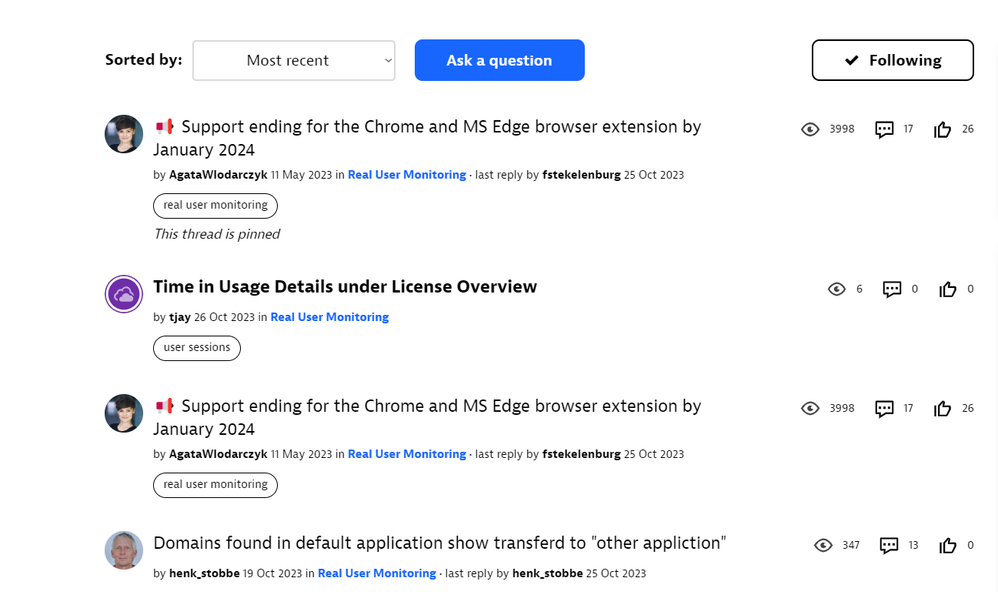- Dynatrace Community
- Community
- Ask Moderators
- Re: Pinned threads
- Subscribe to RSS Feed
- Mark Topic as New
- Mark Topic as Read
- Pin this Topic for Current User
- Bookmark
- Follow
- Mute
- Printer Friendly Page
- Mark as New
- Bookmark
- Follow
- Mute
- Subscribe to RSS Feed
- Permalink
25 Oct 2023 05:14 PM
I see on this board threads being pinned.
Is it possible to do that on the other regular boards? And wouldn't that be a good idea to do with 📢 accouncements?
E.g. 📢 Support ending for the Chrome and MS Edge browser extension by January 2024 - Dynatrace Community
When other threads are updated, topics can easily disappear to the background. With notifications you might want to avoid that by pinning. (Pinning is not a moderator option)
Solved! Go to Solution.
- Labels:
-
forum tip
- Mark as New
- Bookmark
- Follow
- Mute
- Subscribe to RSS Feed
- Permalink
26 Oct 2023 11:53 AM
Hi @fstekelenburg,
This is already happening, but only on the board level and not on category one or on the main page. The "Support ending..." thread is actually pinned, but this is only visible when you're entering the Real User Monitoring forum:
The pinned threads being visible only on the board level is how it is set up out-of-the-box on our Community Platform, but we'll see if we can make them more visible also on the category level - I'll add it to our Community backlog.
Usually, the most important threads are not only being pinned, but also being featured - then you can see them on the bottom of the main page and on the right panel in most places on the forum (usually with a blue/violet picture with a title and topic). Although threads are being featured for less period of time than being pinned, as we're changing featured threads around every two weeks.
- Mark as New
- Bookmark
- Follow
- Mute
- Subscribe to RSS Feed
- Permalink
30 Oct 2023 12:12 PM
Thank you for the explanation @MaciejNeumann, I see it now.
Should also browse more the categories, not just rely on my daily main page check 😉
Helpful. As are the featured articles.
Featured Posts