- Dynatrace Community
- Ask
- Cloud platforms
- OneAgent Extension didn't enable log monitoring by default
- Subscribe to RSS Feed
- Mark Topic as New
- Mark Topic as Read
- Pin this Topic for Current User
- Printer Friendly Page
- Mark as New
- Subscribe to RSS Feed
- Permalink
30 Jun 2018 01:28 PM
It seems like it didn't, because for every Virtual Machine in Azure where the OneAgent extension is installed, this is what I see:
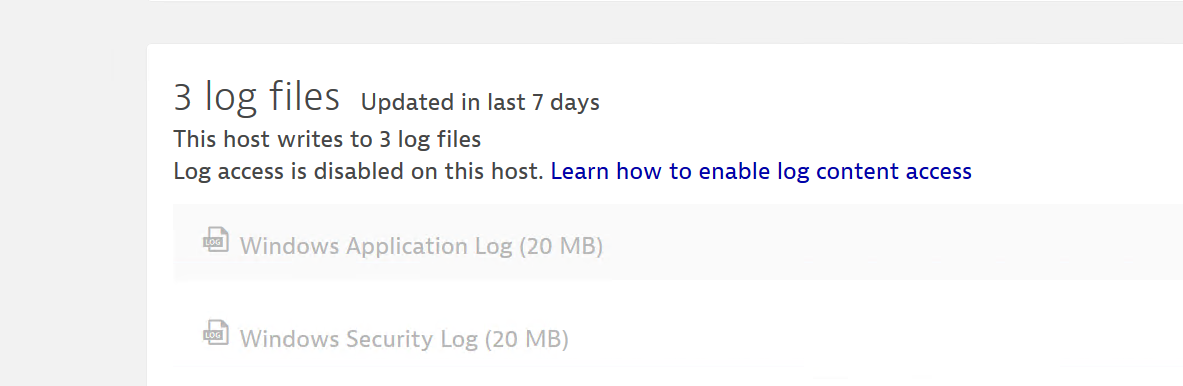
Or is this the behavior if I installed the extension in Azure VM? (i.e the default setting of enable log monitoring is only enabled if I installed the extension in Azure WebApp, but not Azure VM)
Solved! Go to Solution.
- Labels:
-
azure
-
log monitoring classic
- Mark as New
- Subscribe to RSS Feed
- Permalink
02 Jul 2018 07:57 AM
At least for Linux (I guess it is the same for Windows) you need to explicitly turn on log monitoring at installation time with the parameter APP_LOG_CONTENT_ACCESS (the default value is not to turn on this feature, unless you specify the value "true" or 1 for this parameter).
How exactly did you install your Windows agents?
- Mark as New
- Subscribe to RSS Feed
- Permalink
03 Jul 2018 01:45 PM
After login to the Azure Portal, I've intalled it using the GUI way as outlined here: https://www.dynatrace.com/support/help/cloud-platforms/azure/how-do-i-deploy-oneagent-to-azure-compute-vms/
- Mark as New
- Subscribe to RSS Feed
- Permalink
09 Jul 2018 05:39 AM
I installed the OneAgent Extension to these VMs, its not like, I RDP into these VMs, then double click to run the OneAgent installer in them.
- Mark as New
- Subscribe to RSS Feed
- Permalink
17 Jul 2018
08:17 AM
- last edited on
16 Oct 2023
03:59 PM
by
![]() random_user
random_user
Featured Posts
