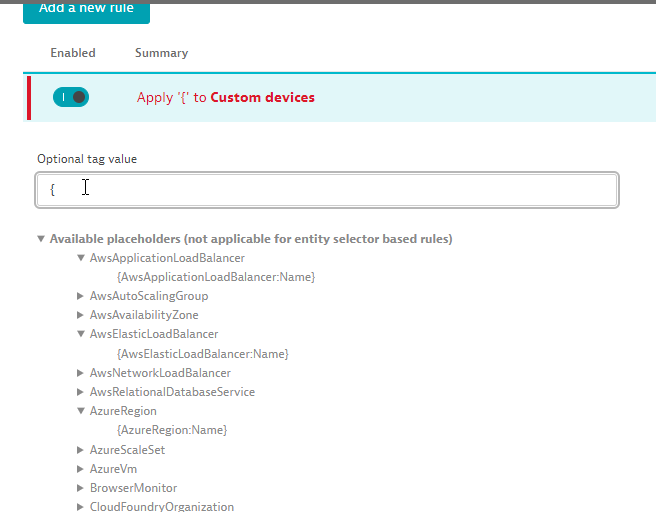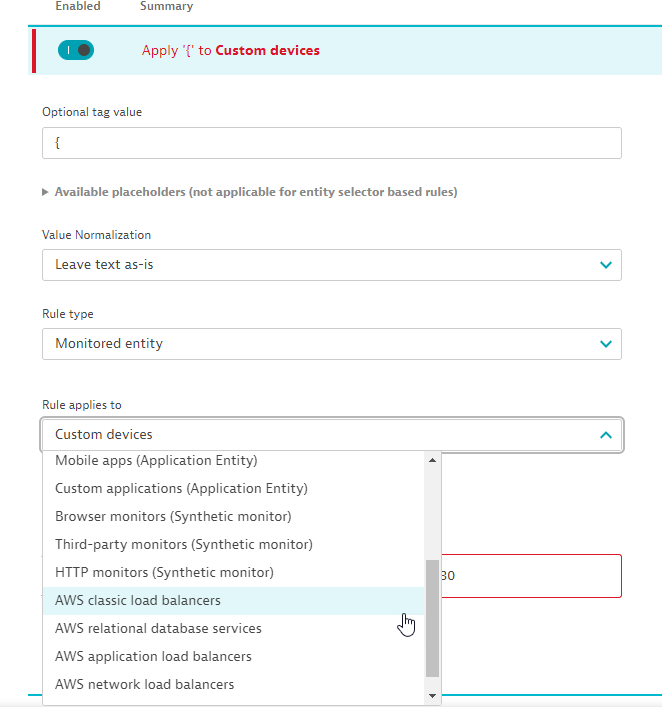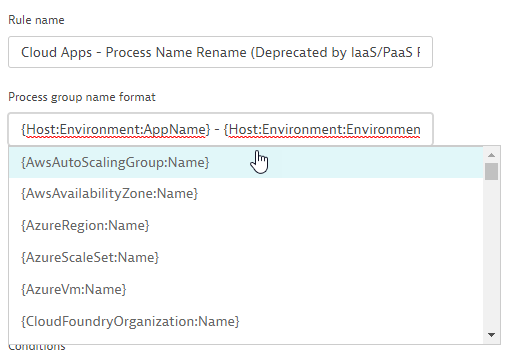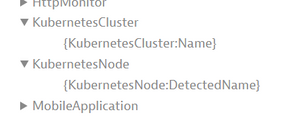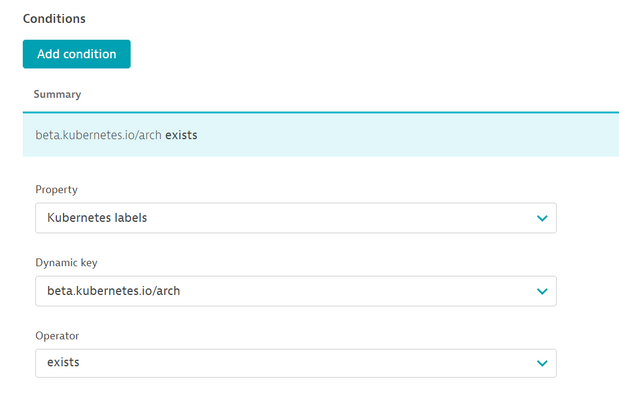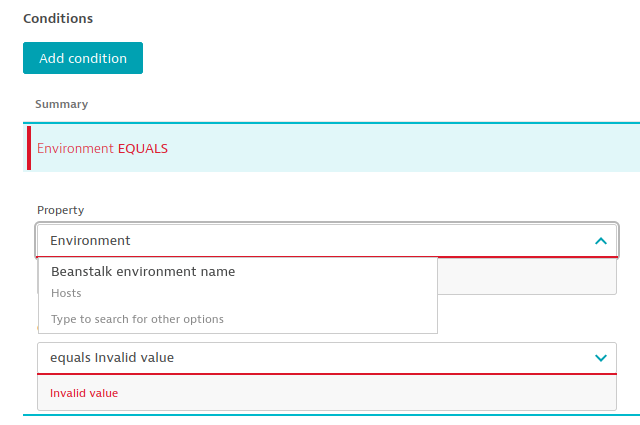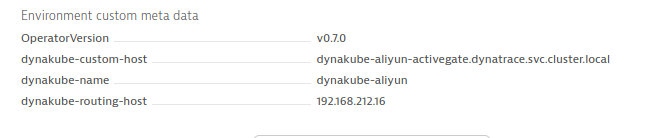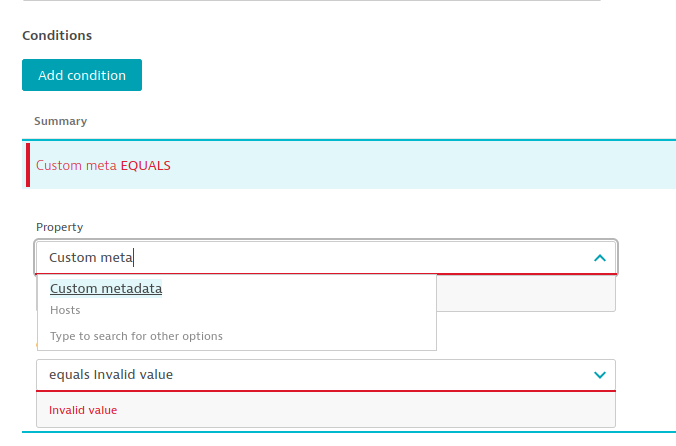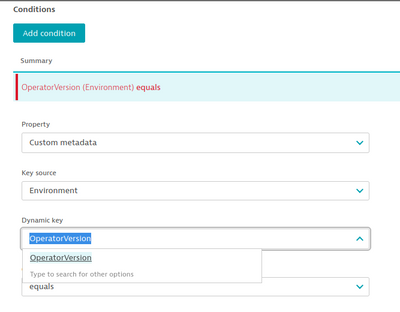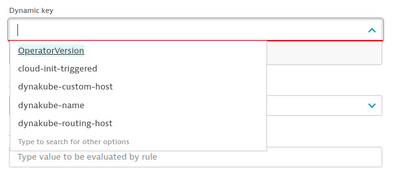- Dynatrace Community
- Ask
- Container platforms
- Re: Auto Tag UI Change
- Subscribe to RSS Feed
- Mark Topic as New
- Mark Topic as Read
- Pin this Topic for Current User
- Printer Friendly Page
- Mark as New
- Subscribe to RSS Feed
- Permalink
17 May 2022 07:00 PM
Gahh come on guys! Auto populate wont work anymore? And Kubernetes was removed as an entry for tagging?
I really wish Dynatrace would ask for the customer feedback before making some of these changes.
it use to be like this and it was great:
![]()
Solved! Go to Solution.
- Labels:
-
kubernetes
-
tagging
- Mark as New
- Subscribe to RSS Feed
- Permalink
17 May 2022 07:24 PM
Oh wow, that both is a real step down in the usability of the UI ![]()
The auto complete was a bit quirky, but a huge tree list is just a real step down from before.
Huge kudos though that the Property for conditions is finally a proper text box with a search, been waiting for that for years!
If the other things are fixed, the new auto tag UI would be really great.
- Mark as New
- Subscribe to RSS Feed
- Permalink
17 May 2022 07:40 PM
Ouch! There is this dev principle within Dynatrace to ask anyone who could be impacted by a change for permission/confirmation.
Seems this was missed here, at least noone asked me 😉
Seems everything is focused on configuration via API anyways, who cares about the UI *joking*
- Mark as New
- Subscribe to RSS Feed
- Permalink
17 May 2022 08:40 PM
New feature is looking good but missing to Kubernetes entity 🙄
- Mark as New
- Subscribe to RSS Feed
- Permalink
17 May 2022 08:41 PM - edited 17 May 2022 08:42 PM
I'm not a fan of this, it was the same when the problem alert profile UI changed. I liked being able to have the tag preview be separated out by service, infrastructure, etc. It also feels like the UI is cut off a bit, everything feels smushed together. Again not having auto populate is awful and adds alot of time
- Mark as New
- Subscribe to RSS Feed
- Permalink
10 Jun 2022 06:26 AM
Agree. I even thought something wasn't matching, because it was way hidden down in the long list of preview.
Doesn't help also when service names are very much like process names sometimes.
Bring back the separation!
At least by the main entities like Service, Processes, Hosts, then everything else.
Andrew M.
- Mark as New
- Subscribe to RSS Feed
- Permalink
17 May 2022 10:13 PM
I'm really wondering what was the driver for this change. The previous UI was effective. This one is a mess. Especially the placeholders.
Why was the placeholder autocompletion removed?
Maybe @MarcusEng can bring some light to this?
- Mark as New
- Subscribe to RSS Feed
- Permalink
18 May 2022 03:43 PM
Hey, while I cannot explain the what or why here, I was able to make the relevant PM aware and he is going to look into this.
- Mark as New
- Subscribe to RSS Feed
- Permalink
19 May 2022 09:22 PM - edited 19 May 2022 09:23 PM
Hi!
TL,DR
- Tag value autocomplete will return soon
- all Kubernetes-related features should already be there?
So in longer form – thanks a lot for the spirited feedback!
UI/UX in general
I understand that moving the cheese (and yes, we did that a lot recently in settings) is painful, especially to power users who have well-established patterns to navigate through familiar dialogs.
Internally, the auto tags setting was carried over into a new settings architecture and the visual result is that it is also rendered differently. That is the painful part for some, but of course, there are good parts.
Auto tags, among most other settings, are now manageable through a common API that behaves consistently in both content and permissions so users who have been granted access to this setting are now able to interact on both the UI and API (through personal access tokens). The UI is now rendered through a framework that allows ensuring consistent user experience (save patterns, styling) and features: Configuration history aka changelog (coming soon), searchable lists, etc. The best part is that it now allows us to fairly easily introduce UX improvements to all such screens at once like column sorting or more powerful list filtering. So to summarize and to borrow an industry idiom: in general we move from handcrafted individual setting pets that were likable and well-implemented individually but with sometimes quirky behavior towards neater, more orderly, and consistent settings cattle that are easier to maintain and improve.
Tag value property completion
Yes - this will return very soon in auto-completion style. Currently targeted to be released in July!
Kubernetes
This is either a misunderstanding in the UI or I don’t understand yet what is missing. Kubernetes is relevant to auto tags as either a replacement placeholder or as a condition property. What has changed visually is that the observed labels are now shown in a dedicated combo box and no longer alongside the property itself.
hope this helps!
Michael
- Mark as New
- Subscribe to RSS Feed
- Permalink
25 Jul 2022 10:56 AM - edited 25 Jul 2022 10:58 AM
First off, I want to say we appreciate all your work.
Its great to see a product that is changing and evolving all the time, and we understand that this takes a lot of effort and care on your part.
And there are some amazing new features which is great.
The reasoning to uniform the API's makes a lot of sense, and yes changing UI's will always have haters and lovers, BUT... this change is cumbersome and goes a step back in usability and readability of the auto-tag settings.
Same goes to the Alerting profile, as was already mentioned, but I thought that the UI for that will get better, and not spread to other screens.
Please believe us when saying this change is un-usable, could result in production errors, and will have a negative effect on the product, rating, customer ease of use and so on.
I would love to elaborate more if needed.
Please consider changing the UI back, or even allow a degree of indentation in the rules and the conditions that populate them, for ease of readability.
Best regards,
Yair
- Mark as New
- Subscribe to RSS Feed
- Permalink
07 Jul 2022 01:10 PM
With version 1.245 which is currently rolling out in SaaS environments, the settings page for automatically applied tags now provides auto-completion suggestions for the tag value property!
- Mark as New
- Subscribe to RSS Feed
- Permalink
11 Aug 2022 03:30 AM
Hi Michael, I found a problem with the auto-complete and the new tagging screen.
You cannot search for the key source or dynamic key.
When finding host properties, I used to be able to auto-complete/jump to the exact property I need by either typing the environment property name. Or if I was unsure, I could at least jump or view the whole list to find where it is: such as looking for those with (Environment) in the name or by typing quickly "env" or similar.
Old way to search "Environment"
Environment custom meta data I would like to find:
Even "Environment custom meta data" is spelt differently in host UI compared to auto-tagging:
The Environment dynamic key values doesn't even populate with the available ones! Seems like a bug.
You have to know precisely what you are looking for. If I start type a few character sin the dynamic key field, then delete all characters again, it seems to show a more complete list of available properties.
This is so difficult that I would rather write JSON and YAML config-as-code from scratch (not an easy task for all users).
All of these methods to quickly search properties are now not available. I have to search/auto-complete for "Custom metadata", then select two more fields for "Key source", then for "Dynamic key". This is not intuitive at all and feels like a complete three steps backwards in Dynatrace usability and user experience. I am frustrated to say the least!
What would be better is if I can auto-complete/search from the first instance on the dynamic key name. If that is not possible, at least to see the entire list available to us without jumping through hoops and multiple clicks - that would be nice!
P.S. Is there a way to opt-out of the new auto-tagging screen and go back to the old one until the bugs could be fixed?
Thanks!
Andrew M.
- Mark as New
- Subscribe to RSS Feed
- Permalink
13 Sep 2022 12:19 PM
Hi @The_AM !
Thanks for the feedback! We're following up internally on the meta data (sic) typo and some interaction glitches with combobox expansion/filling you've mentioned. We're also allowing soon to show more suggestions in combo boxes to allow for easier exploration of existing data. There are no immediate changes planned to bring back a flat list of all potential keys however.
Unfortunately, it's not possible to go back to the previous auto tag screen. The UI is only the tip of the iceberg of significant internal changes. We will however watch closely how the page is used and make incremental changes to the whole framework to improve not only this page but also other settings pages.
Michael
Featured Posts