- Dynatrace Community
- Ask
- Container platforms
- Azure Kubernete Services (AKS) DIFFERENT of Azure Container Services with Kubernetes (ACS)
- Subscribe to RSS Feed
- Mark Topic as New
- Mark Topic as Read
- Pin this Topic for Current User
- Printer Friendly Page
- Mark as New
- Subscribe to RSS Feed
- Permalink
18 Dec 2018
05:50 PM
- last edited on
10 Dec 2021
08:47 AM
by
![]() MaciejNeumann
MaciejNeumann
Hi,
I'm planning to install OneAgent to monitor Kubernetes on Azure Kubernetes Services (AKS), but in product documentation (https://www.dynatrace.com/support/help/shortlink/a...) I just find procedure to Azure Container Services with Kubernetes (ACS) that is completely different than AKS.
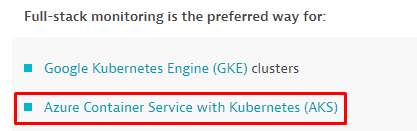
ACS have a master server that is managed by customer, and in AKS, Microsoft manages the Master server.
In this documentation, is requested to enable OneAgent extention and 2 data is required:
"<resource group name>" and "<VM name>"
In ACS, I have VMs, but in AKS I just have nodes, not VMs. Question 1: This command is valid to nodes too?
If answer for question 1 is yes, we came to Question 2: I have an auto-scaling enabled, in this scenario, new nodes can be added automatically, how to enable OneAgent extension for all new nodes, auto-scaling can add to my environment?
According to this blog (https://www.dynatrace.com/news/blog/managed-kubernetes-azure-check/) from @Katalin Varga, ACS now is AKS, but both services are quite different, specially to who manage VM Master Server, as I mentioned above.
Solved! Go to Solution.
- Labels:
-
azure
-
kubernetes
- Mark as New
- Subscribe to RSS Feed
- Permalink
05 Feb 2019 08:49 AM
I have the same question, but I am guessing that we should use the "normal" kubernetes deployement to handle the scaling.
- Mark as New
- Subscribe to RSS Feed
- Permalink
26 Feb 2019 08:16 AM
This is a naming glitch within the documentation between ACS for Kubernetes and AKS.
For AKS you can install the OneAgent on the compute nodes via the VM-Extension or (even manually) but the preferred way is the kubernetes native operator-rollout mechanism: https://www.dynatrace.com/support/help/technology-...
Featured Posts
