- Dynatrace Community
- Ask
- Container platforms
- Re: How to use proxy server cloud foundry
- Subscribe to RSS Feed
- Mark Topic as New
- Mark Topic as Read
- Pin this Topic for Current User
- Printer Friendly Page
- Mark as New
- Subscribe to RSS Feed
- Permalink
31 May 2018 12:23 PM
Hi,
I'm using option 1 (create user provided service) to setup my cloudfoundry monitoring. In the network zone where this server is running, I can only connect to the internet through a proxy.
How can I configure the proxy server in the user-defined service?
cf cups dynatrace-service -p "environmentid, apitoken"
Problem I see is that during the restage of the app, it runs into a timeout when connecting to the dynatrace serverurl.
Solved! Go to Solution.
- Labels:
-
cloud foundry
-
installation
- Mark as New
- Subscribe to RSS Feed
- Permalink
31 May 2018 01:16 PM
Now with setting the option https_proxy it seems that something changed in the behavior, but still I'm getting timeouts.
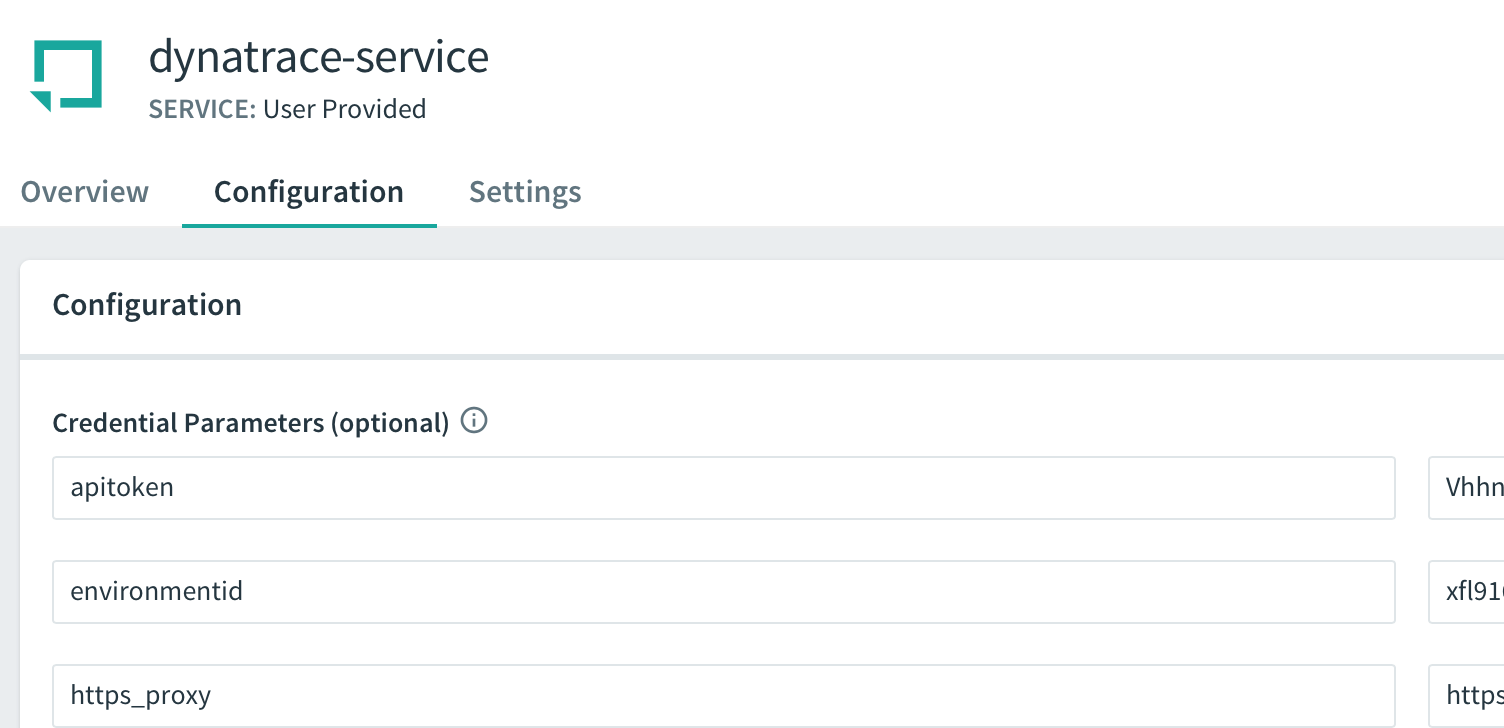
- Mark as New
- Subscribe to RSS Feed
- Permalink
31 May 2018 07:44 PM
Hi Sjoerd,
I am not sure if it is supported for CloudFoundry/PaaS agent approached, but with full-stack agents the parameter to use a proxy is 'PROXY'. See this link: https://www.dynatrace.com/support/help/installatio... under the supported install parameters section.
That being said, I would suggest changing your 'https_proxy' value to 'PROXY'. I am not sure if it will solve things, but worth a shot.
Regards,
Hayden
- Mark as New
- Subscribe to RSS Feed
- Permalink
31 May 2018 09:02 PM
Hi @Hayden M., Thank you for your reply!
I also found that part about putting the PROXY as attribute, but that didn't help me. When I changed it to https_proxy, I also added:
cf set-env dtest https_proxy "https://myproxy:8080/
And after that I saw a "proxytimeout" when restaging (proxyconnect tcp: dial tcp 10.x.x.x....:i/o timeout).
After checking with the PaaS team, I found that they forgot to open a firewall towards the proxyserver, so that this could anyways never work.
Still, I think with setting the https_proxy as shown in my screenshot, the download of the PAAS agent should work.
I'll report back when the proxyserver firewall change has been done....
Featured Posts
