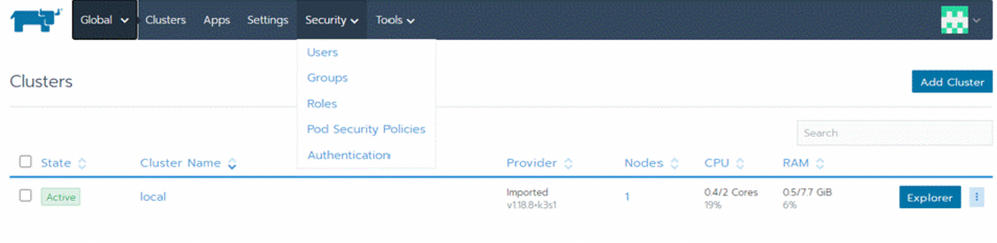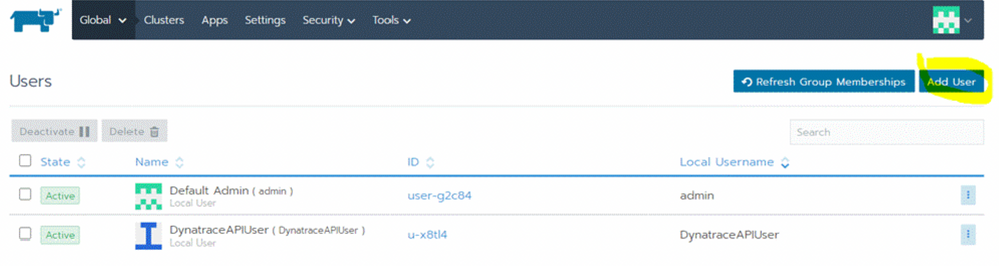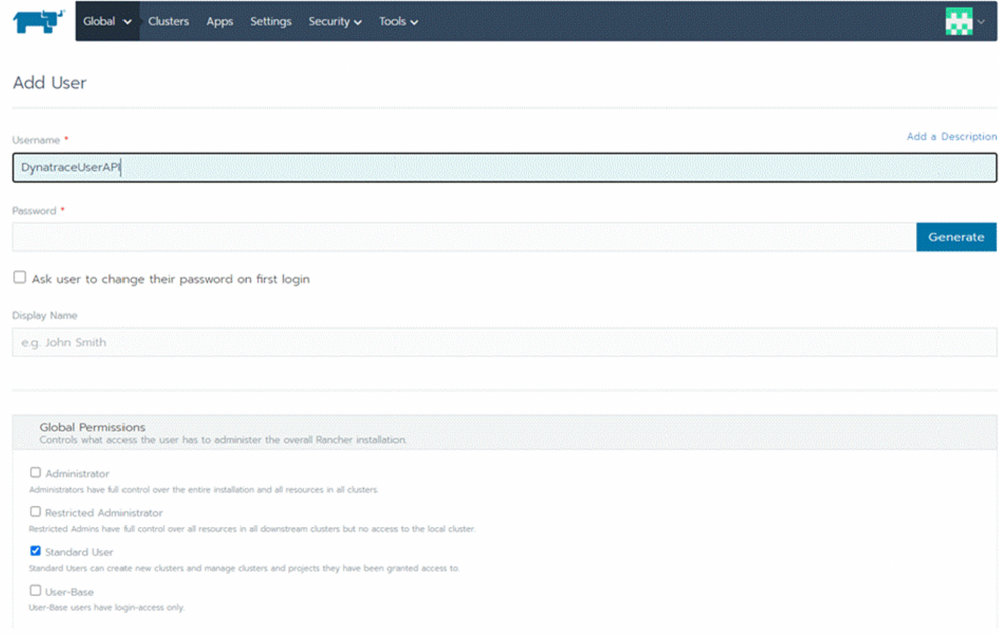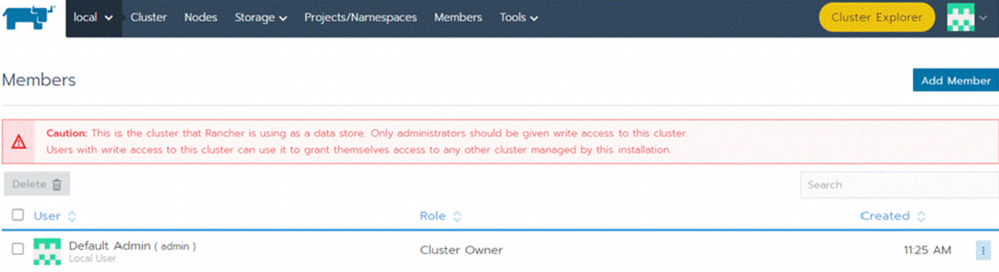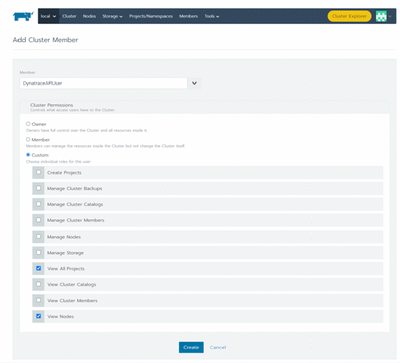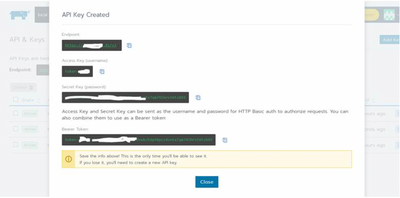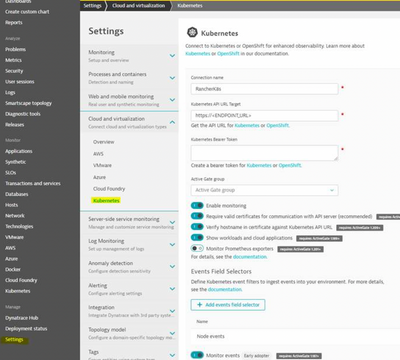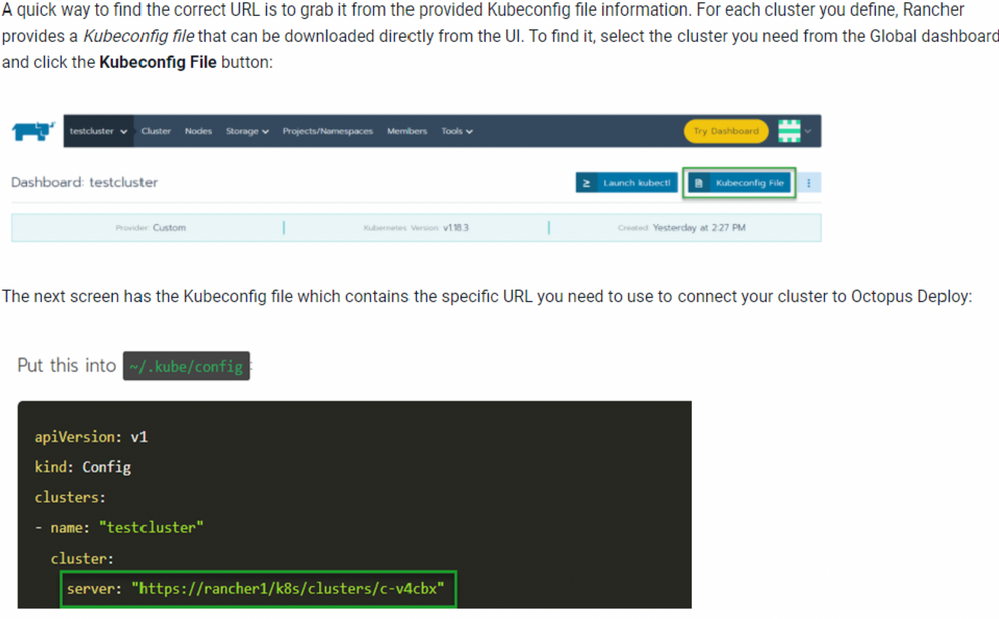- Dynatrace Community
- Ask
- Container platforms
- Re: Is there any way to monitor Rancher with Dynatrace?
- Subscribe to RSS Feed
- Mark Topic as New
- Mark Topic as Read
- Pin this Topic for Current User
- Printer Friendly Page
- Mark as New
- Subscribe to RSS Feed
- Permalink
11 Jul 2019 05:13 PM
I would like to have information about how to monitor Rancher (orchestrator of kubernetes). Any help is very welcome.
Thank you in advance!
María.
Solved! Go to Solution.
- Labels:
-
kubernetes
- Mark as New
- Subscribe to RSS Feed
- Permalink
11 Jul 2019 05:25 PM
What is the purpose of monitoring rancher? If it is written in Java or .NET it will be possible. But in general in such cases most of the time it will be fine for you just monitoring it as a process. Transactional monitoring doesn’t have sense because you have really limited option for impacting how it is handling transactions. So in general you will not use it. Better approach I think it would be monitoring it as a process with some extra metrics fetched from it via plugin (if rancher is exposing them somehow).
Containers orkiestrated by rancher will be monitored the same way as any other containers.
Sebastian
- Mark as New
- Subscribe to RSS Feed
- Permalink
15 Sep 2021 08:35 AM
Good Day María,
Did you get any information about your topic? We have the same in front of us (Monitoring Suse Rancher with Dynatrace).
Greetings, Urs
- Mark as New
- Subscribe to RSS Feed
- Permalink
24 Nov 2021
05:28 PM
- last edited on
29 Aug 2023
02:41 PM
by
![]() andre_vdveen
andre_vdveen
Hi,
To monitor Rancher, there are two parts: deploy the dynatrace operator and pull the API metrics from Rancher.
1) Install OneAgent Operator: This step is the same as for a generic K8s cluster https://www.dynatrace.com/support/help/shortlink/kubernetes-hub or https://www.dynatrace.com/support/help/shortlink/kubernetes-monitor-hub
2) Pull metrics from the Rancher/K8s API. You can use the following steps to pull the API metrics gathering the URL, user, and API key https://www.dynatrace.com/support/help/shortlink/connect-kubernetes-clusters#rancher
I have some screenshots (sorry for the low res :P) with the step-by-step (some screens may change in new Rancher releases):
a) Select the Global project and in the top menu Security > Users
b) Now on the Users page you can add a new user in “Add User” button
c)Create the Dynatrace user (use the name you prefer and password, those values will be needed later- user&password), select “Standard User”
d) Now that we have our user, we need to make the user a member of the project we want to report to Dynatrace. Add a Member: Change the project from Global to select your project that want to monitor, in my case it is called “local”
e)On the project, select on the top menu “Members” and click on “Add Member”
f) Now that we have the Dynatrace user with access to the project, we need to log out and log in with that Dynatrace user and create an API token. Log in as Dynatrace User, with the user and password created before Once logged, click on the top right user icon and select “API & Keys”
g) The click Add Key
It will give you the endpoint and Bearer Token, you need to save that token to provide it to Dynatrace configuration
h) In Dynatrace UI you can configure the endpoint and Bearer Token , selecting on the Dynatrace UI left menu “Settings” > expand “Cloud and virtualization” > “Kubernetes” and click on the “Connect new cluster” and fill the endpoint name and bearer token with our previous captured values
Then at the bottom click on “Connect” button. If everything works as expected it will connect to the Rancher cluster and start pulling Kubernetes metrics, after a couple of minutes they will be populated on the Kubernetes dashboard
- Mark as New
- Subscribe to RSS Feed
- Permalink
24 Nov 2021 05:30 PM - edited 12 Jan 2023 05:55 PM
Featured Posts