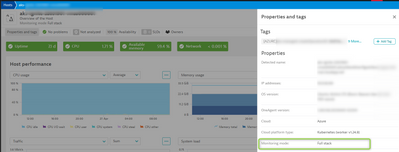- Dynatrace Community
- Ask
- Container platforms
- Kubernetes cluster deployed with option host monitoring however oneagent is deployed in fullstack mode on nodes
- Subscribe to RSS Feed
- Mark Topic as New
- Mark Topic as Read
- Pin this Topic for Current User
- Printer Friendly Page
- Mark as New
- Subscribe to RSS Feed
- Permalink
27 Apr 2023 09:55 AM - edited 26 May 2023 03:38 PM
Hello members,
I deployed Dynatrace on AKS cluster with host monitoring mode in order to cover infrastructure monitoring on cluster nodes :
https://www.dynatrace.com/support/help/shortlink/dto-deploy-options-k8s#host
My dynakube ressource is based on template hostMonitoring.yaml :
https://github.com/Dynatrace/dynatrace-operator/blob/v0.11.0/assets/samples/hostMonitoring.yaml
But Oneagent nodes appear in full stack mode instead of infra_only on Dynatrace and the consumption of host units is like a full stack mode :
Do you think it's a abnormal behaviour or it's a specificity of kubernetes instrumentation ?
Thank you.
Solved! Go to Solution.
- Labels:
-
azure
-
kubernetes
- Mark as New
- Subscribe to RSS Feed
- Permalink
26 May 2023 03:45 PM
Hello members,
FYI, I have solved my issue by adding the following configuration on the oneagent section in my dynakube custom ressource yaml file :
# Optional: Adds custom arguments to the OneAgent installer
# For a list of available options, see https://www.dynatrace.com/support/help/shortlink/linux-custom-installation
# For a list of the limitations for OneAgents in Docker, see https://www.dynatrace.com/support/help/shortlink/oneagent-docker#limitations
#
args:
- "--set-infra-only=true"
- "--set-host-group=_A_AppName_E_Prod"
- "--set-network-zone=eu.azure.westeurope"
After apply the new version of dynakube resource yaml , nodes appears in INFRA_ONLY mode.
Regards.
- Mark as New
- Subscribe to RSS Feed
- Permalink
03 Apr 2025 11:53 AM
Hello @AurelienGravier did you create new yaml or you changed the existing one?
I have the same issues with agents that are in full stack mode and also I need to push the to specific network zone.
Could you help mw?
- Mark as New
- Subscribe to RSS Feed
- Permalink
03 Apr 2025 12:18 PM - edited 03 Apr 2025 12:19 PM
Hello @danijela
I thing it's like @AurelienGravier mentioned above. You just have to put the arguments on the dynakube file.
Deleting the dynakube resource and applying it again after the changes, should suffice.
BR
Theodore
- Mark as New
- Subscribe to RSS Feed
- Permalink
03 Apr 2025 12:24 PM
By default I have this file:
kubectl get dynakube aksdynatracetest -n dynatrace -o yaml
apiVersion: dynatrace.com/v1beta3
kind: DynaKube
metadata:
annotations:
feature.dynatrace.com/automatic-kubernetes-api-monitoring: "true"
helm.sh/hook: post-install, post-upgrade
creationTimestamp: "2025-03-25T21:14:52Z"
generation: 1
name: aksdynatracetest
namespace: dynatrace
resourceVersion: "5317219"
uid: 35caddf7-0862-4dd4-b851-ac610ea3d672
spec:
activeGate:
capabilities:
- routing
- kubernetes-monitoring
- dynatrace-api
resources:
StartPeriod: 1200000000000
Test:
- /usr/bin/watchdog-healthcheck64
Timeout: 30000000000
imageID: .live.dynatrace.com/linux/oneagent:1.309.66-raw
instances:
aks-linux-14005532-vmss000000:
There is a lot of configuration that comes in this file.
I installed this kubernetes agent via AKS Operator extension from Marketplace.
Should I change this file?
- Mark as New
- Subscribe to RSS Feed
- Permalink
03 Apr 2025 01:31 PM
Hello @danijela. Yes, you need to add some arguments.
Check this page:
https://docs.dynatrace.com/docs/ingest-from/setup-on-k8s/reference/dynakube-parameters
It explains how to add arguments and other parametes on your dynakube file.
- Mark as New
- Subscribe to RSS Feed
- Permalink
03 Apr 2025 03:06 PM
I added the arguments.
Once for host group and infra-only are picked up, but not the network zone.
- Mark as New
- Subscribe to RSS Feed
- Permalink
04 Apr 2025 05:17 PM
Hello @danijela
The networkZone is directly available on the "spec" section of the dynakube.yaml :
I recommend using the kubernetes app to deploy your AKS cluster, it helps to download a preconfigured dynakube resource depending on the type of deployment (cloud native, full stack, infra ....)
Regard Aurélien.
Featured Posts