- Dynatrace Community
- Ask
- Container platforms
- Monitoring easytravel on minishift - oneagent deep monitoring disabled
- Subscribe to RSS Feed
- Mark Topic as New
- Mark Topic as Read
- Pin this Topic for Current User
- Printer Friendly Page
- Mark as New
- Subscribe to RSS Feed
- Permalink
21 Nov 2018
02:33 PM
- last edited on
10 Dec 2021
06:37 AM
by
![]() MaciejNeumann
MaciejNeumann
Hi,
I watched the webinar (APM for Openshift) in
the Dynatrace University site.
I am trying to monitor the easy travel displayed in the webinar with minishift instead (https://github.com/thaumos/easyTravel-OpenShift). I got it
working in minishift (https://docs.okd.io/latest/minishift/getting-start...).
in minishift a virtual
machine with Centos is the one who runs the openshift cluster. I
installed oneagent on this virtual machine sucessfully (had to run it manually because /etc and other directories are stored in memory). However, when I go to Deploy status, the deep monitoring is disabled:
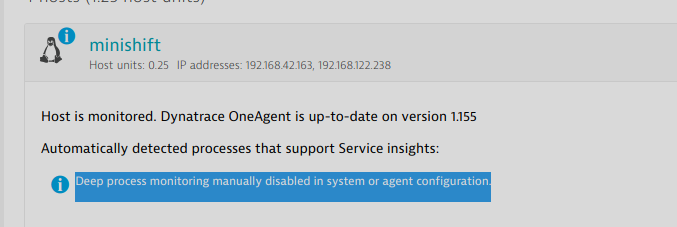
So no services are shown. Is there a way to
activate deep monitoring temporary for this machine? I tried to
change this settings in process group, and then scale down the
pods and scale up again, but still no services
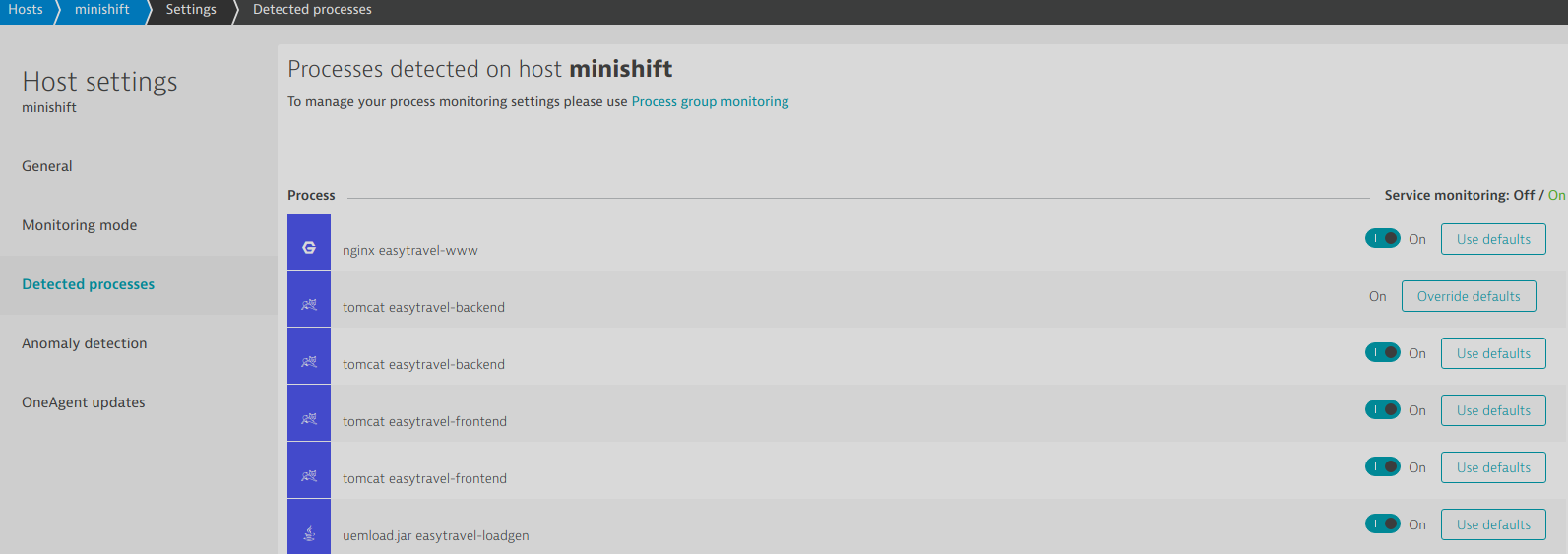
I am trying to prepare, in my laptop, a demo
for a customer who is interested in monitoring Openshift.
Any help will be appreciated.
Kind Regards,
Antonio Villarroel
Solved! Go to Solution.
- Labels:
-
openshift
- Mark as New
- Subscribe to RSS Feed
- Permalink
22 Nov 2018 04:35 PM
Hi Antonio,
Have you made sure your agent is not configured in infrastructure monitoring mode? You can check this in the host properties (Monitoring Mode) and it can be changed in the Host Settings Monitoring Mode tab (Full Stack Monitoring must be enabled).
Although it won't make much difference with minishift running on a single node, you might want to consider using the OneAgent Operator (or the Daemonset) in your demo/discussion (see here : https://www.dynatrace.com/support/help/cloud-plat... ). The Operator is a preferred approach for OpenShift/k8s admins to deploy and maintain the agent as they don't need access to the underlying OS and it easily deploy the OneAgent in the whole OpenShift environment (whatever the size) with just a few lines of command. In my opinion, this makes the deployment discussion much more interesting to the OpenShift platform ops team.
Featured Posts
