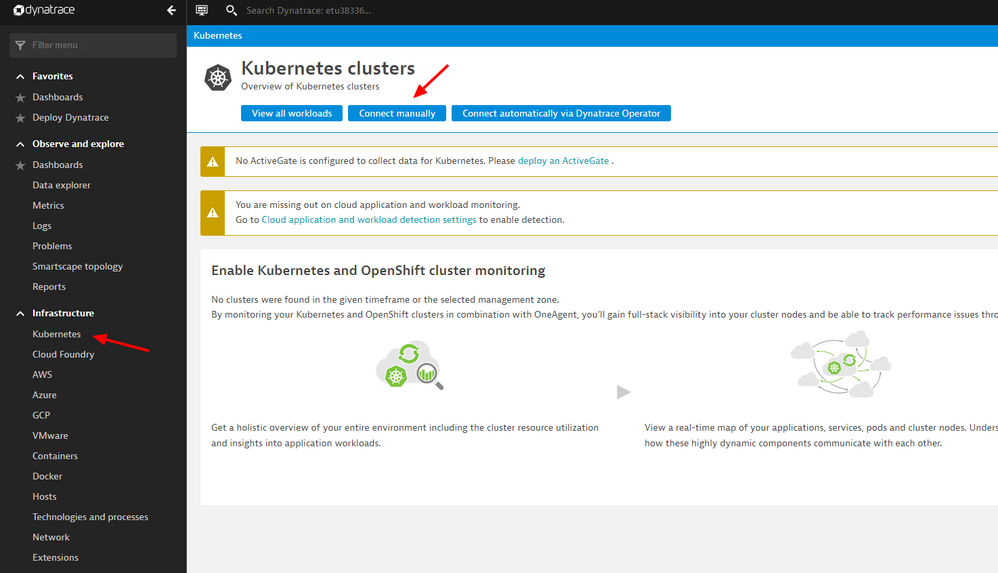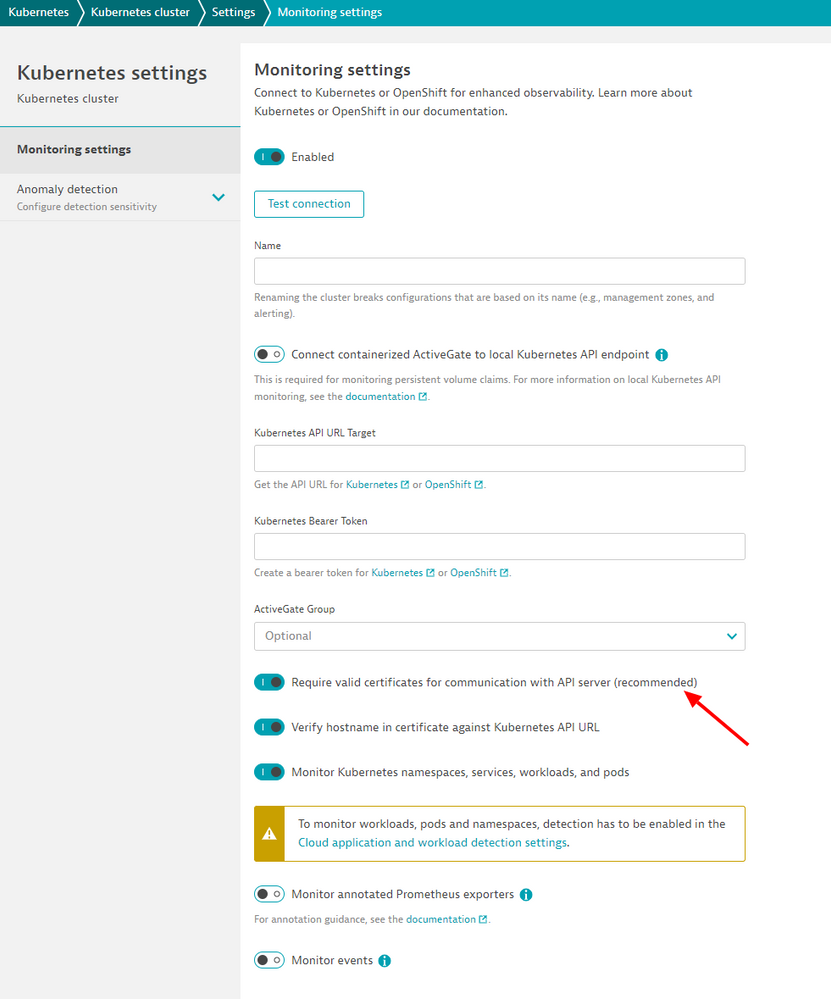- Dynatrace Community
- Ask
- Container platforms
- TLS handshake error on PCF
- Subscribe to RSS Feed
- Mark Topic as New
- Mark Topic as Read
- Pin this Topic for Current User
- Printer Friendly Page
- Mark as New
- Subscribe to RSS Feed
- Permalink
22 Nov 2022 06:22 AM
We're getting a TLS handshake error on our Cloud Foundry.
In the documentation I see that there's this option:
"If you haven't installed a trusted certificate to your ActiveGate, make sure to clear the Require valid certificates for communication with the API server (recommended) checkbox."
However, it is unclear where I can find this checkbox. I was not able to locate it.
Solved! Go to Solution.
- Labels:
-
cloud foundry
- Mark as New
- Subscribe to RSS Feed
- Permalink
12 Dec 2022 09:18 AM
Hello @KVZ ,
You can find this checkbox when you select "Connect manually" in the Kubernetes section of the menu. Then, you'll see the "Require valid certificates for communication with the API server (recommended)" checkbox right under the "ActiveGate Group" dropdown menu.
- Mark as New
- Subscribe to RSS Feed
- Permalink
18 Sep 2025 12:54 AM
Hi @MaciejNeumann
What about for Cloud Foundry?
The Dynatrace CF docs mention the same as your answer: https://docs.dynatrace.com/docs/shortlink/cloud-foundry-foundations#disable-certificate-validation
But the configuration is a different UI and endpoint.
Settings -> Cloud and Virtualization -> Cloud foundry
And not through k8s at:
Kubernetes -> Connect Manually
- Mark as New
- Subscribe to RSS Feed
- Permalink
02 Dec 2025 04:06 PM
Any luck finding a solution? I have the same message and I am also configuring directly in the Cloud Foundry.
Featured Posts