- Dynatrace Community
- Ask
- Dashboarding
- Re: CPU Idle, CPU User, and CPU System are empty when try to draw them in custom chart
- Subscribe to RSS Feed
- Mark Topic as New
- Mark Topic as Read
- Pin this Topic for Current User
- Printer Friendly Page
- Mark as New
- Subscribe to RSS Feed
- Permalink
23 Jun 2019
08:01 AM
- last edited on
31 Aug 2022
10:57 AM
by
![]() MaciejNeumann
MaciejNeumann
Anyone experience this before?
These kind of CPU usage is surely being captured, but just that when I try to draw them in custom chart (so that I can pin them to any dashboard) is would show as empty
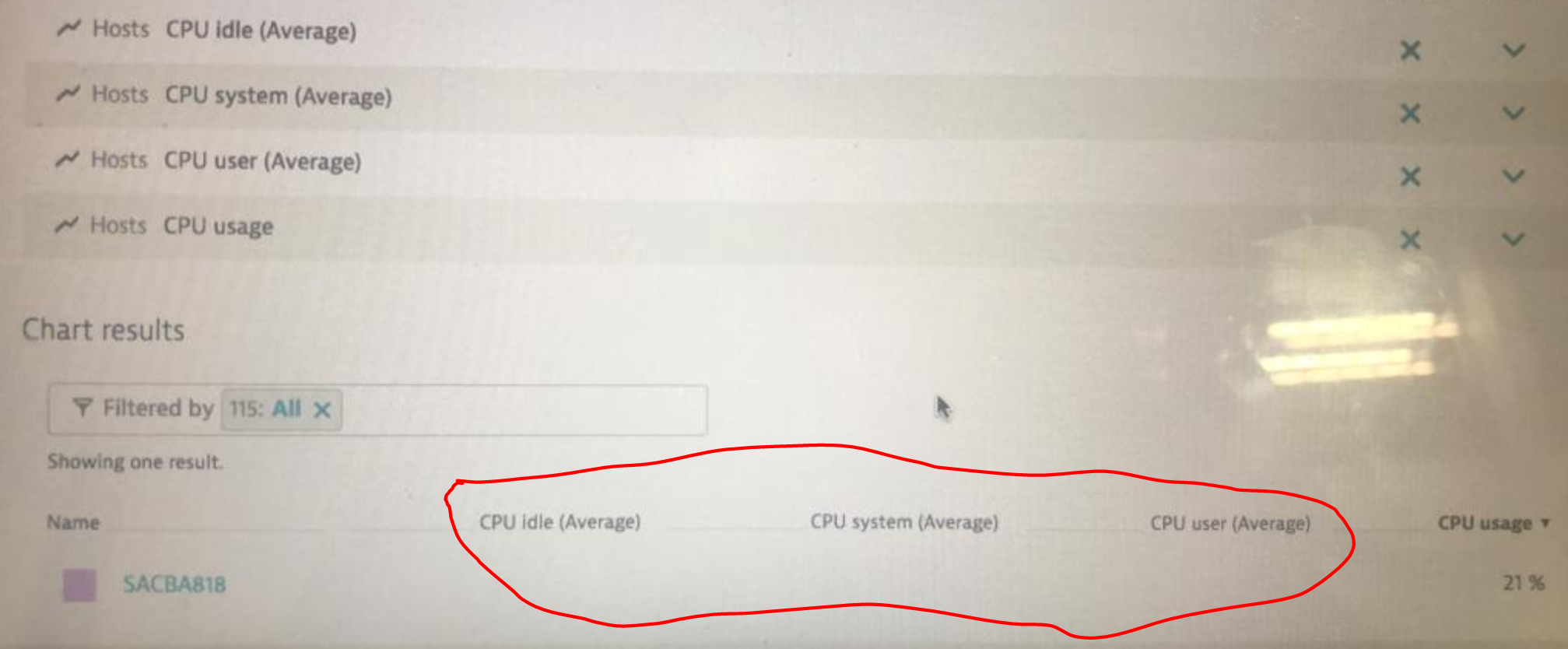
Solved! Go to Solution.
- Mark as New
- Subscribe to RSS Feed
- Permalink
23 Jun 2019 09:16 AM
How looks cpu consumption checked on host? (For example from topas command?) as those values are read from host performance counters I’m curious about how looks this situation from host perspective. If there is all fine I think you should check agent logs about any issues with reading system performance counters. If there is no info I suggest support ticket.
Sebastian
- Mark as New
- Subscribe to RSS Feed
- Permalink
25 Jun 2019 04:25 AM
SUpport Ticket opened, let's see
- Mark as New
- Subscribe to RSS Feed
- Permalink
24 Mar 2020 12:18 PM
@Chan Wai K. were you able to get this resolved? Did support assist you with this?
- Mark as New
- Subscribe to RSS Feed
- Permalink
24 Mar 2020 01:16 PM
I didn't check anymore with my customer for a long while, so I am not quite sure if we can see it already.
But according to the support reply, it should be fixed already. (see screenshot below to look at support's reply to me on Jun 2019)

Featured Posts
