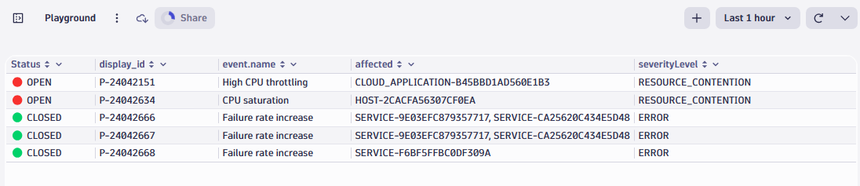- Dynatrace Community
- Ask
- Dashboarding
- Re: Dashboard tile showing problem title and object
- Subscribe to RSS Feed
- Mark Topic as New
- Mark Topic as Read
- Pin this Topic for Current User
- Printer Friendly Page
- Mark as New
- Subscribe to RSS Feed
- Permalink
17 Apr 2024
09:22 AM
- last edited on
18 Apr 2024
07:46 AM
by
![]() MaciejNeumann
MaciejNeumann
Is it possible to make a tile where it displays the problem title and effected object of active problems?
I know you can add the problem tile and show the how many problems there are, or host health that shows impacted objects if you hover the hexagon. And you can just click the problem tile and you get to the problem page that show you what I'm asking about.
But imagine if you having a dashboard up on a monitoring screen that you aren't controlling, only there to show info. Would be nice to have a tile to see what the problem was and on which object at first glance.
From what I have seen on other community post, this wasn't able. But all the post I read through was a bit old, so decided to ask again incase there has been an update on this front and I'm just not able to find it.
Solved! Go to Solution.
- Mark as New
- Subscribe to RSS Feed
- Permalink
23 Apr 2024 01:40 PM
Wouldn't that be solved by just having the problem page overall open on a screen? It has an auto refresh and will provide the contest of all the alerts. They are also redesigning the page so it will have even more customizability.
- Mark as New
- Subscribe to RSS Feed
- Permalink
23 Apr 2024 08:47 PM
The Problems page is very handy because of the auto-refresh and you can navigate to entities easily when problems arise or increase in severity.
But if you really need to, you can also create tiles with DQL, querying the events bucket and filter for event.kind == "DAVIS_PROBLEM".
You can start building it with something like this and maybe add more stuff depending on your needs:
fetch events
| filter event.kind == "DAVIS_PROBLEM"
| sort timestamp desc
| summarize {status = takeFirst(event.status),
event.name = takeFirst(event.name),
severityLevel = takeFirst(event.category),
affected = takeFirst(affected_entity_ids)},
by:{display_id}
| fieldsAdd Status = if((status == "ACTIVE"),"🔴 OPEN",
else:if((status == "CLOSED"),"🟢 CLOSED"))
| fields Status, display_id, event.name,affected, severityLevelBut if you need to have the actual entity names (instead of IDs) or the HOST where an application/service is running, use the lookup command to add that data into your tile.
https://docs.dynatrace.com/docs/shortlink/correlation-and-join-commands#lookup
- Mark as New
- Subscribe to RSS Feed
- Permalink
26 Apr 2024 10:43 AM
Thanks, I'll send it over to my colleague and see if it works for him. Otherwise he will have to survive.
Featured Posts