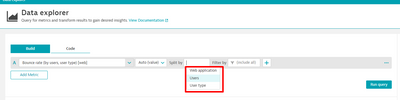- Dynatrace Community
- Ask
- Dashboarding
- Data explorer scope
- Subscribe to RSS Feed
- Mark Topic as New
- Mark Topic as Read
- Pin this Topic for Current User
- Printer Friendly Page
- Mark as New
- Subscribe to RSS Feed
- Permalink
01 Sep 2022
09:19 PM
- last edited on
24 May 2023
10:48 AM
by
![]() Michal_Gebacki
Michal_Gebacki
When doing a query in data explorer, I have a list of 15 applications. I want to know if I don't specify a split, does the query automatically include ALL applications? It's not clear to me what the default query would be.
IN query builder it says:
builtin:apps.web.bouncedSessionRatio:splitBy():sort(value(auto,descending)):limit(100)
I know there is a way to split by apps, or for a specific application.
Solved! Go to Solution.
- Labels:
-
dashboards classic
-
data explorer
- Mark as New
- Subscribe to RSS Feed
- Permalink
01 Sep 2022 09:41 PM
That seems about correct!
As you have it, If you do not specify the 'split by' it will reflect the bounce rate of all applications (builtin:apps.web.bouncedSessionRatio:splitBy():sort(value(auto,descending)):limit(100))
will show like this.. which then if you want to, you could hover your mouse over and will see the option to open ALL your applications:
As for the answer, I believe what you are looking for, in this case, you could add in your query to split by: "dt.entity.application" >> the full query would be: builtin:apps.web.bouncedSessionRatio:splitBy("dt.entity.application"):sort(value(auto,descending)):limit(100)
Which would give you a result like this:
Now, the easier way, would be just to simply use the "BUILD" option we provide you and set the split by from the options given for that specific metric (apps.web.bouncedSessionRatio).. on this case, you will see: Web applications, Users and Users Type
See results:
If you would like to view the code, just simply click on the Code tab
I hope this helps you!
- Mark as New
- Subscribe to RSS Feed
- Permalink
01 Sep 2022 09:44 PM
Thanks so much for the info and details. I greatly appreciate the quick response
Featured Posts