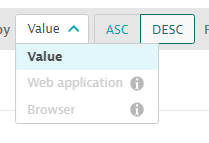- Dynatrace Community
- Ask
- Dashboarding
- Re: Data explorer - want numerical sort
- Subscribe to RSS Feed
- Mark Topic as New
- Mark Topic as Read
- Pin this Topic for Current User
- Printer Friendly Page
- Mark as New
- Subscribe to RSS Feed
- Permalink
22 Sep 2023 03:00 AM
I am creating a table that is displaying data which is split by one of the dimensions whose values range from 0-19. When I add a sort, it's sorting the values alphabetically, so I get 0, 1, 10, 11, ... instead of 0, 1, 2, ... How can I make my sort numeric instead of alphabetic?
Solved! Go to Solution.
- Labels:
-
charts
-
data explorer
- Mark as New
- Subscribe to RSS Feed
- Permalink
22 Sep 2023 03:23 AM
you got this option to sort
Sort by
By default, results are sorted in descending order based on the aggregation chosen.
To set the sort order
- If Sort by is not already displayed in the query editor, select and then select Sort by from the list.
- Set Sort by to the dimension by which you want to sort.
- Select the sort order: ASC (ascending) or DESC (descending).
Documentation page
https://www.dynatrace.com/support/help/observe-and-explore/explorer
- Mark as New
- Subscribe to RSS Feed
- Permalink
22 Sep 2023 04:31 AM
I've got a sort added, but it's not working as I'd like. It's doing an alphabetic sort - I need numerical.
- Mark as New
- Subscribe to RSS Feed
- Permalink
22 Sep 2023 09:29 AM
Hello,
Can you send a screenshot of your configurations?
Thanks,
Islam
- Mark as New
- Subscribe to RSS Feed
- Permalink
22 Sep 2023 09:54 AM
If it's a dimension, you cannot sort it numerically. Dimension is a string, not a number and is sorted lexicographically as stated here. The only way I can think of is to replace the data at the source and pad it with zeroes( 0 -> 00, 1 -> 01, 2 -> 02).
- Mark as New
- Subscribe to RSS Feed
- Permalink
22 Sep 2023 05:36 PM
Unfortunate. It would be nice to be able to do a transformation on data before it gets sent to the chart.
- Mark as New
- Subscribe to RSS Feed
- Permalink
22 Sep 2023 08:29 PM
yes, unfortunate. This probably won't happen with the classic data explorer and will be possible only with Grail.
Featured Posts