- Dynatrace Community
- Ask
- Dashboarding
- Re: Default dashboard timeframe issue
- Subscribe to RSS Feed
- Mark Topic as New
- Mark Topic as Read
- Pin this Topic for Current User
- Printer Friendly Page
- Mark as New
- Subscribe to RSS Feed
- Permalink
24 Oct 2019
06:27 AM
- last edited on
09 May 2021
06:10 AM
by
![]() MaciejNeumann
MaciejNeumann
Hello, before last update we were able to save custom period of time on dashboard, what was really handy during analysis. For example after LoadTests, I've set management zone and timeframe on dasboard during edit, and there it was stored. It is really nice that we can configure timeframe on Dashboard edit in dedicated place, but I lost functionality of storing custom period of time in the past.... is it possible to bring it back?
Sebastian
Solved! Go to Solution.
- Labels:
-
dashboards classic
- Mark as New
- Subscribe to RSS Feed
- Permalink
24 Oct 2019 06:58 AM
Hi, did you check the new tab we introduced. There you can find the settings again.
You can also use our enhanced syntax to customize your timeframe.
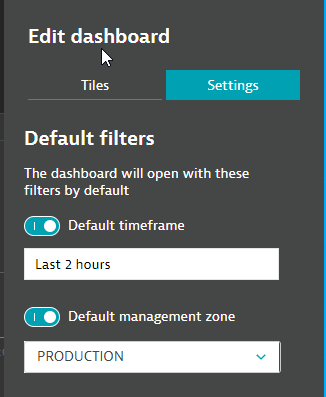
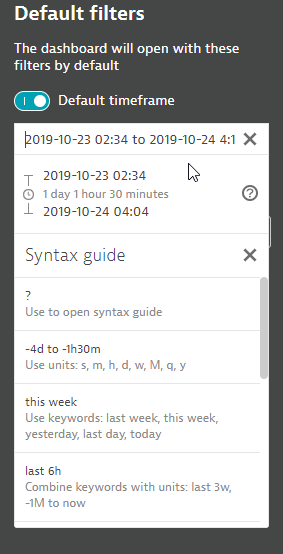
- Mark as New
- Subscribe to RSS Feed
- Permalink
24 Oct 2019 09:33 AM
This tab is problem, you can set timeframe from predefined pickers, you cannot define for example yesterday between 2:34 - 4:14
- Mark as New
- Subscribe to RSS Feed
- Permalink
24 Oct 2019 09:46 AM
Sure, you can use a certain syntax to achieve this. Type 2019-10-23 02:34 to 2019-10-23 4:14 in the input field. There is also a help (click on the ?) for more information.
- Mark as New
- Subscribe to RSS Feed
- Permalink
24 Oct 2019 10:20 AM
I was trying to click there but wasn't able to edit it. Thx
- Mark as New
- Subscribe to RSS Feed
- Permalink
24 Oct 2019 01:06 PM
Hi, Do you mean you are unable to enter the "edit mode" and write/edit timeframe expression via the keyboard?
- Mark as New
- Subscribe to RSS Feed
- Permalink
24 Oct 2019 01:48 PM
Clicking into date field wasn’t working because of some issue. Now it is working, maybe browser issue.
Featured Posts
