- Dynatrace Community
- Ask
- Dashboarding
- How to filter a Request attribute values from a Dashboard or a Custom chart?
- Subscribe to RSS Feed
- Mark Topic as New
- Mark Topic as Read
- Pin this Topic for Current User
- Printer Friendly Page
- Mark as New
- Subscribe to RSS Feed
- Permalink
16 Apr 2020
04:49 PM
- last edited on
06 May 2021
02:12 PM
by
![]() MaciejNeumann
MaciejNeumann
Hi Experts,
I have this challenge in one agent. Created a request attribute 'AccountID' on Transactions and Services layer and able to filter the values of 'AccountID' e.g. 1234 and find the requests related to that Account. [screenshot#1]
I am trying to achieve the same with the custom chart. With a custom chart, I can only filter by the Request Attribute AccountID but not it's value. [screenshot#2]
Why I am trying to achieve this is, if a customer complaints a slowness issue then I can filter with customer account id on the dashboard/custom chart to find the Key requests that have been called by that account. Appreciate your help on this!
Screenshot#1:Filter By Screenshot from Transactions and Services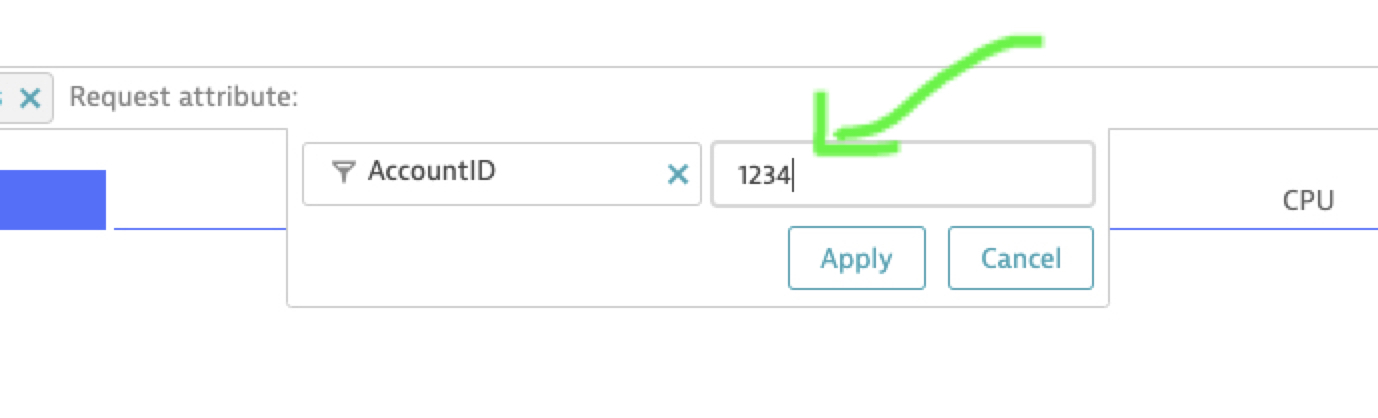
Screenshot#2:Filter By Screenshot from Custom chart Filter by(chart results)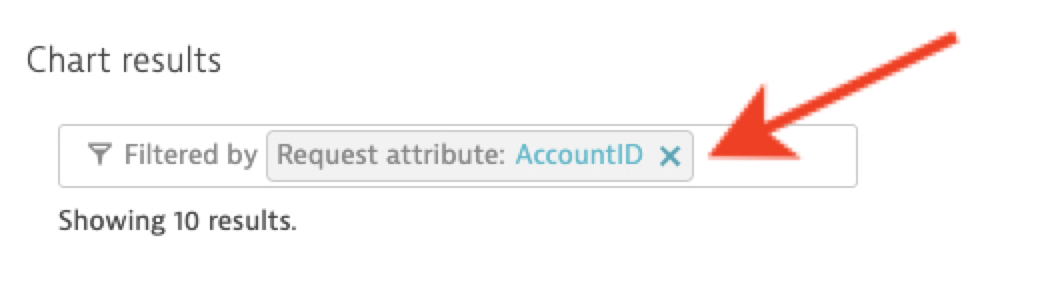
Solved! Go to Solution.
- Mark as New
- Subscribe to RSS Feed
- Permalink
16 Apr 2020 05:22 PM
Hi Suresh,
As Yos mentioned, this is only possible with Multidimensional Analysis charts. To access this, open the Service overview page of the service where we are collecting the request attribute. Then, on the right you have the Multidimensional analysis page. It's still a chart, but more powerful allowing for more granularity. However, you cannot add it to a dashboard; you always have to access it from the Service's page.
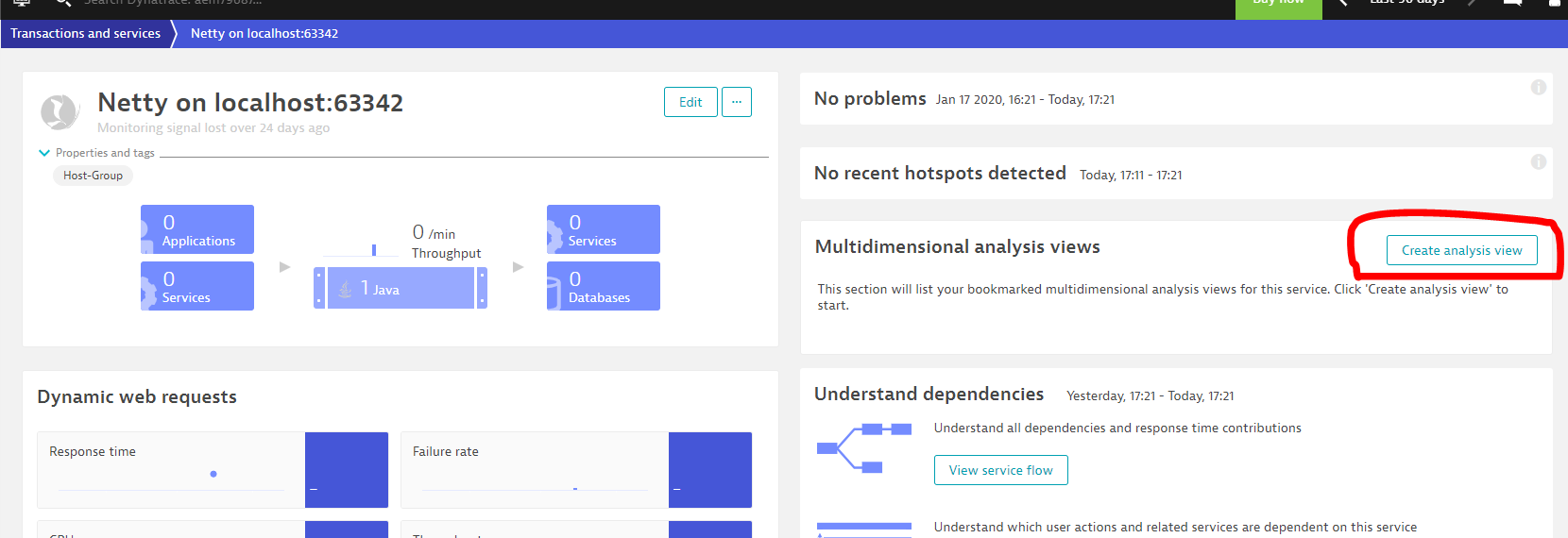
Best regards,
Radu
- Mark as New
- Subscribe to RSS Feed
- Permalink
16 Apr 2020 06:19 PM
You should find it under the MDA section
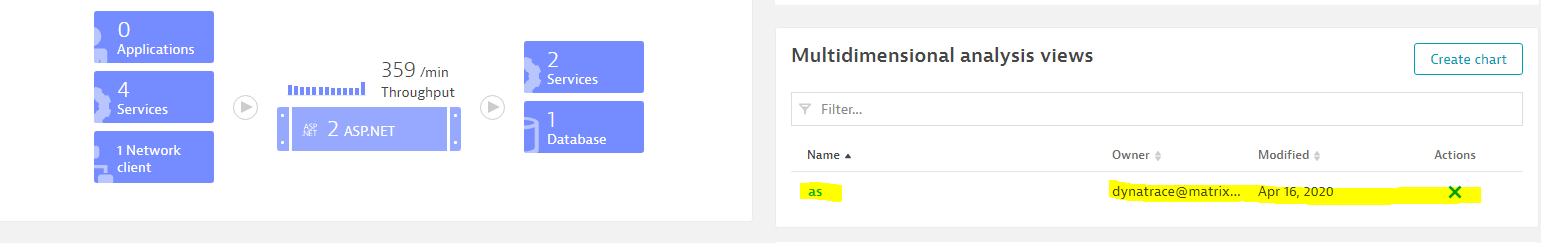
- Mark as New
- Subscribe to RSS Feed
- Permalink
20 Apr 2020
01:36 AM
- last edited on
16 Oct 2023
03:28 PM
by
![]() random_user
random_user
Featured Posts
