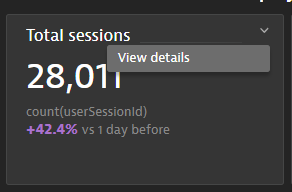- Dynatrace Community
- Ask
- Dashboarding
- Unique Visitors HIGHER or equal to Total Visits
- Subscribe to RSS Feed
- Mark Topic as New
- Mark Topic as Read
- Pin this Topic for Current User
- Printer Friendly Page
- Mark as New
- Subscribe to RSS Feed
- Permalink
29 Sep 2023
10:17 AM
- last edited on
03 Oct 2023
06:16 PM
by
![]() AgataWlodarczyk
AgataWlodarczyk
Our user complains that when they use a custom lasts 9 hours. The unique visitors are higher than the total visitors.
From the time dropdown, we test with various timelines and is not just the customs having issues.
Our Enterprise Web Dashboard shows the following
Last 2 hours (The issue will sometimes occur)
Total Visits 310 Unique Visitors 326
Yesterday (The issue will always occur - Unique > Total)
Total Visits 3315 Unique Visitors 3346
Last 72 hours (The issue will always occur - Unique > Total)
Total Visits 10083 Unique Visitors 10542
Is anyone also facing this issue? Can someone confirm the DEFAULT query for Total Visits and Unique Visitors?
I doubt we modified the query before. Even if we do the same query now wouldn't have caused this strange behavior.
Solved! Go to Solution.
- Labels:
-
dashboards
- Mark as New
- Subscribe to RSS Feed
- Permalink
29 Sep 2023 07:00 PM
Can you tell us where are you seeing this data? If it is in a Dashboard, you can click on the tile and see the details, where you can see the query for it.
- Mark as New
- Subscribe to RSS Feed
- Permalink
29 Sep 2023 07:30 PM
If you can provide a screen capture that would be best. Users commonly confuse Unique users and Session Count which then raise questions like this.
- Mark as New
- Subscribe to RSS Feed
- Permalink
02 Oct 2023 02:29 AM
Enterprise Web Dashboard
Total Visits
SELECT count(*) AS "Total Visits" FROM usersession
WHERE userType = "REAL_USER" AND applicationType = "WEB_APPLICATION"
Unique Visitors
SELECT count(DISTINCT internalUserId) AS "Unique Visitors" FROM usersession
WHERE userType = "REAL_USER" AND applicationType = "WEB_APPLICATION"
- Mark as New
- Subscribe to RSS Feed
- Permalink
02 Oct 2023 12:29 PM
I dont see any issues with the query you are using. I know there can be issues with live sessions vs completed sessions when using the USQL vs nonUSQL as USQL wont look at live sessions, but that isn't the case here.
I've tested it in our environment and its working as expected. What cluster version are you on?
- Mark as New
- Subscribe to RSS Feed
- Permalink
03 Oct 2023 02:29 AM
- Mark as New
- Subscribe to RSS Feed
- Permalink
03 Oct 2023 06:42 PM
I cant get the issue to reproduce, but my cluster version is 1.276.181.20231002-204711 - is it possible to upgrade your cluster and see if the issue is still present?
- Mark as New
- Subscribe to RSS Feed
- Permalink
04 Oct 2023 02:09 AM
Dynatrace Managed current latest version release is 1.274.
I assume the release for 1.276 would be in a few days time.
FYI. This issue was reported few months back when our users discover it.
There were trying to use custom time like past 9 hours.
At that time we were on Dynatrace Managed version 1.268.
Anyway, would keep this thread active and see if others faces the same issue.
- Mark as New
- Subscribe to RSS Feed
- Permalink
17 Oct 2023 10:52 AM
We perform upgrade but the issue still remain.
Is there way to reset or re-create this default dashboard - " Enterprise Web Dashboard"?
We have two other account/license and we confirm everything is the same (default)
- Mark as New
- Subscribe to RSS Feed
- Permalink
19 Oct 2023 04:06 AM
Seeing is believing. Heres the screenshot. Please advice
- Mark as New
- Subscribe to RSS Feed
- Permalink
20 Nov 2023 04:12 AM
We are still facing this issue. Intermittently in a way. Any further advice?
From what we observed. Specifically, if you are zooming into less than 24 hours of data.
Be it if you are using the default presets of last xx hours or custom datetime set.
- Mark as New
- Subscribe to RSS Feed
- Permalink
13 Dec 2023 03:08 AM
Results returned by the COUNT(DISTINCT <field>) function are approximate to prevent high memory usage. If COUNT(DISTINCT <field>) is used on a high-cardinality field, results might be even more rough.
High-cardinality fields are those fields that have only few duplicates. There is no suggestion to use this or not use count(distinct <field>) but just the result is an approximate value, not an actual value.
This is due to a limitation from ElasticSeach as shown here which is still the same in their current latest 8.11 release
https://www.elastic.co/guide/en/elasticsearch/reference/7.17/search-aggregations-metrics-cardinality....
https://www.elastic.co/guide/en/elasticsearch/reference/8.11/search-aggregations-metrics-cardinality....
Featured Posts