- Dynatrace Community
- Ask
- Dashboarding
- User session query
- Subscribe to RSS Feed
- Mark Topic as New
- Mark Topic as Read
- Pin this Topic for Current User
- Printer Friendly Page
- Mark as New
- Subscribe to RSS Feed
- Permalink
08 Jan 2020
09:19 AM
- last edited on
31 Aug 2022
10:51 AM
by
![]() MaciejNeumann
MaciejNeumann
Hello everyone,
I have a quick question :
Iam trying to list the average duration of a user action by day but also compare it with D-7 (7 days before)
Iam using the query : with 7 days comparison
select day(startTime), month(starttime), AVG(duration) FROM useraction where name is "reprise de devis" group BY day(startTime), month(starttime)
The result i get :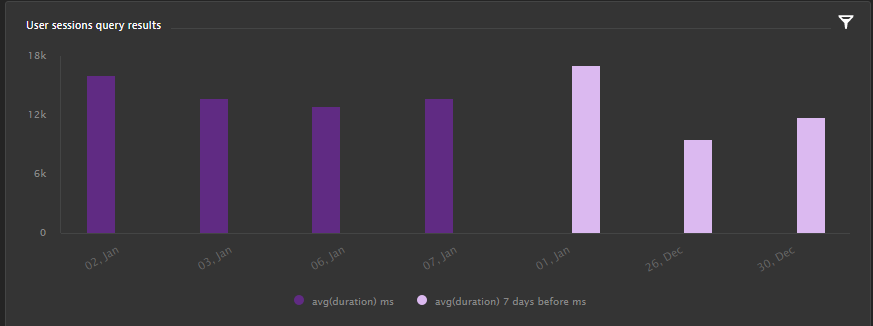
What i want is to display each day with the D-7 beside it not separated like this.
So on January 1st for example i wanna have 2 bars => Purple Bar (Current day) Pink Bar (D-7)
Thanks
FYI : We used to have this on DCRUM
Solved! Go to Solution.
- Labels:
-
dashboards classic
-
user actions
- Mark as New
- Subscribe to RSS Feed
- Permalink
08 Jan 2020 11:15 AM
I think you should use only grouping by month and add extra time filter to tile for -7 days. for the one that has to be comparision. Copy this tile without extra filters and you will have two bars.
Sebastian
- Mark as New
- Subscribe to RSS Feed
- Permalink
08 Jan 2020 03:02 PM
Hello,
This should be done using the "Datetime" function with the "E" parameter (which is for day of the week), and an interval of "1d" (for 1 day). Try using this with a timeframe of "Last 7 Days" while comparing to the timeframe 7 days ago:
SELECT DATETIME(starttime, "E", "1d"), AVG(duration)
FROM useraction
WHERE name is "reprise de devis"
GROUP BY DATETIME(starttime, "E", "1d")
It should look something like this:
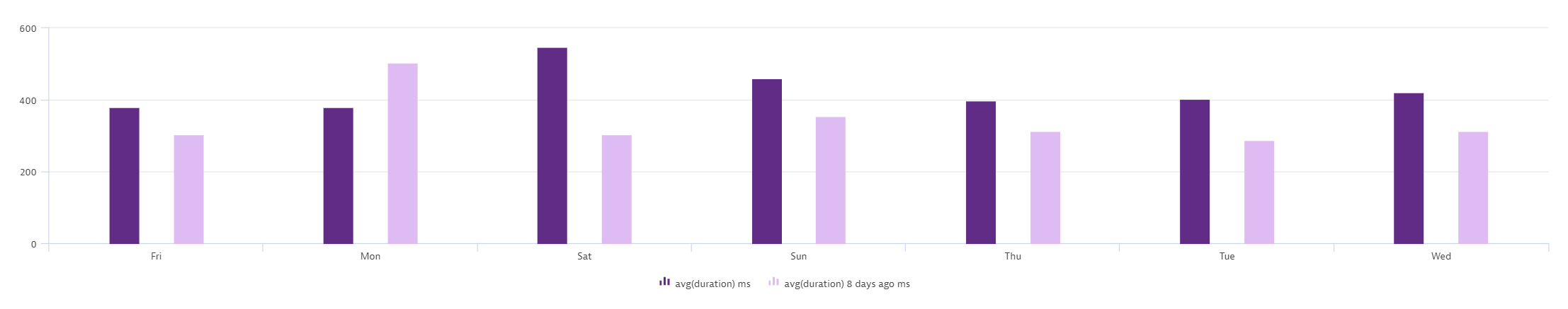
Cheers,
Jonathan
- Mark as New
- Subscribe to RSS Feed
- Permalink
09 Jan 2020 09:35 AM
Is there a way to order the result
i got the results i wanted but not in the right order Monday then thursday ...
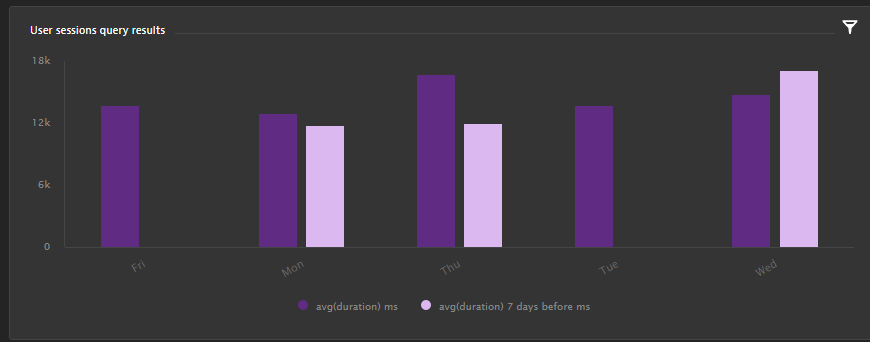
- Mark as New
- Subscribe to RSS Feed
- Permalink
14 Jan 2020 04:17 PM
Unfortunately using the "E" input sorts the days alphabetically. There are a few things we can do to get closer to the display that you are looking for, but unfortunately it is not possible to sort days by days of the week on a rolling scale that considers what day it currently is. This would be a good thing to put in an RFE, to possibly put into Dynatrace at a later date.
I can think of 2 workarounds for this.
- Instead of using "DATETIME(starttime, "E", "1d") " use "DATETIME(starttime, "e", "1d") ". This will display the days of the week as numbers as opposed to the spelled out day of the week. Meaning when sorted it will always display the days in order Sunday-Saturday. This may be a bit confusing when the current day is in the middle of the week, and being displayed in the middle of the chart.
- You could also change the query to include MIN(starttime) like below:
SELECT DATETIME(starttime, "E", "1d"), AVG(duration), MIN(starttime)
FROM useraction
WHERE name is "reprise de devis"
GROUP BY DATETIME(starttime, "E", "1d")
ORDER BY MIN(starttime)
If you use this, the results will be displayed sorted by week day, and on a rolling scale that considers the current day. The drawback of using this method, is that it will add in 2 bars to the chart for each day, displaying "MIN(starttime)"
Cheers,
Jonathan
- Mark as New
- Subscribe to RSS Feed
- Permalink
09 Jan 2020 09:04 AM
Thank you all for your answers
Featured Posts
