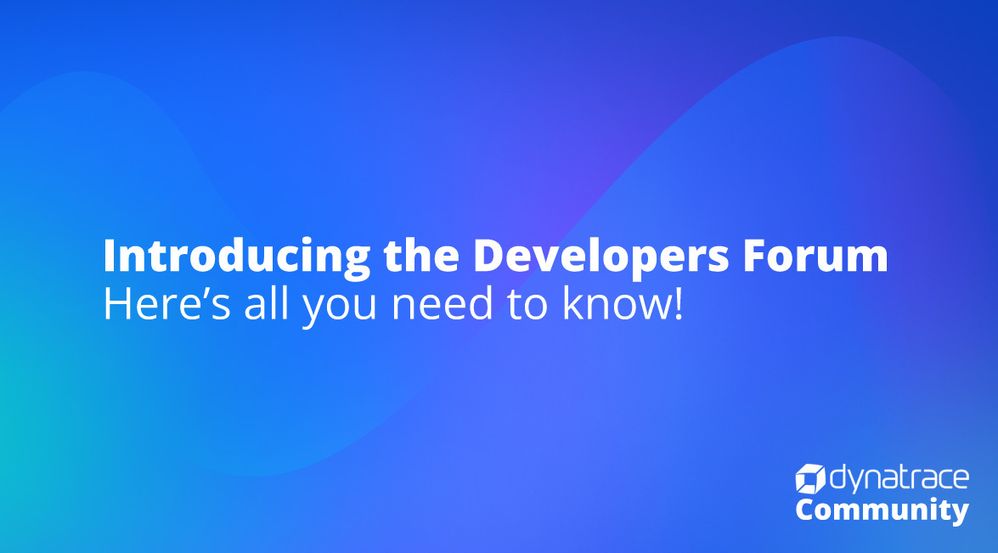Welcome to the Dynatrace Developer forum
Hello Dynatrace Developer! We want to welcome you to our Dynatrace Developer forum. This forum is a space dedicated to all developers who are developing apps with our Dynatrace platform. Here we welco...
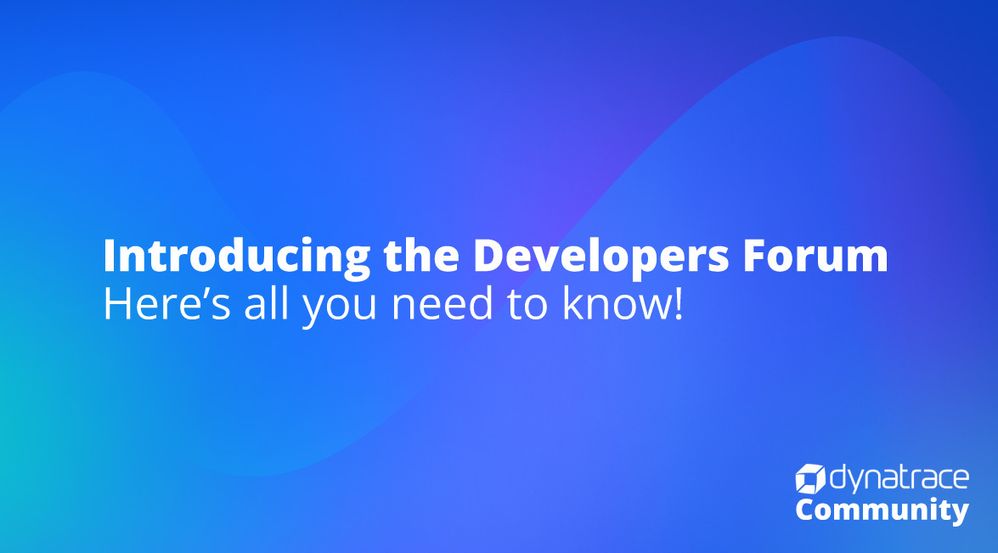
Hello Dynatrace Developer! We want to welcome you to our Dynatrace Developer forum. This forum is a space dedicated to all developers who are developing apps with our Dynatrace platform. Here we welco...