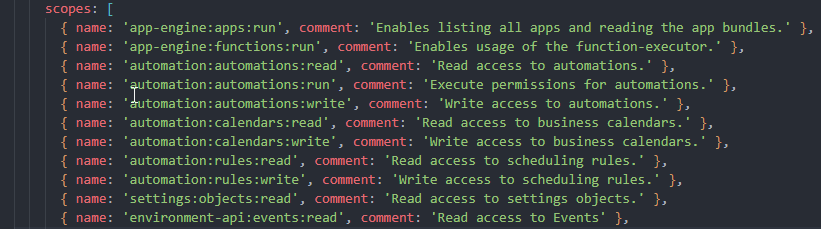- Dynatrace Community
- Ask
- Developer Q&A Forum
- What oauth scope is needed to run an app function?
- Subscribe to RSS Feed
- Mark Topic as New
- Mark Topic as Read
- Pin this Topic for Current User
- Printer Friendly Page
- Mark as New
- Subscribe to RSS Feed
- Permalink
13 Dec 2022
11:46 AM
- last edited on
02 May 2023
02:46 PM
by
![]() educampver
educampver
I can't find in the documentation the scope needed in the configuration to run an app function. I guess that's a reason why I get 403 in the app when trying to call it?
Dynatrace Managed expert
Solved! Go to Solution.
- Labels:
-
app functions
- Mark as New
- Subscribe to RSS Feed
- Permalink
13 Dec 2022 12:34 PM
as long as you user has the policy app-engine:functions:run and app-engine:apps:run you should be covered. I never had to any scopes when I wanted to call the functions.
How do you call your function? do you do it with fetch(<relative url>) or with functions.call(<function name>)
- Mark as New
- Subscribe to RSS Feed
- Permalink
13 Dec 2022
01:56 PM
- last edited on
02 May 2023
02:11 PM
by
![]() educampver
educampver
Hi Radosław,
In addition to what Sinisa wrote; apps might require additional scopes that are necessary for them to work properly. Those scopes are defined in app.config.ts. Here's an Automations app example:
More details about the scopes setting: https://developer.dynatrace.com/reference/app-toolkit/configuration/#app-options
- Mark as New
- Subscribe to RSS Feed
- Permalink
13 Dec 2022 06:27 PM - edited 13 Dec 2022 06:28 PM
That's what I needed! I had to just add:
app-engine:apps:run
environment-api:credentials:read
@sinisa_zubic any plans to add it to the Dynatrace Developer portal?
Dynatrace Managed expert
- Mark as New
- Subscribe to RSS Feed
- Permalink
13 Dec 2022
06:37 PM
- last edited on
02 May 2023
02:13 PM
by
![]() educampver
educampver
it is already in Dynatrace Developer in the SDK documentation. e.g. when you use the getCredentials function you can see the needed scope: https://developer.dynatrace.com/reference/sdks/client-classic-environment-v2/#getcredentials
also you see for which call you need the app-engine:apps:run scope, e.g. here: https://developer.dynatrace.com/reference/sdks/client-app-engine-registry/#getapp
There are ideas for improvement, but no timeline
Featured Posts