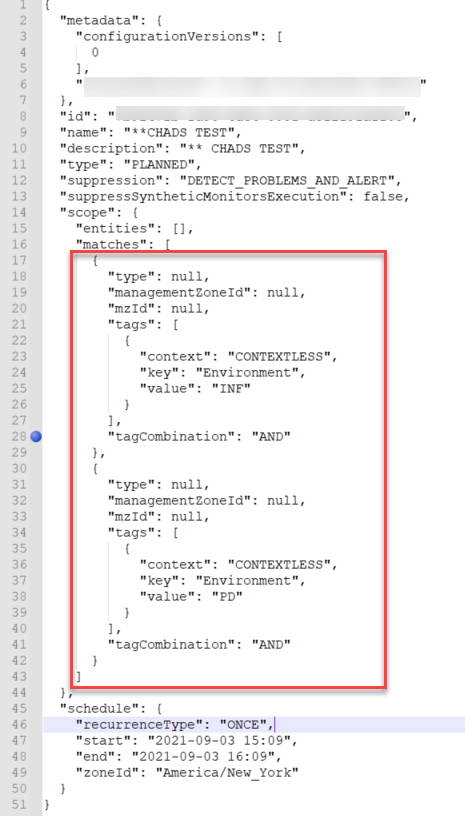- Dynatrace Community
- Ask
- Dynatrace API
- Do multiple tags in one Maintenance Window
- Subscribe to RSS Feed
- Mark Topic as New
- Mark Topic as Read
- Pin this Topic for Current User
- Printer Friendly Page
- Mark as New
- Subscribe to RSS Feed
- Permalink
01 Sep 2021
05:36 AM
- last edited on
21 Aug 2024
10:11 AM
by
![]() Michal_Gebacki
Michal_Gebacki
Hi,
I'm currently using the maintenance windows API to create maintenance windows and it's all good when only one tag is needed, but when I need to do multiple tags in 1 window I can't seem to find a good way to do it.
Here is the code for the tag I'm using
When there is one tag, the ${APPLICATION} variable reads it just fine. However, when I need to do multiple tags, I've found the only way is to duplicate this code with "tagCombination": "AND". My question is if it's possible to do this in just 1 variable, as sometimes the window will use just 1 application tag, other times more.
Solved! Go to Solution.
- Labels:
-
dynatrace api
-
maintenance window
- Mark as New
- Subscribe to RSS Feed
- Permalink
03 Sep 2021 08:16 PM - edited 03 Sep 2021 08:17 PM
You must use a new line item for the same Tag Key Value Pair. So for Key=Environment, you have to add an "And" in there and list another tag entity being Key=Environment and the value:
You can put in a RFE to expand this functionality if you'd like
Featured Posts