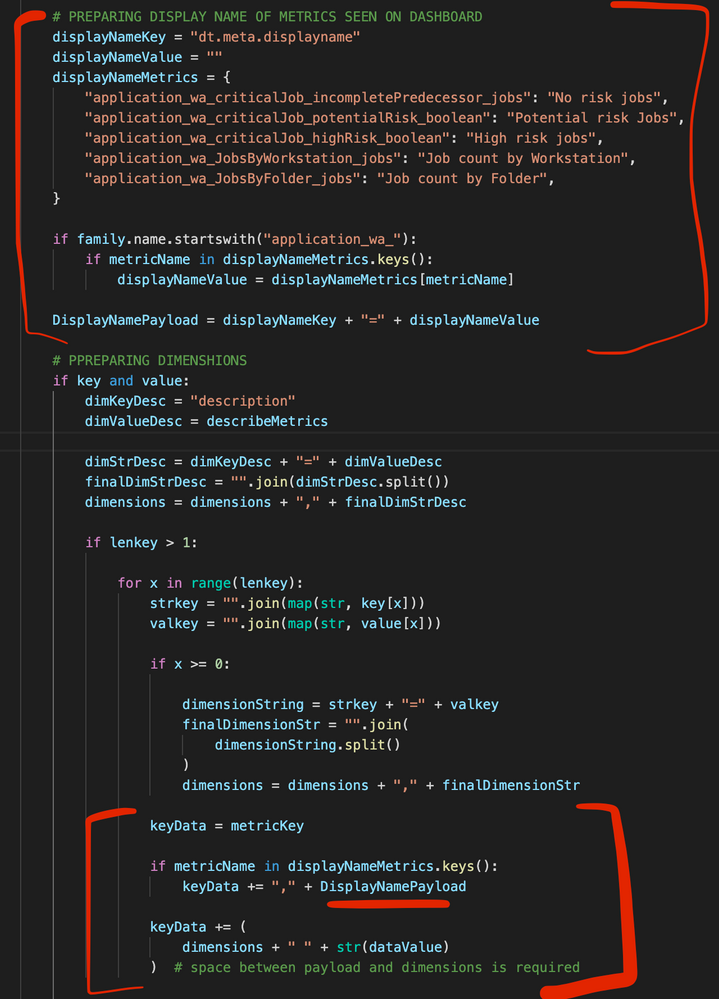- Dynatrace Community
- Ask
- Dynatrace API
- Metadata display name not coming
- Subscribe to RSS Feed
- Mark Topic as New
- Mark Topic as Read
- Pin this Topic for Current User
- Printer Friendly Page
- Mark as New
- Subscribe to RSS Feed
- Permalink
22 Sep 2022
04:38 PM
- last edited on
12 Dec 2022
12:01 PM
by
![]() Ana_Kuzmenchuk
Ana_Kuzmenchuk
I am using Dynatrace OneAgent metric API and making post calls to ingest metrics in the Dynatrace server.
I was trying to give a display name to some of the metrics being ingested using my script before making a post call.
I am observing this error :
{"linesOk":0,"linesInvalid":1,"error":{"code":400,"message":"1 invalid lines","invalidLines":[{"line":1,"error":"reserved dimension key: dt.meta.displayname"}]},"warnings":null}
Part of Code which I am using for of adding display name is this:
On printing metric format, it is appearing as this :
'wa.metricboard.application_wa_jobsbyworkstation_jobs,dt.meta.displayname=Job count by Workstation,description=jobsnumberinthestatusspecifiedbyjobstatustag,jobstatus=ERROR,workstation=/MASTERAGENTS 3.0'.
I am following this structure: metricKey,dt.meta.prop1=<__>,dimensions payload.
If not, what is the right way?
Thank You
Solved! Go to Solution.
- Labels:
-
dynatrace api
-
tagging
- Mark as New
- Subscribe to RSS Feed
- Permalink
14 Dec 2022 12:58 PM
The error message indicates that you sent in a normal metric data point and not a metadata line. As mentioned in the docs, a metadata line needs to start with the '#' symbol:
Featured Posts