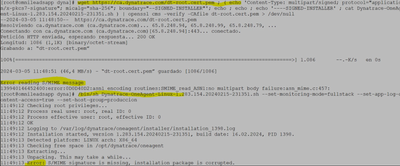- Dynatrace Community
- Ask
- Dynatrace Managed Q&A
- Dynatrace Managed installation: Error reading S/MIME message
- Subscribe to RSS Feed
- Mark Topic as New
- Mark Topic as Read
- Pin this Topic for Current User
- Printer Friendly Page
- Mark as New
- Subscribe to RSS Feed
- Permalink
24 Jan 2023
05:11 PM
- last edited on
19 Jun 2023
12:35 PM
by
![]() Karolina_Linda
Karolina_Linda
Dear Dynatrace Team,
I am getting below error when installing dynatrace installer on the on-premise server so can you please advise me the reason behind this error message. I copied this command from the official dynatrace website given here:
wget -qO dt-root.cert.pem https://ca.dynatrace.com/dt-root.cert.pem; wget -qO dynatrace-managed.sh.sig https://mcsvc.dynatrace.com/downloads/signature?filename=$(grep -am 1 'ARCH_FILE_NAME=' dynatrace-managed.sh | cut -d= -f2 |sed 's/.tar.gz$//'); openssl cms -inform PEM -binary -verify -CAfile dt-root.cert.pem -in dynatrace-managed.sh.sig -content dynatrace-managed.sh > /dev/null
grep: dynatrace-managed.sh: No such file or directory
Error reading S/MIME message
140656813037456:error:0906D06C:PEM routines:PEM_read_bio:no start line:pem_lib.c:707:Expecting: CMS
Solved! Go to Solution.
- Labels:
-
dynatrace managed
-
installation
- Mark as New
- Subscribe to RSS Feed
- Permalink
24 Jan 2023 05:17 PM
You need to adjust the command to your installer file name. I believe you have downloaded the installer file with a different file name.
Also, in the email you should have received complete instruction to copy and paste. The procedure in the docs is an overview.
Dynatrace Managed expert
- Mark as New
- Subscribe to RSS Feed
- Permalink
05 Mar 2024 09:54 PM - edited 05 Mar 2024 09:55 PM
Hi all, have a similar problem on linux but mine says:
error reading s/mime message
...........
error: S/mime signature is missing
what is the problem ?
- Mark as New
- Subscribe to RSS Feed
- Permalink
20 Sep 2024 10:45 AM
- Upon receiving Dynatrace license email, you have to copy the provided commands in order, once completed without issue you will get the installation result and can customize the cluster configurations.
- in case you have issues with provided https command, try to download the installer again and upload it to the intended server.
- make sure you have root privileges to execute the commands.
- if you have issue with installer signature check, try to bypass it.
- you can ask server admin to install valid ssl cert on the first cluster node, test the command execution after having valid ssl certificate.
Thanks.
Featured Posts