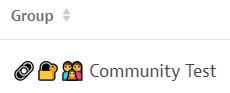- Dynatrace Community
- Learn
- Dynatrace tips
- PRO TIP - Using Emojis to convey info
- Subscribe to RSS Feed
- Mark Topic as New
- Mark Topic as Read
- Pin this Topic for Current User
- Printer Friendly Page
PRO TIP - Using Emojis to convey info
- Mark as New
- Subscribe to RSS Feed
- Permalink
08 Oct 2021
04:03 PM
- last edited on
30 Nov 2021
12:02 PM
by
![]() MaciejNeumann
MaciejNeumann
Recently I did a post about permissions and policies. In a effort to simplify and provide a clear and concise understanding of what each grouping has, we started to leverage Emojis.
For Example, as we have done in the last post, we created a group and policy and bound that policy to the group. But how do we easily convey to our fellow admins what each group consists of without the need to click into each one and review them.
🔗 – (Chain Link) Means this Group has a Policy Bound to it – This is what gives the user change settings
🔐 – (Lock and Key) Means this is a Closed Group and only authorized associates should be added
👪 – (Groups) Means this is a Team Grouping, more then one user is linked to this group
So right away we can see 3 core things right off the bat. Yes you can leverage this in a Group name or even a group description. Its entirely up to you!
I hope this helps you with your Dynatrace Administration!
- Labels:
-
account management
- Mark as New
- Subscribe to RSS Feed
- Permalink
08 Oct 2021 07:43 PM
As a visual person myself, I second that! It is a lot easier when navigating/organizing dashboards with many tiles too.
Featured Posts