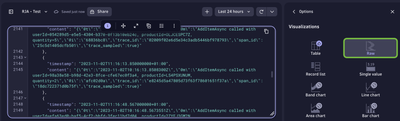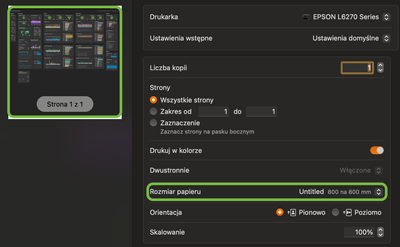- Dynatrace Community
- Learn
- Dynatrace tips
- Quick tip - Downloading data from DT cockpits
- Subscribe to RSS Feed
- Mark Topic as New
- Mark Topic as Read
- Pin this Topic for Current User
- Printer Friendly Page
Quick tip - Downloading data from DT cockpits
- Mark as New
- Subscribe to RSS Feed
- Permalink
02 Nov 2023 01:19 PM
Hi,
Often at my clients, I encounter questions from managers about the possibility of reporting data from Dynatrace - especially data from prepared dashboards.
Here are some tips that may help you:
1. New Dashboards - The new views do not yet support export to PDF. However, there are three options for extracting data from them.
- Screenshot - simplest however very limited
- API - It is possible to retrieve data via API from already finished metrics, however, this already requires knowledge of the programming (monitoring bridges do not always have such knowledge)
- RAW Data - retrieve the data that is returned from the prepared queries.
To do this, select "Option" on the selected visualization.
Then click on "Select visualization"
Select the "Raw" visualization option. You can download and further process the data displayed in this way, for example, in Excel.
2. Classic Dashboards - In this case, the matter is much simpler, since Dynatrace provides a Print to PDF function.
However, when printing a PDF, you must select the correct print size (Paper size). I'm describing this because one of my customers even reported to support that this option does not work.
In case you can't put some data on the view, then you can use the Markdown Tile to create a hyperlink to another place in the DT interface (for example, to the Multidimensional Analysis)
For classic views, you can use the option to generate cyclic reports for specific recipients.
3. Chrome add-on - If all options failed, I often use the Chrome browser add-on "GoFullPage - Full Page Screen Capture". - Brilliant in its simplicity and use, the add-on allows you to generate snapshots of the entire page in various formats (PNG, JPG, PDF, etc.).
4. Word to end - Finally, also remember that you can create your own metrics in Dynatrace (you can do it through the GUI or API).
Hope it helps 😊
Radek
- Mark as New
- Subscribe to RSS Feed
- Permalink
10 Jan 2024 07:18 AM
Hello
Is this for SaaS or also Managed?
Featured Posts