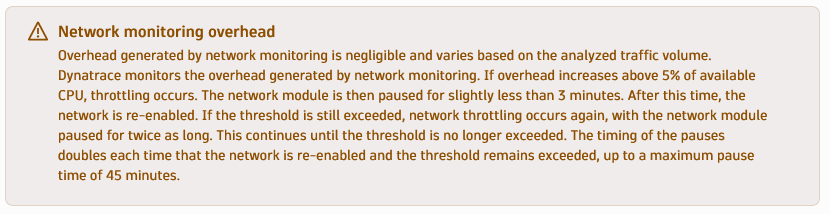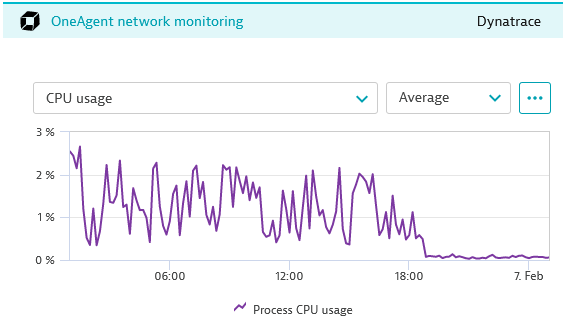- Dynatrace Community
- Learn
- Dynatrace tips
- Pro tip: Reduce OneAgent network monitoring CPU usage
- Subscribe to RSS Feed
- Mark Topic as New
- Mark Topic as Read
- Pin this Topic for Current User
- Printer Friendly Page
Pro tip: Reduce OneAgent network monitoring CPU usage
- Mark as New
- Subscribe to RSS Feed
- Permalink
07 Feb 2024 12:59 AM - edited 07 Feb 2024 01:01 AM
The "OneAgent network monitoring" process grabs a lot of useful information about network metrics, including at process level. A lot of other useful metrics and even contributions to network topology are performed.
But there are times where it can take up some CPU. And that typically happens when traffic on the server is huge. The process has a built-in mechanism to not go beyond 5% CPU usage (in https://docs.dynatrace.com/docs/platform-modules/infrastructure-monitoring/networks/how-to-monitor-n...) :
But there are cases where even 2%/3% CPU usage might not be acceptable. That was the case where a server was at 100% CPU usage. In this case, there is an option to exclude certain NICs (or even IPs), by host being monitored. In the Settings of a host, select "Exclude network traffic", and then one of the two options, NIC / IP.
In my case, a server that was having traffic around 4 Gbps, had the main NIC excluded. As can be seen in the "OneAgent network monitoring" CPU usage, the impact was significant. Indeed, the server has two NICs, and one of them is still being monitored:
Once again, you will loose a lot of information by disabling this, but if it's really needed, it's better than stopping the whole network, or even stopping OneAgent.
- Labels:
-
network monitoring
-
oneagent
- Mark as New
- Subscribe to RSS Feed
- Permalink
07 Feb 2024 06:45 AM
Hi @AntonioSousa,
Thanks for sharing.
Best regards,
Mizső
Featured Posts