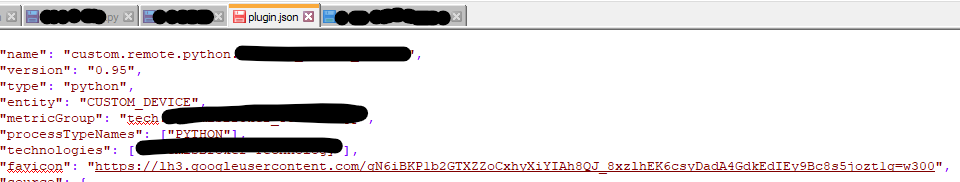- Dynatrace Community
- Ask
- Extensions
- Re: ActiveGate extension icon
- Subscribe to RSS Feed
- Mark Topic as New
- Mark Topic as Read
- Pin this Topic for Current User
- Printer Friendly Page
- Mark as New
- Subscribe to RSS Feed
- Permalink
18 Nov 2022 02:49 PM
Hi, I'm developing an ActiveGate extension and since my active gate doesn't have internet access I'd like to retrieve "favicon" locally (i.e. from a predefined location on active gate server, for example /opt/dynatrace/remotepluginmodule/plugin_deployment/custom.remote.python.myplugin
I tried to set
"favicon" : "/opt/dynatrace/remotepluginmodule/plugin_deployment/custom.remote.python.myplugin/icon.png"
but it doesn't work.
Is there a wat to achieve this?
Thanks
PF
Solved! Go to Solution.
- Labels:
-
extensions
- Mark as New
- Subscribe to RSS Feed
- Permalink
18 Nov 2022 02:52 PM
The favicon is fetched by the Dynatrace cluster, not by the ActiveGate and then the icon is cached and served to the user.
- Mark as New
- Subscribe to RSS Feed
- Permalink
18 Nov 2022 02:55 PM
I see, thanks, so I'd say no chance to achieve this, right?
- Mark as New
- Subscribe to RSS Feed
- Permalink
18 Nov 2022 03:13 PM
Correct. In Extension Framework 2.0 you'll have more possibilities, mainly the use of any icon from Barista: https://barista.dynatrace.com/resources/icons
Mike
- Mark as New
- Subscribe to RSS Feed
- Permalink
27 Dec 2023 10:57 PM
Thanks for sharing about this tool, it looks great for adding more flair to custom extensions. I was looking through the Extension V2 documentation, but didn't see how to use one of the icons from Barista. Is there any documentation on what needs to be added to the extension.yaml file?
- Mark as New
- Subscribe to RSS Feed
- Permalink
13 Jul 2024 11:18 AM - edited 13 Jul 2024 01:13 PM
Hi guys,
Any updates on @wmyers question on how to add icon to EF2 ?
We can see svg file with in extension zip, for example:
Question is how to add the svg file when we create extension with vscode?
Thanks in advance
Yos
- Mark as New
- Subscribe to RSS Feed
- Permalink
13 Jul 2024 11:40 AM
As far as I know there is no plan to support custom icons anytime soon. I don’t think that svg is used for anything.
- Mark as New
- Subscribe to RSS Feed
- Permalink
18 Nov 2022 03:30 PM
Putting the icon somewhere on a public site is the most comfortable way (github for example). If your cluster is airgapped, then it depends on your environment. Just any web server your cluster can reach is OK.
Featured Posts