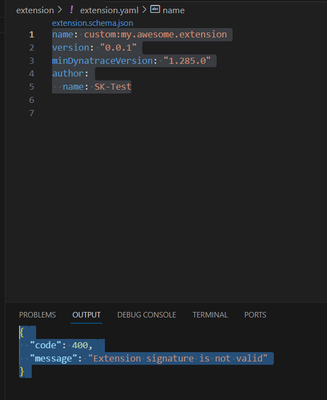- Dynatrace Community
- Ask
- Extensions
- Custom Extension 2.0 sql query extension- Extension Signature is not valid
- Subscribe to RSS Feed
- Mark Topic as New
- Mark Topic as Read
- Pin this Topic for Current User
- Printer Friendly Page
- Mark as New
- Subscribe to RSS Feed
- Permalink
01 Mar 2024 06:15 PM
We are trying to follow this documentation
and upload this extension as a starting point, but we are seeing this error. any pointer is very helpful. Thank you
Solved! Go to Solution.
- Labels:
-
databases
-
extensions
-
oracle
- Mark as New
- Subscribe to RSS Feed
- Permalink
01 Mar 2024 08:25 PM
That error when trying to upload a signed extension to your environment would indicate that the certificate used when signing that built extension doesn't match a CA/root certificate in the credential vault.
This step in the guide in particular.
Since this step involves popups in the lower right that you need to click in it's likely that when generating your certificates this step to upload the certificate to the environment was skipped so I would try and redo that step of generating certificates making sure it gets uploaded successfully (e.g. no permission errors etc...)
You can also check the credential vault manually to see if your expected root certificate generated by the Add On is there.
- Mark as New
- Subscribe to RSS Feed
- Permalink
25 Jul 2024 09:51 AM
Hello @JamesKitson,
Your link is broken step in the guide , please coud you send the related article again ?
Thx U
Regards Aurélien.
- Mark as New
- Subscribe to RSS Feed
- Permalink
25 Jul 2024 10:16 AM
I solve the error message by regenerating new certificates from vscode.
- Mark as New
- Subscribe to RSS Feed
- Permalink
01 Mar 2024 08:29 PM
A step by step video just came out: https://youtu.be/t9kHPKL9yKY?si=a4EI_F48Kd5Bga29
- Mark as New
- Subscribe to RSS Feed
- Permalink
18 Apr 2024 01:27 PM
Hi All,
I'm trying to build and upload extension, this seems to be all good but getting an error message in VS code workspace as simulation not possible(A "simulator.json" configuration file is missing from this workspace).
Could you please help me out to overcome this?
Thanks
Chaitanya
- Mark as New
- Subscribe to RSS Feed
- Permalink
19 Apr 2024 05:34 PM
The simulate function is still being developed so there is no documentation for it yet. The simulator.json that it's requesting is very similar to the payload you see when creating an extension monitoring configuration through the in product UI.
Featured Posts