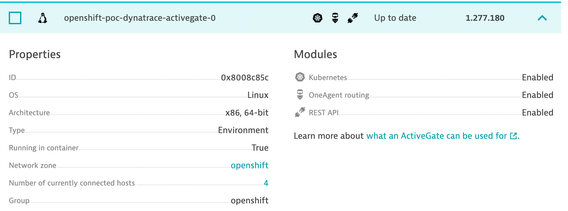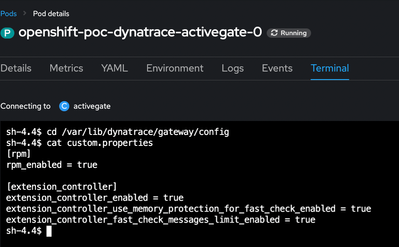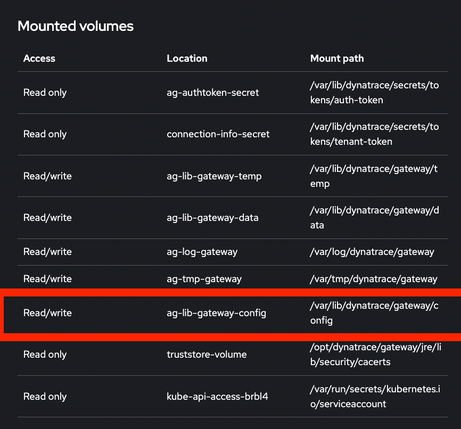- Dynatrace Community
- Ask
- Extensions
- Enabling extensions module for ActiveGate on Openshift for Confluent Kafka
- Subscribe to RSS Feed
- Mark Topic as New
- Mark Topic as Read
- Pin this Topic for Current User
- Printer Friendly Page
- Mark as New
- Subscribe to RSS Feed
- Permalink
14 Nov 2023
06:50 AM
- last edited on
15 Dec 2023
09:20 AM
by
![]() ghaydtner
ghaydtner
Hi Community,
I'm working with the trial version of Dynatrace installed on an enterprise OpenShift cluster purposed for PoCs and trying to get the confluent Kafka extension working. I've installed Dynatrace OneAgent/ActiveGate via the "Deploy Dynatrace" menu and following the steps there. Then I've installed Confluent Kafka extension via the Dynatrace Hub https://www.dynatrace.com/hub/detail/confluent-cloud-kafka/
The base error displayed when entering the error log for my monitoring configuration the Confluent Kafka Monitoring is:
Failed to assign monitoring configuration to ActiveGate. Reason: The monitoring configuration requires ActiveGate version 1.256.0 or later that supports data source prometheus and belongs to group "openshift"
However, I've confirmed that my installation of ActiveGate is above this version. Some searching online has led me to believe that the reason for this is that I don't have extensions 1.0 & extensions 2.0 module enabled for my ActiveGate, which appears to be the case as it doesn't appear on the list.
From here, I've tried editing the configuration directly on the OpenShift pod generated from the auto-configured StatelessSet, referencing the instructions here: https://docs.dynatrace.com/docs/setup-and-configuration/dynatrace-activegate/configuration/configure...
I had to use the following to edit custom.properties as oc isn't available on the pod.
cat > [file]
[rpm]
rpm_enabled = true
[extension_controller]
extension_controller_enabled = true
extension_controller_use_memory_protection_for_fast_check_enabled = true
extension_controller_fast_check_messages_limit_enabled = true
ctrl+d
However, upon restarting the pod, I've found that my configuration is overwritten despite the instructions suggesting otherwise. This seems to be because the Mounted Volumes aren't persistent and always reloaded from my base image for the auto-generated StatelessSet.
Additionally, I've tried restarting the service manually by terminating the service process and allowing it to restart, but the same error is displayed. systemctl command also isn't available on the pod, for reference.
I have a feeling that I could be missing something as fundamental as a simple toggle in the settings, but I haven't found anything pointing me in that direction yet. Any suggestions on how to troubleshoot this issue would be much appreciated.
Solved! Go to Solution.
- Labels:
-
extensions
-
openshift
- Mark as New
- Subscribe to RSS Feed
- Permalink
14 Nov 2023 07:51 AM
Hi @iqwertyier
In order to run Extensions 1.0 and 2.0 you need an AG running on a Windows or Linux host (s390 host-based and containerised deployment are not supported)
https://docs.dynatrace.com/docs/shortlink/activegate-capabilities#functional_tbl
Radek
- Mark as New
- Subscribe to RSS Feed
- Permalink
15 Nov 2023 03:00 AM
I see, so this means that I will need to extend the dynatrace agent monitoring hosting elsewhere like on an AWS EC2 running linux instead of on Openshift. Thanks for the help.
Featured Posts