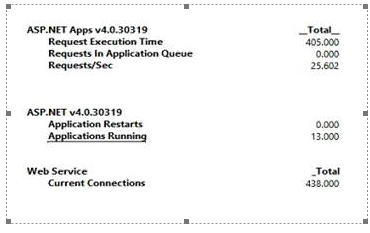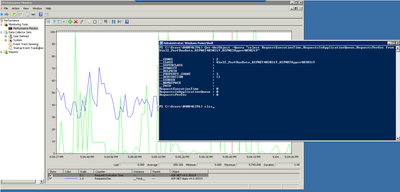- Dynatrace Community
- Ask
- Extensions
- Re: Extension 2.0 WMI collect ASP.net V4 information
- Subscribe to RSS Feed
- Mark Topic as New
- Mark Topic as Read
- Pin this Topic for Current User
- Printer Friendly Page
- Mark as New
- Subscribe to RSS Feed
- Permalink
05 Sep 2022
03:23 PM
- last edited on
16 May 2023
10:25 AM
by
![]() Michal_Gebacki
Michal_Gebacki
Hi guys,
Customer asks to collect the follows information from Perfmon
We do see the information from Perfmon it self but the Get-WmiObejct always returns 0
The query we use is:
Get-WmiObject -Query "select RequestExecutionTime,RequestsInApplicationQueue,RequestsPerSec from Win32_PerfRawData_ASPNET4030319_ASPNETAppsv4030319"
Any suggestions how to pull the numbers we see from Perfmon with Get-WmiObject in order to use it with in the WMI extension?
Thanks in advance for your inputs here
Yos
Solved! Go to Solution.
- Labels:
-
extensions
- Mark as New
- Subscribe to RSS Feed
- Permalink
11 Jan 2023 09:01 PM
Nop @ChadTurner , its look like a bug / feature from WMI that is not able to fetch those metrics. 😱
Customer tried to get answers from Microsoft without any luck
Yos
- Mark as New
- Subscribe to RSS Feed
- Permalink
17 Jan 2023 05:10 PM
Hi @Yosi_Neuman ,
Did you try PerfFormattedData unstead of PerfRawData ?
- Mark as New
- Subscribe to RSS Feed
- Permalink
18 Jan 2023 02:49 PM
Hi @jegron
Thanks !
Get-WmiObject -Class Win32_PerfFormattedData_W3SVC_WebService -ComputerName XXXXXXXXXX | Where {$_.Name -eq "_Total"} | % {$_.CurrentConnections}Work as a charm !!
Yos
Featured Posts