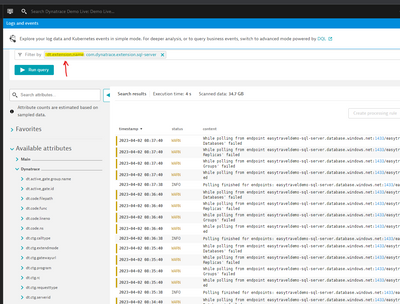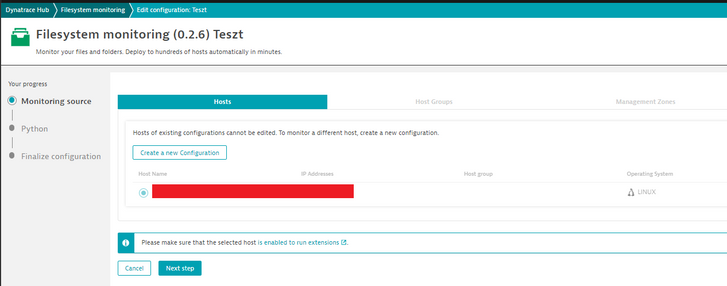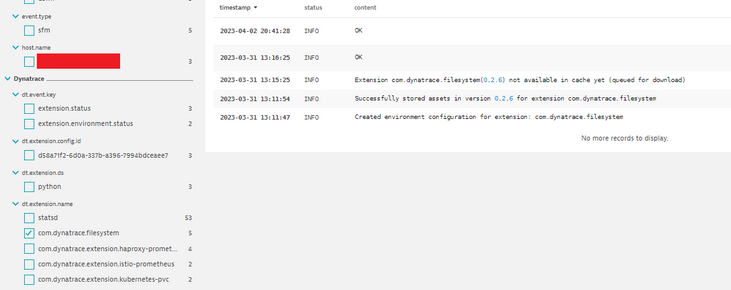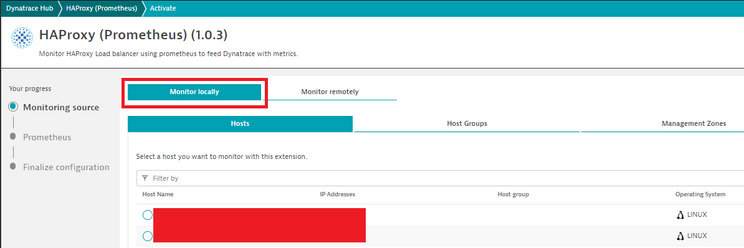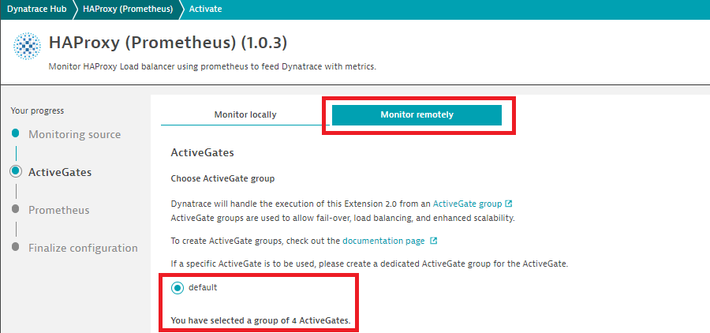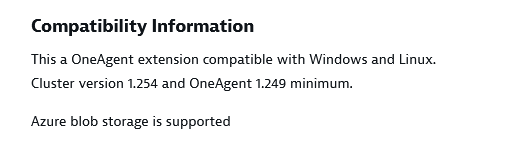- Dynatrace Community
- Ask
- Extensions
- Extension 2.0 debug logs
- Subscribe to RSS Feed
- Mark Topic as New
- Mark Topic as Read
- Pin this Topic for Current User
- Printer Friendly Page
- Mark as New
- Subscribe to RSS Feed
- Permalink
31 Mar 2023
01:36 PM
- last edited on
17 May 2023
01:30 PM
by
![]() Michal_Gebacki
Michal_Gebacki
Hi Folks,
Where can we find the extension 2.0 modules debug logs?
I have just tested the filesystem monotoring extension but I could not find the related logs.
Maybe I was wrong but I have not found it on the ActiveGate remoteplugin directories... Should I search them elsewhere? For example, on the cluster nodes?
Thanks in advance for your help.
Best regards,
Mizső
Solved! Go to Solution.
- Labels:
-
activegate
-
extensions
- Mark as New
- Subscribe to RSS Feed
- Permalink
31 Mar 2023 07:19 PM
Hi @AntonPineiro,
Thanks, yes of course, it was my first step ... but I have only checked one env. AG. Maybe I should check the other ones.
In case of extension 1.0 I always install the extension to only one env. AG, but in case of extesnion 2.0 I do not know the install process when I add an extension to an environment. Is the extension istalled on each and every env. AG? It is not clear for me. I am going to check the rest of env. AG servers.
Best regards,
Mizső
- Mark as New
- Subscribe to RSS Feed
- Permalink
01 Apr 2023 09:19 AM
Hi,
I had installed Extension 2.0 some time ago, following manual process, and yes. Normally you select in which group Activegates extension is going to be executed.
Best regards
- Mark as New
- Subscribe to RSS Feed
- Permalink
01 Apr 2023 02:08 PM
With v2, you don't have to deploy it on any AGs. It will be automatically activated in the AG group you define. Another big win when compared with v1 extensions, is that it runs on all AGs of a group, so you have much more reliability!
- Mark as New
- Subscribe to RSS Feed
- Permalink
02 Apr 2023 06:46 AM
Hi @Mizső
As far as I remember you can find the logs of extension v2 under ProgramData\dynatrace\remotepluginmodule\log\extensions\
Another advantage of extensions v2 is that the logs are shown in Logs and events
HTH
Yos
- Mark as New
- Subscribe to RSS Feed
- Permalink
03 Apr 2023
08:38 AM
- last edited on
17 Apr 2023
08:20 AM
by
![]() andre_vdveen
andre_vdveen
Hi @AntonioSousa and @Yosi_Neuman,
Thanks for your replies. Now it is much clear to me.
I think the filesystem monitoring extension is a OneAgent extension because there is no possibility to choose an AG group, just host, hostgoup, MZ, or ENV.
And there are limited logs that can be found in Log Viewer, almost nothing about the operation of the extension just the extension registration (however debug log level was set):
I have checked another extension also which has two options OneAgent or AG extension.
local OneAgent similar to the filesystem extension
or remote AG extension:
I guess regarding the filesystem extension I have to search the debug log on the monitored host instead of AGs.
What do you think? Am I right?
Best regards,
Mizső
- Mark as New
- Subscribe to RSS Feed
- Permalink
03 Apr 2023 08:50 AM
Yep @Mizső IMO you are right, look at the host under ProgramData\dynatrace\oneagent\log\extensions directory for OA extensions logs
HTH
Yos
- Mark as New
- Subscribe to RSS Feed
- Permalink
03 Apr 2023 08:56 AM
Hi,
Agree with @Yosi_Neuman.
Maybe it might be a product idea in relation to improve OneAgent.
Best regards
- Mark as New
- Subscribe to RSS Feed
- Permalink
03 Apr 2023 09:12 AM
Sorry for not noticing the details. In fact, it is a OneAgent extension, as described in the Hub:
It works quite well, and we are using it in a client 😊
Featured Posts