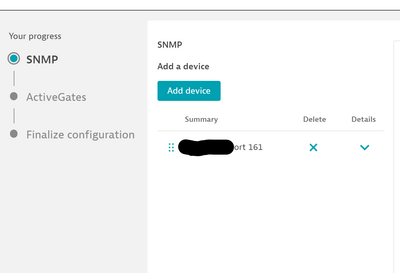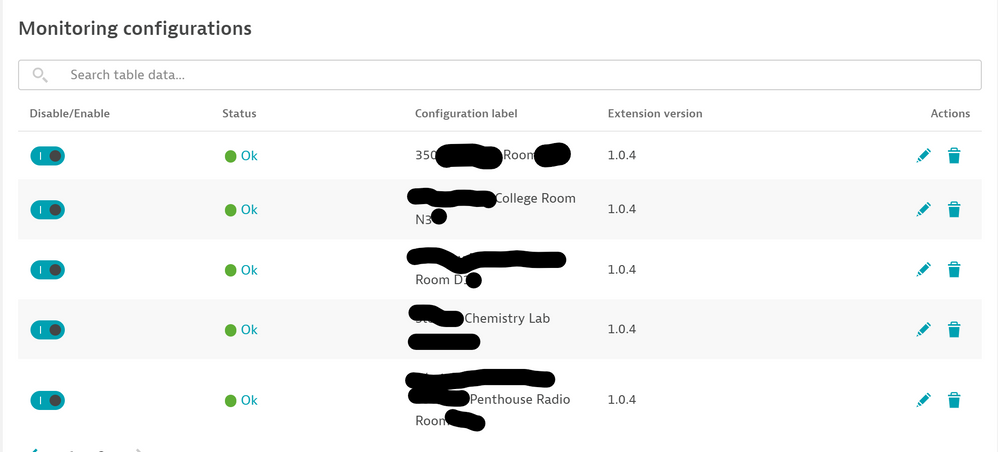- Dynatrace Community
- Ask
- Extensions
- Passing a device specific value in Extension 2.0 SNMP
- Subscribe to RSS Feed
- Mark Topic as New
- Mark Topic as Read
- Pin this Topic for Current User
- Printer Friendly Page
- Mark as New
- Subscribe to RSS Feed
- Permalink
08 Sep 2021
12:30 AM
- last edited on
08 Sep 2021
08:24 AM
by
![]() MaciejNeumann
MaciejNeumann
I am using the the Extension 2.0 SNMP extension.
Is it possible to pass in a device specific value in the monitoring configuration?
For example I may have 10 different SNMP endpoints defined in the monitoring configuration. For each of those devices I would like to define a device specific value.
I know that variables can be defined for the entire monitoring configuration but that is not what I want. I want to be able to do it in the device level.
Thank you.
Solved! Go to Solution.
- Labels:
-
extensions
-
snmp
- Mark as New
- Subscribe to RSS Feed
- Permalink
15 Nov 2021 08:28 PM
@nbb006 Have you found a solution for your problem? If no, can you clarify a little bit more about your needs. I'm also in this process, so might try to help 😊
- Mark as New
- Subscribe to RSS Feed
- Permalink
16 Nov 2021 11:56 AM
Can you give us an example of what that value per device might be, and why using a different monitoring configuration (instead of having all devices using the same configuration) won't work?
- Mark as New
- Subscribe to RSS Feed
- Permalink
16 Nov 2021 12:17 PM
Might not be a question of not working, but otherwise. One case might be devices (eg. switches) that have 48 ports, and you are using only 12, and don't want to use 4x DDUs than needed...
I'm still imaging the best way to get around this, am trying to see if I can only upload data from interfaces that are being used...
- Mark as New
- Subscribe to RSS Feed
- Permalink
16 Nov 2021 12:42 PM
I see, you can still have a monitoring configuration that filters interfaces by status, example:
- subgroup: f5-sys-interface-stat
featureSet: interface
table: true
dimensions:
- key: interface.name
value: oid:1.3.6.1.4.1.3375.2.1.2.4.4.3.1.1
filter: var:interface-name-filter
- key: interface.status
value: oid:1.3.6.1.4.1.3375.2.1.2.4.1.2.1.17
filter: var:interface-status-filter
metrics:
- key: com.dynatrace.extension.f5.bigip.sys.interface.stat.bytes.in
value: oid:1.3.6.1.4.1.3375.2.1.2.4.4.3.1.3
type: count
- key: com.dynatrace.extension.f5.bigip.sys.interface.stat.bytes.out
value: oid:1.3.6.1.4.1.3375.2.1.2.4.4.3.1.5
type: count
- key: com.dynatrace.extension.f5.bigip.sys.interface.stat.pkts.in
value: oid:1.3.6.1.4.1.3375.2.1.2.4.4.3.1.2
type: count
- key: com.dynatrace.extension.f5.bigip.sys.interface.stat.pkts.out
value: oid:1.3.6.1.4.1.3375.2.1.2.4.4.3.1.4
type: count
- key: com.dynatrace.extension.f5.bigip.sys.interface.stat.drops.in
value: oid:1.3.6.1.4.1.3375.2.1.2.4.4.3.1.10
type: count
- key: com.dynatrace.extension.f5.bigip.sys.interface.stat.drops.out
value: oid:1.3.6.1.4.1.3375.2.1.2.4.4.3.1.11
type: count
- key: com.dynatrace.extension.f5.bigip.sys.interface.stat.errors.in
value: oid:1.3.6.1.4.1.3375.2.1.2.4.4.3.1.8
type: count
- key: com.dynatrace.extension.f5.bigip.sys.interface.stat.errors.out
value: oid:1.3.6.1.4.1.3375.2.1.2.4.4.3.1.9
type: count
Documented here: https://www.dynatrace.com/support/help/extend-dynatrace/extensions20/snmp-extensions/#filters
So you could set the var interface-status-filter to "1" to monitor statistics only for interfaces that are UP.
And you can still monitor interface status (UP/DOWN/DISABLED) for all interfaces, by having that metric in a different sub group
- Mark as New
- Subscribe to RSS Feed
- Permalink
17 Nov 2021 09:02 PM
Nice. Going to try it out for the generic if MIB 😀
- Mark as New
- Subscribe to RSS Feed
- Permalink
05 Mar 2022 06:24 AM - edited 05 Mar 2022 06:29 AM
I'm also interested in learning how to label or name. We created a custom SNMP extension for Zinwave devices. We want to add multiple devices but when we create graphs and do analysis we need to see the devices with a custom name that meaning something to us. The IP or the detected DNS are not meaningful enough.
for example below we would like to provide a cosmetic name such as '150 court street' then add another device with a cosmetic name of '200 elm street'. This helps us dispatch people when the device has a problem.
At the moment, because we don't have many devices we're hijacking the configuration layer to provide the custom names we want and putting only one device in each configuration.
- Mark as New
- Subscribe to RSS Feed
- Permalink
08 Mar 2022 08:42 AM
If there is no OID that makes sense and creating one configuration per device isn't doable you could always send in your own metric ingest lines with a dimension that you'd map to the device. It'd take some changing of the extension or the generic entity configuration though.
Featured Posts