- Dynatrace Community
- Ask
- Automations
- [ServiceNow integration]How to change the "State" field of ServiceNow incident dashboard
- Subscribe to RSS Feed
- Mark Topic as New
- Mark Topic as Read
- Pin this Topic for Current User
- Printer Friendly Page
- Mark as New
- Subscribe to RSS Feed
- Permalink
13 Dec 2019 01:41 AM
Hi,
This question is about ServiceNow problem notification.
Do you have any feature to change the "State" field of ServiceNow incident dashboard?
There are 2 Dynatrace notifications, problem open and resolved, but resolved message do not change incident state closed so we have to close incident manually.
Best Regards,
Natsumi Tanaka
Solved! Go to Solution.
- Labels:
-
servicenow
- Mark as New
- Subscribe to RSS Feed
- Permalink
13 Dec 2019 09:27 AM
Hi Natsumi,
By ITIL definition an automated incident creation should now close an incident. Therefore, we do not automatically close the ServiceNow incident. But there is a very simple modification to achieve that by simply change the problem to incident transformation map in ServiceNow, to set the 'Close' state instead of the resolved one.
Best greetings,
Wolfgang
- Mark as New
- Subscribe to RSS Feed
- Permalink
16 Dec 2019 01:04 AM
Hi Wolfgang,
Thank you for your answer.
I think the following screenshot seems to be ServiceNow Table Transform Map you mentioned.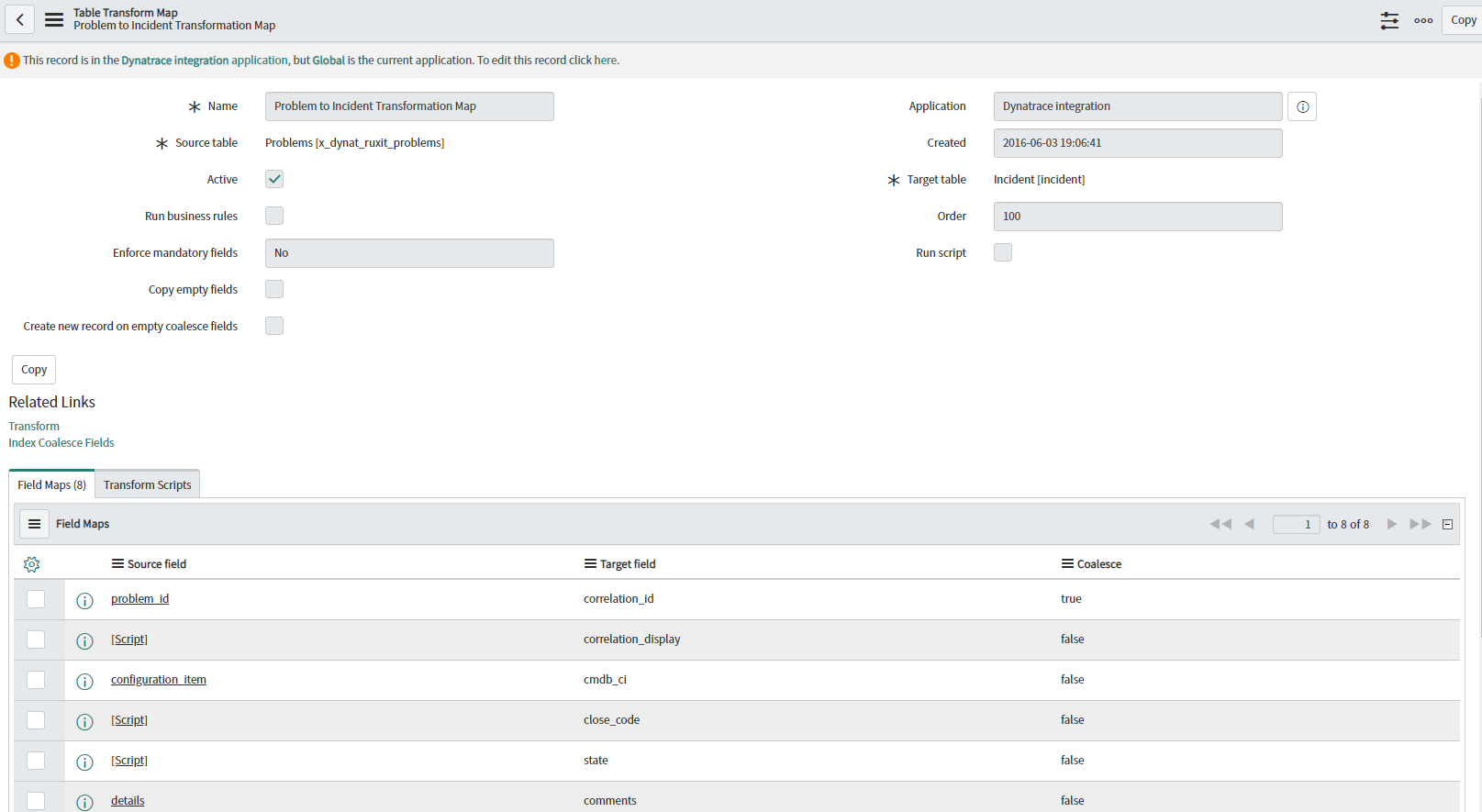 If it is true, then I confirmed the state field is defined by a script.
If it is true, then I confirmed the state field is defined by a script.
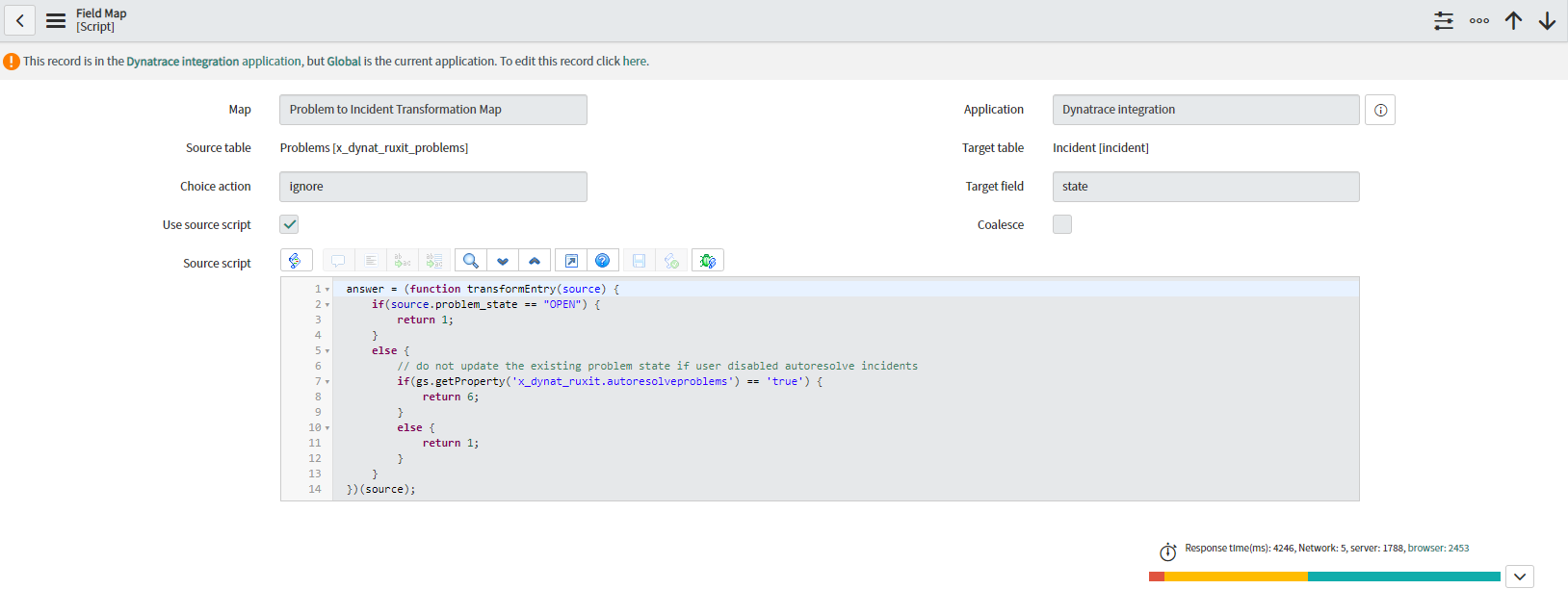
In order to add automation close feature, do we need to add condition "if (source.problem_state == "RESOLVED")?
- Mark as New
- Subscribe to RSS Feed
- Permalink
17 Dec 2019 07:07 AM
Yes that's exactly the place to change the state.
- Mark as New
- Subscribe to RSS Feed
- Permalink
17 Dec 2019 08:14 AM
Thank you for your answer.
I have a question about this script behavior.
According to the script, If source.problem_state is "OPEN", then it returns 1 as the incident state.
If source.problem_state is not "OPEN" and 'x_dynat_ruxit.autoresolveproblems' is 'true', then it returns 6 as the incident state.
I confirmed the "source.problem_state", and found there are 2 problem records for the same Dynatrace problem in the table "x_dynat_ruxit_problems" like this.
I wonder how the script works when there are multiple records for one problem.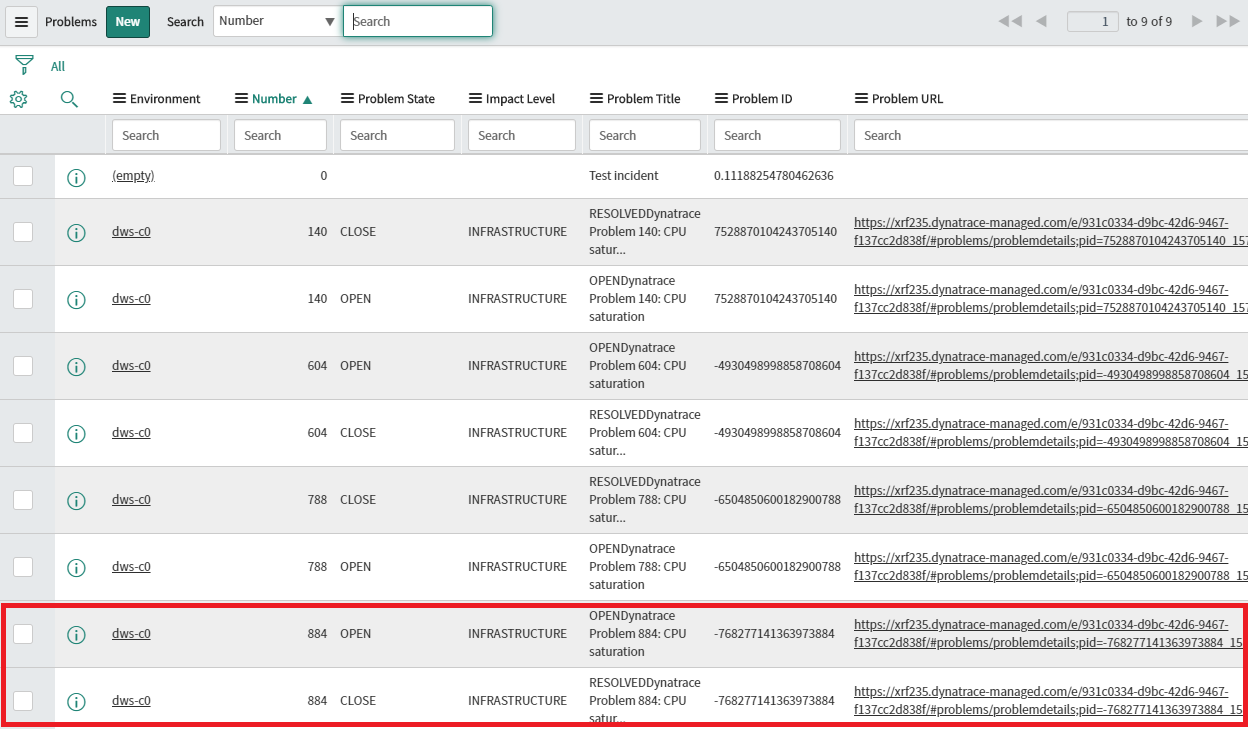
Best Regards,
Natsumi Tanaka
- Mark as New
- Subscribe to RSS Feed
- Permalink
06 Jun 2023 05:38 PM
Also wondering the same. Currently in our implementation, if a Dynatrace problem gets created and then resolved, it will mark the incident in Service Now as resolved, but if/when the same problem comes back up and resolves again the incident stays open and doesn't go into a closed/resolved state.
Featured Posts
