- Dynatrace Community
- Ask
- Open Q&A
- Re: Application Performance improvement evaluation after new code deployment
- Subscribe to RSS Feed
- Mark Topic as New
- Mark Topic as Read
- Pin this Topic for Current User
- Printer Friendly Page
- Mark as New
- Subscribe to RSS Feed
- Permalink
18 Apr 2019
11:17 AM
- last edited on
13 Dec 2021
02:57 PM
by
![]() MaciejNeumann
MaciejNeumann
Hi,
I want to know if performance of our application got improved after deployment of a new code last week. Is there any way we can do it and any specific performance parameters we can focus upon to showcase this ?
Solved! Go to Solution.
- Labels:
-
application monitoring
- Mark as New
- Subscribe to RSS Feed
- Permalink
18 Apr 2019 11:20 AM
Hello!
Application info page. Most sections has [Compate to previous time frame]. Some from very first app page:
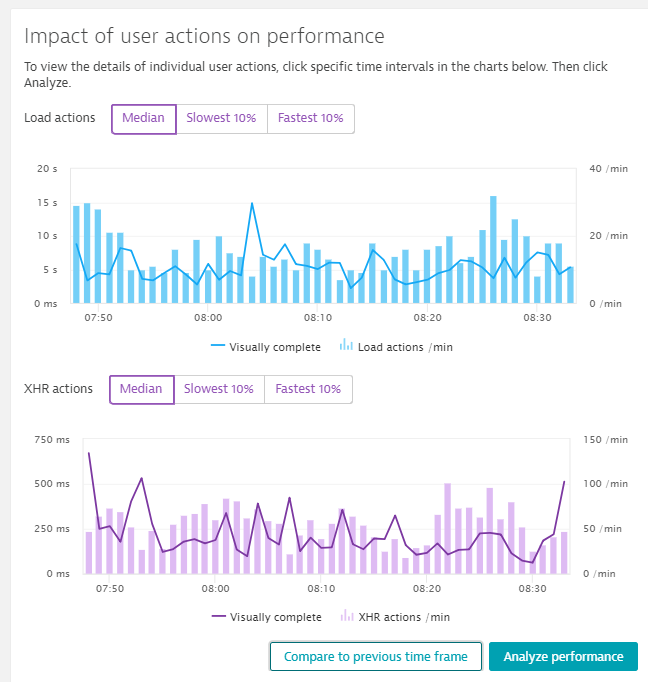
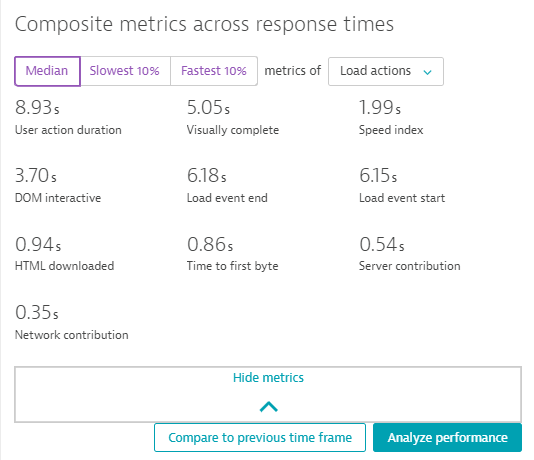
- Mark as New
- Subscribe to RSS Feed
- Permalink
26 Apr 2019 09:16 AM
Thank you Igor, I believe we can compare real user monitoring based upon your inputs
- Mark as New
- Subscribe to RSS Feed
- Permalink
18 Apr 2019 02:49 PM
Hi,
As Igor said you can see this information at Application page > Select your App > On dashlet "Impact of user actions on performance" click at Compare to previous time frame. (Or directly use the metrics like Visual complete to compare with previous timeframes). You can perform this at Application level or User Action level.
If you do not have RUM licenses, so no Applications, you have to go at Service level to compare times. Select the Service you are interested in Transactions & Services > Response Time > Click on "More.." to show the button of "Compare". You will be able to compare response time, failure rate, cpu and load of that service in different timeframes.
Keep in mind that you could send to Dynatrace Custom events to get annotations about new releases
https://www.dynatrace.com/support/help/how-to-use-dynatrace/problem-detection-and-analysis/basic-concepts/event-types/info-events/ , it can help you to identify when some changes where introduced to the application. Also you could integrate this with your deployment script to automatically send a new Custom event with every release.
Regards
- Mark as New
- Subscribe to RSS Feed
- Permalink
26 Apr 2019 09:18 AM
Thanks Rodrigo, this was helpful.
Featured Posts
