- Dynatrace Community
- Dynatrace
- Ask
- Open Q&A
- Re: Cannot see processes on host after installed OneAgent in IBM WebSphere Application Server which Dynatrace does support
- Subscribe to RSS Feed
- Mark Topic as New
- Mark Topic as Read
- Pin this Topic for Current User
- Printer Friendly Page
Cannot see processes on host after installed OneAgent in IBM WebSphere Application Server which Dynatrace does support
- Mark as New
- Subscribe to RSS Feed
- Permalink
10 Aug 2018
03:35 AM
- last edited on
09 Dec 2021
02:09 PM
by
![]() MaciejNeumann
MaciejNeumann
Hello everyone
We would like to someone help and advise for this situation happened between host use IBM WebSphere Application Server version which Dynatrace does support can monitor and cannot monitor process on AIX host in same version 7.1 TL4 SP3 which Dynatrace does not support.
We already open ticket to support, they told us root cause is AiX version service pack detail as below;
After discuss our customer about AIX version, it so difficult
to update service pack at this period because have many applications run on this
host.
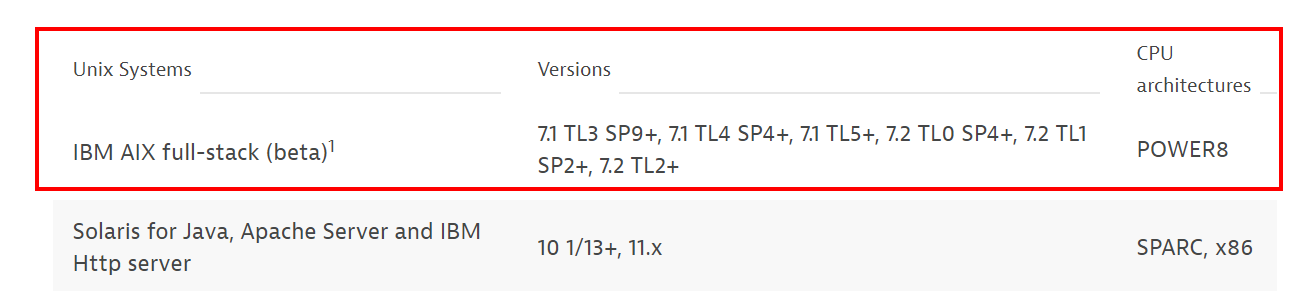
We found something AIX host in same version and use IBM
WebSphere Application Server version which Dynatrace supported.
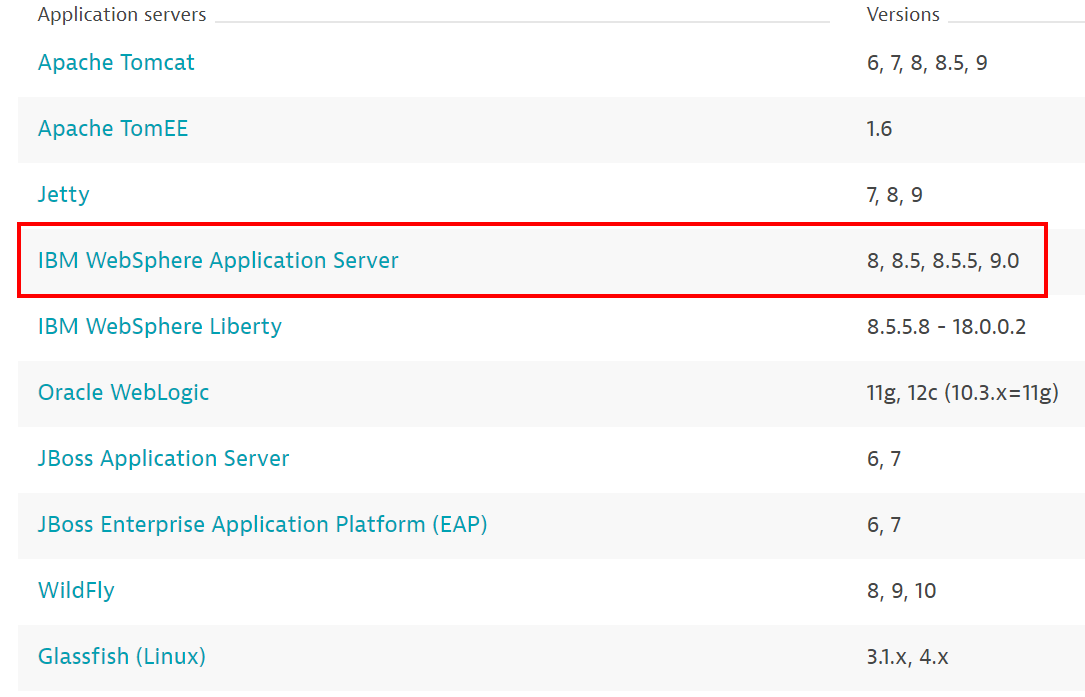
This our detail that compared host and process display on
Dynatrace as below;

AIX host can monitor process instance after process restarted as below;
> Host jpa03 AIX OS 7.1 TL4 SP3

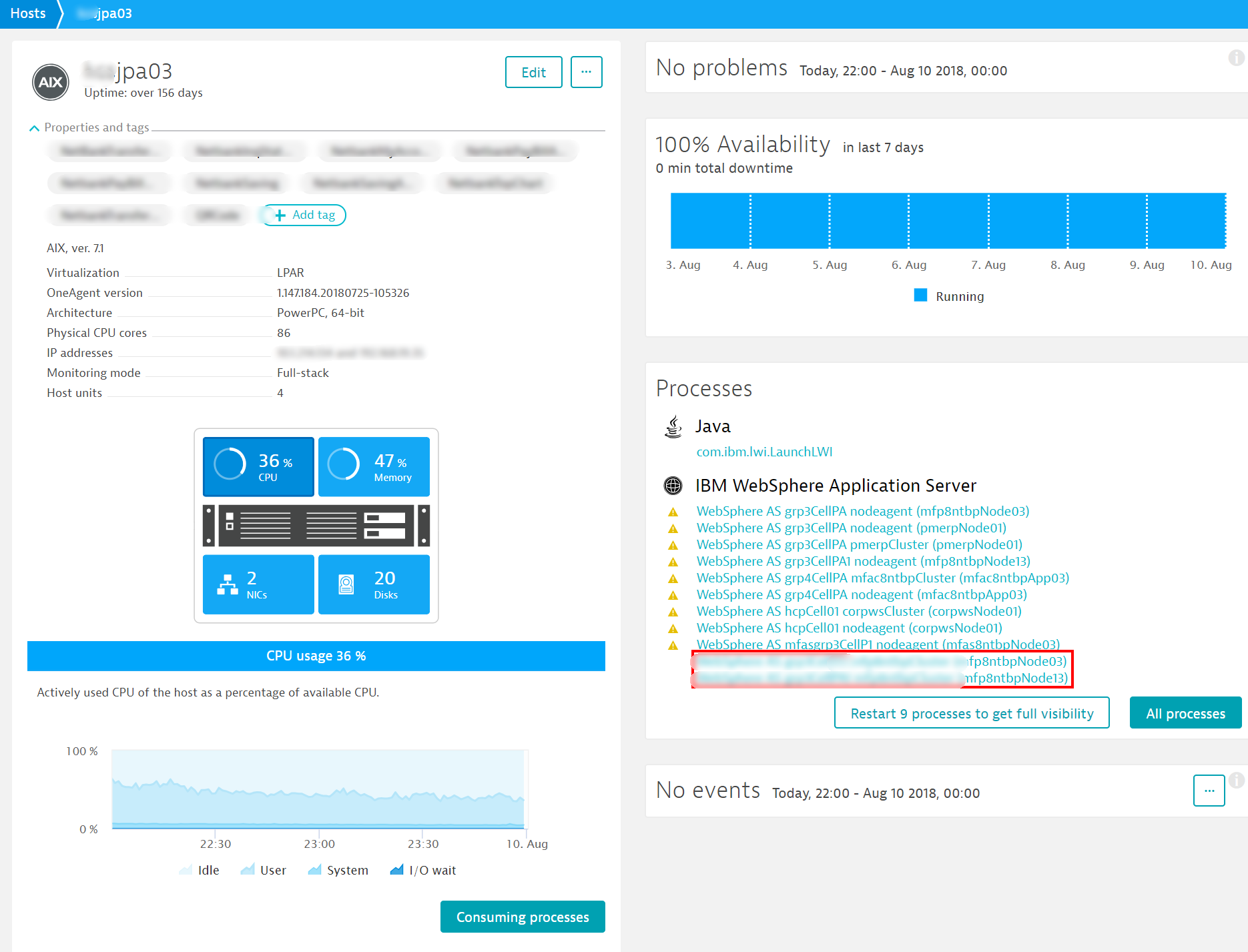
IBM WebSphere Application Server 8.5.5.9 process
- mfp8ntbpNode03
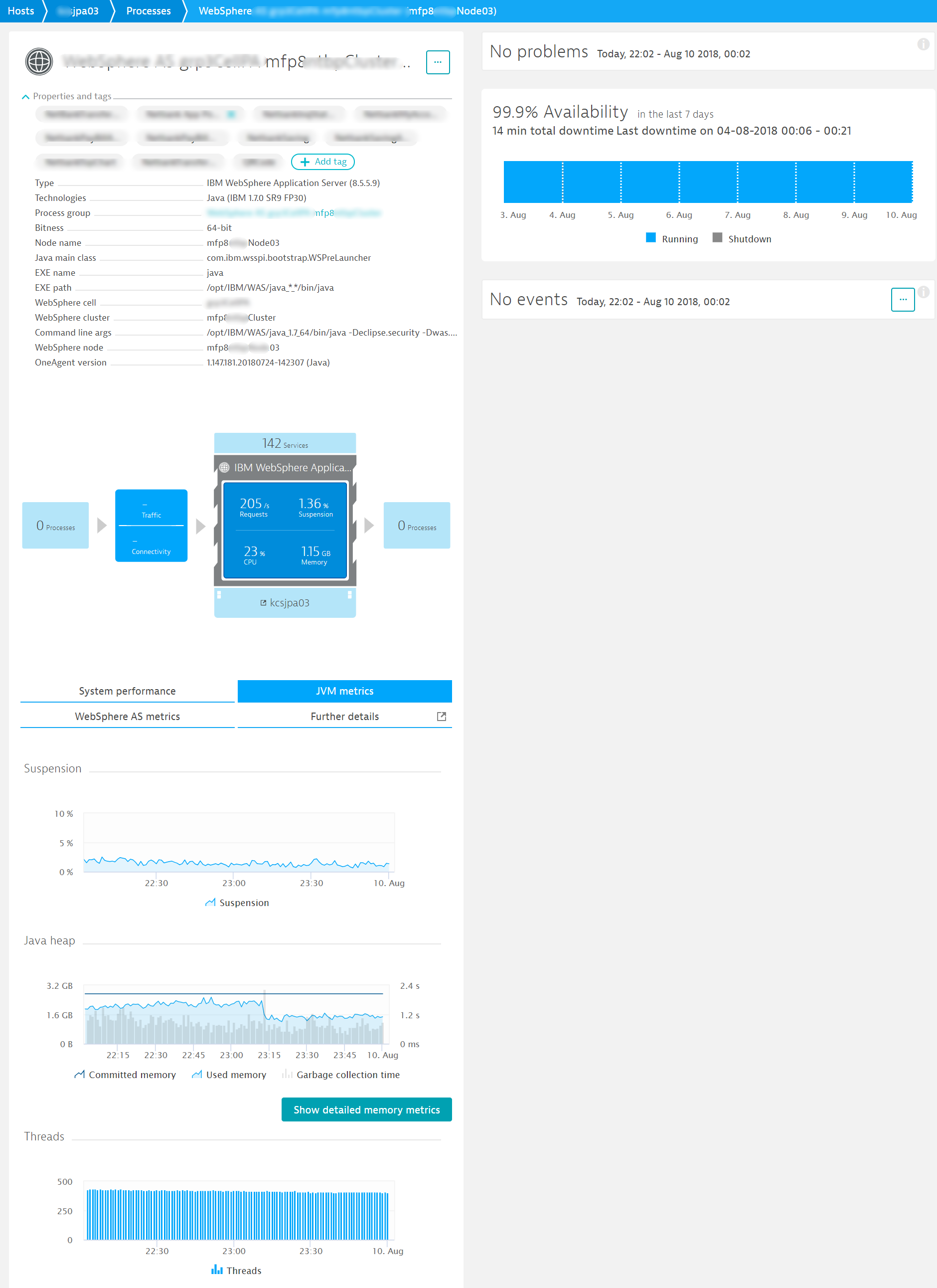
IBM WebSphere Application Server 8.5.5.9 process
- mfp8ntbpNode13
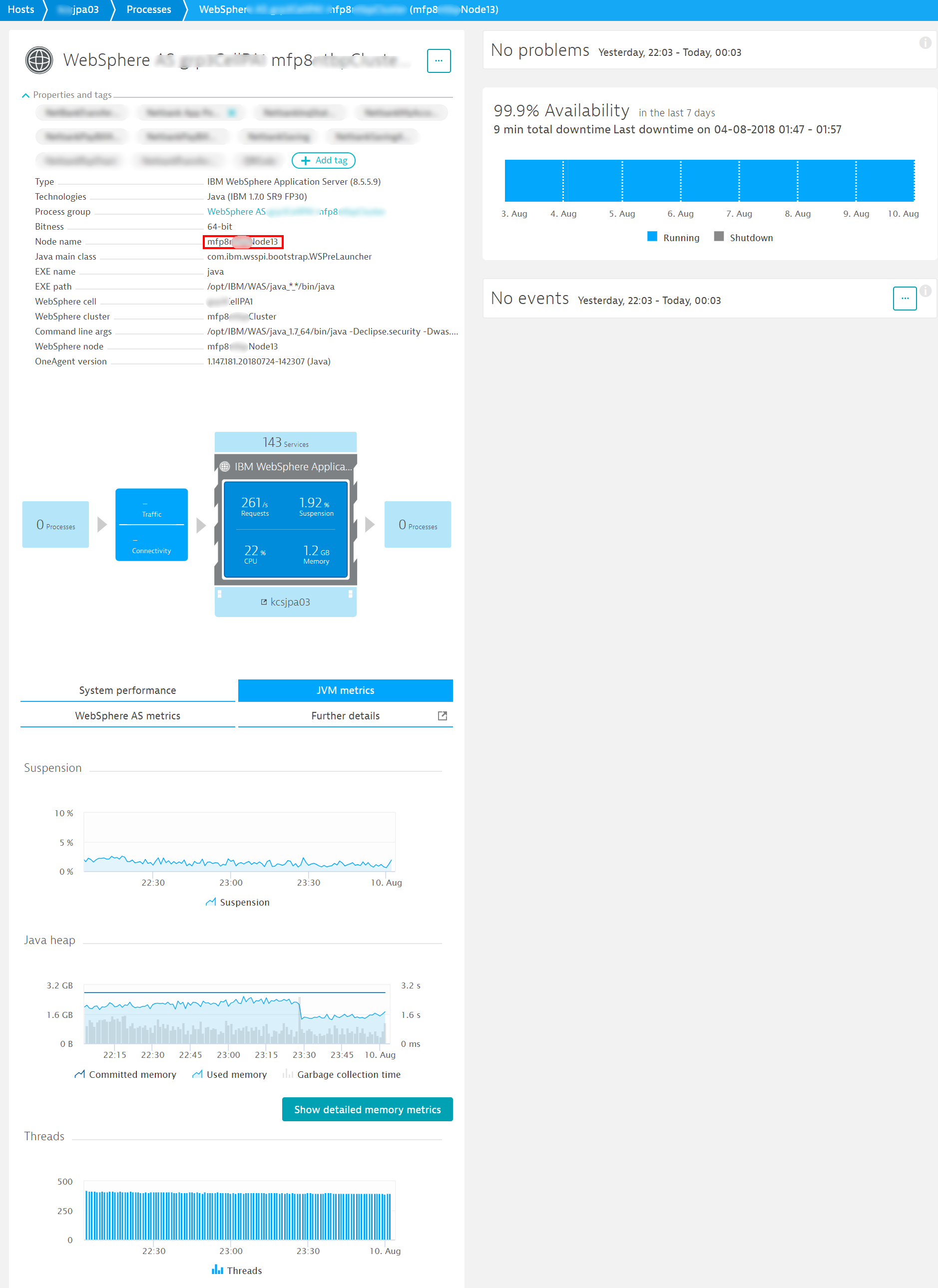
AIX host cannot monitor process instance after process restarted and still require process must be restarted as below;
> Host kcsxpa02 AIX OS 7.1 TL4 SP3
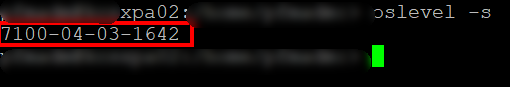
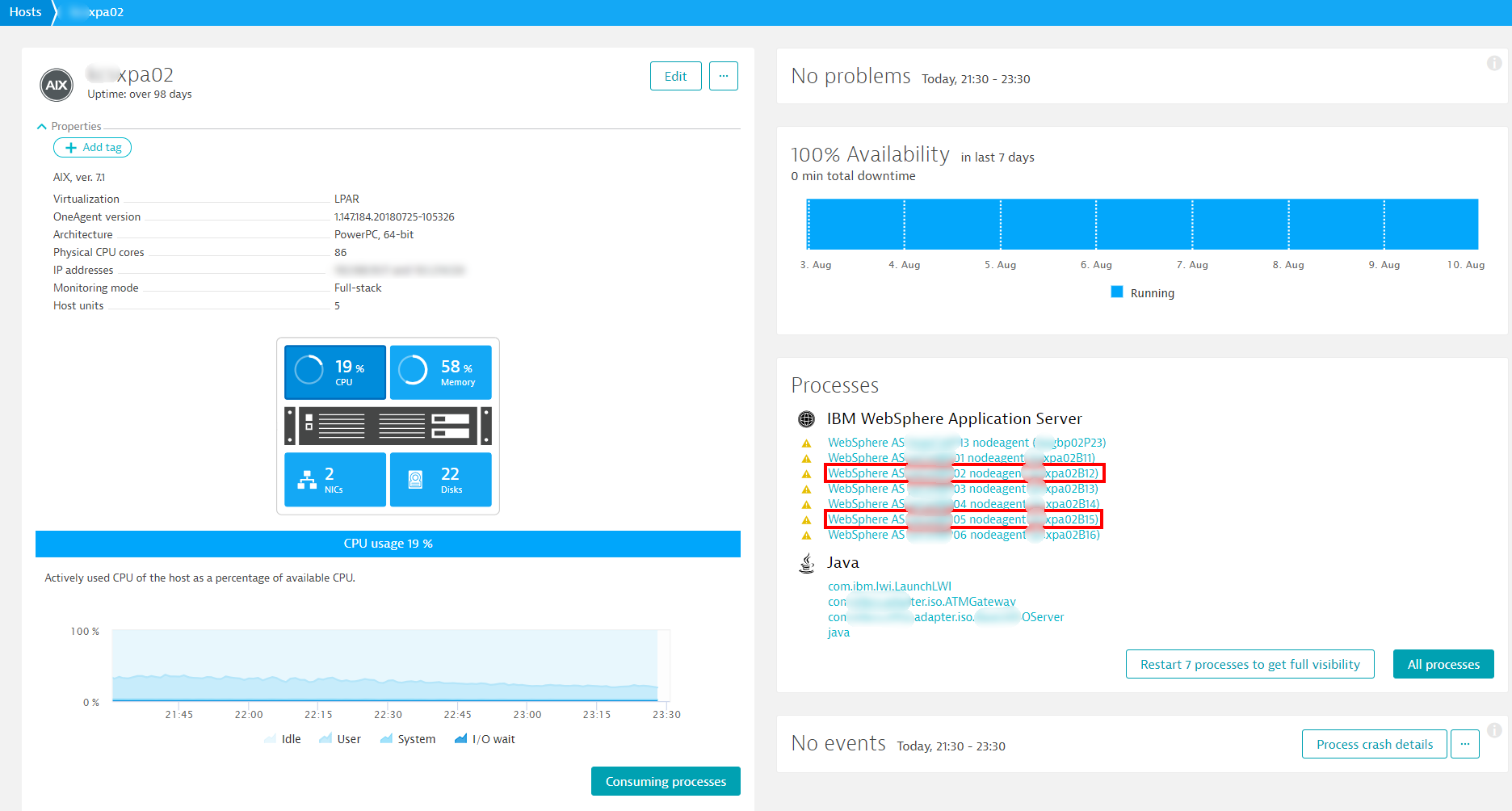
IBM WebSphere Application Server 8.0.0.7, IBM Business
Process Manager 8.0.1.1 process
- psxpa02B12
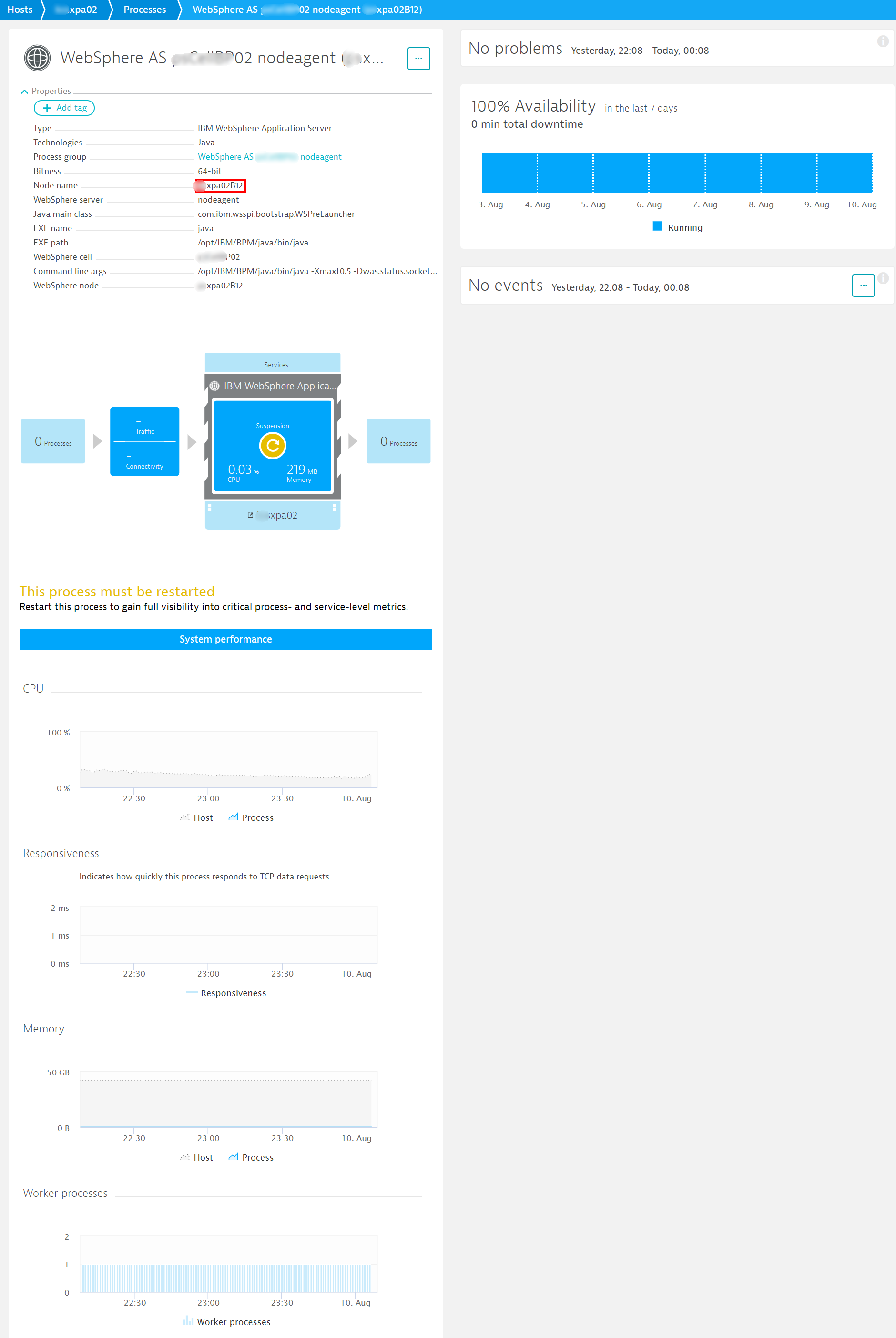
- Labels:
-
ibm
-
installation
-
oneagent
-
process groups
- Mark as New
- Subscribe to RSS Feed
- Permalink
10 Aug 2018
03:51 AM
- last edited on
09 Dec 2021
02:08 PM
by
![]() MaciejNeumann
MaciejNeumann
More information
IBM WebSphere Application Server 8.0.0.7, IBM Business Process Manager 8.0.1.1 process
- psxpa02B15
- Mark as New
- Subscribe to RSS Feed
- Permalink
19 Nov 2018 10:45 PM
@dynatrace A.
Hi did you ever get this resolved? We are experiencing the same issue
- Mark as New
- Subscribe to RSS Feed
- Permalink
11 Jan 2019 03:50 PM
has anybody resolve this issue, i have the same problem.
- Mark as New
- Subscribe to RSS Feed
- Permalink
21 Jul 2023 09:22 AM
See also Solved: Websphere application server (IBM BPM) cannot be instrumented - Dynatrace Community
