- Dynatrace Community
- Ask
- Open Q&A
- Re: Could not load agent module for Dynatrace OneAgent SDK for C/C++
- Subscribe to RSS Feed
- Mark Topic as New
- Mark Topic as Read
- Pin this Topic for Current User
- Printer Friendly Page
- Mark as New
- Subscribe to RSS Feed
- Permalink
03 Jul 2020 10:00 AM
Getting the Error: Could not load agent module for Dynatrace OneAgent SDK for C/C++: the specified module was not found
when trying to run the sample1.exe (OneAgent SDK for C/C++) on windows.
OneAgent is running and I can't find out what the problem is.
Thanks for the help in advance.
Solved! Go to Solution.
- Labels:
-
oneagent sdk
- Mark as New
- Subscribe to RSS Feed
- Permalink
03 Jul 2020 10:44 AM
Hi,
did you follow the recommended troubleshooting steps?
https://github.com/Dynatrace/OneAgent-SDK-for-c#troubleshooting
Please provide the console output for more information.
- Mark as New
- Subscribe to RSS Feed
- Permalink
06 Jul 2020 08:36 AM
Yes
2020-07-06 07:13:06.184 UTC [00000620] info [onesdk] Initializing Dynatrace OneAgent SDK for C/C++ ...
2020-07-06 07:13:06.200 UTC [00000620] info [onesdk] SDK stub version 1.5.1.4, build date 2019.10.23 12:58:09.
2020-07-06 07:13:06.209 UTC [00000620] fine [onesdk] Preparing arguments...
2020-07-06 07:13:06.213 UTC [00000620] config [onesdk] Options:
2020-07-06 07:13:06.218 UTC [00000620] config [onesdk] Agent active: true
2020-07-06 07:13:06.222 UTC [00000620] config [onesdk] Agent module: 'oneagentloader.dll'
2020-07-06 07:13:06.226 UTC [00000620] config [onesdk] SDK log level: finest
2020-07-06 07:13:06.230 UTC [00000620] config [onesdk] Additional options:
2020-07-06 07:13:06.235 UTC [00000620] config [onesdk] ONESDK_INTERNAL_CA627667445C40F0_INIT_FLAGS=0
2020-07-06 07:13:06.240 UTC [00000620] fine [onesdk] Loading agent module...
2020-07-06 07:13:06.280 UTC [00000620] info [onesdk] Could not load agent module for Dynatrace OneAgent SDK for C/C++: The specified module was not found
ONESDK initialized: no initialize: The specified module was not found
agent_set_warning_callback: Not initialized.
agent_set_verbose_callback: Not initialized.
- Mark as New
- Subscribe to RSS Feed
- Permalink
07 Jul 2020 06:44 AM
Hi,
I cannot see any suspicious in these log lines. Here are a couple of ideas and questions:
- The log message looks like OneAgent was not installed. Could you verify that the installation works:
- oneagentproc.dll must be loaded into the process (this can be verified with Process Explorer)
- oneagentloader.dll and oneagentsdk.dll must exist on your machine.
- A reboot after OneAgent installation might be required
- Is the application running with a debugger attached (from within Visual Studio)?
- If yes, please try running it as a Release build outside Visual Studio
- Mark as New
- Subscribe to RSS Feed
- Permalink
07 Jul 2020 08:07 AM
They exist and work
Didn't work, getting the same output
- Mark as New
- Subscribe to RSS Feed
- Permalink
07 Jul 2020 08:08 AM
Do you see oneagentproc.dll being loaded into the process?
- Mark as New
- Subscribe to RSS Feed
- Permalink
13 Jul 2020 02:27 PM
There are some exe calling oneagentproc_27632.dll
but not the Dynatrace-OneAgent-Windows-1.193.170.exe
- Mark as New
- Subscribe to RSS Feed
- Permalink
14 Jul 2020 06:33 AM
The application using the C++ SDK must have oneagentproc.dll loaded at runtime. Can you verify that please?
- Mark as New
- Subscribe to RSS Feed
- Permalink
14 Jul 2020 12:31 PM
Are any other Dynatrace DLLs loaded into this process?
- Mark as New
- Subscribe to RSS Feed
- Permalink
16 Jul 2020 08:47 AM
Hi,
could please attach a screenshot of process explorer where we see the list of loaded DLLs - sorted by "Company Name" (so we see everything by Dynatrace) and displaying the DLL version information?
- Mark as New
- Subscribe to RSS Feed
- Permalink
17 Jul 2020 06:32 AM
Hi
this are the dynatrace dlls loaded by sample1.exe
oneagentproc version:1.195.146.90
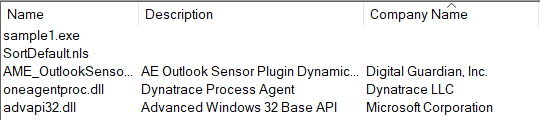
- Mark as New
- Subscribe to RSS Feed
- Permalink
17 Jul 2020 08:06 AM
Thanks,
that was really helpful!
A potential problem could be this "Digital Guardian Agent" that is also present in the process. Multiple agent technologies within a process has caused similar issues in the past. I suggest disabling this other agent (if possible) and see if the problem persists. In any case, you might want to open a support case with us so we can collect logs and additional data about the possible conflict between those agent technologies.
Featured Posts
