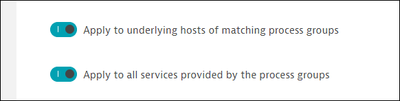- Dynatrace Community
- Ask
- Open Q&A
- Re: Creating a Management Zone rule that can detect all Services under HOST
- Subscribe to RSS Feed
- Mark Topic as New
- Mark Topic as Read
- Pin this Topic for Current User
- Printer Friendly Page
- Mark as New
- Subscribe to RSS Feed
- Permalink
18 Oct 2023 11:59 AM
Hi all,
Our team are performing installing OneAgent to EC2 instances.
After installation, it successfully integrated giving details about the EC2 instances and the Services and Processes inside.
Let's say, we did this in three AWS Accounts, thus we have one EC2 instances on each.
The next step is to create a Management Zone for each AWS Account.
It means, MZ1 can see the Host , Services, Processes from AWS Account 1 and so on and so forth.
Our question is, how to create a Rule which can match all the Services / Processes under the HOST?
One example of Services under my HOST is SpringBoot. Is it possible for the Service to inherit the tags from the HOST?
Best Regards,
Abner
Solved! Go to Solution.
- Mark as New
- Subscribe to RSS Feed
- Permalink
18 Oct 2023 12:46 PM - edited 18 Oct 2023 04:26 PM
Hi,
You have more than one way to do it but I like tagging processes under certains conditions, and turn on those flags:
Those automatic tags would be applied to processes, hosts and services.
And you can create MZ for entitites with that tag.
You can read best practices for tagging.
Best regards
- Mark as New
- Subscribe to RSS Feed
- Permalink
18 Oct 2023 12:50 PM
We answered at the same moment xD it's called synchro 😂
- Mark as New
- Subscribe to RSS Feed
- Permalink
18 Oct 2023 03:00 PM
Hi @AntonPineiro ,
May I kindly request for the link because the original one is not working.
Thanks
- Mark as New
- Subscribe to RSS Feed
- Permalink
18 Oct 2023 12:46 PM
Hi @abnerlusung
Best practice is to create MZ or TAG rules for the Process Group. You can then specify that propagation to services and hosts should occur within this rule.
https://www.dynatrace.com/support/help/manage/access-control/management-zones/management-zone-rules
This is best practice because when you configure a rule per service for example, it may not always work because the service may not always be active.
Of course, additional rules may need to be added - however, in such a case as you have written this rule on Process Group should suffice.
Radek
- Mark as New
- Subscribe to RSS Feed
- Permalink
18 Oct 2023 03:04 PM
Hi @radek_jasinski ,
Can you elaborate with relation to my example?
How can my Spring Boot Service can have a tagging rule relationship with my EC2 (Installed OneAgent)?
I very much appreciate your replies. Thank you so much.
- Mark as New
- Subscribe to RSS Feed
- Permalink
18 Oct 2023 03:18 PM
I understand that the Spring Boot service is running on the same EC2 where you installed the agent?
- Mark as New
- Subscribe to RSS Feed
- Permalink
19 Oct 2023 03:44 AM
Yes. And When I create Management Zone Rule.
Hosts where AWS name tag equals "hostname". It does not detect the Spring Boot Service.
So I need to add a new rule again for the Spring Boot Service.
Rule1 - For Host (Hosts where tag name = "abc")
Rule2- For Service (Service where Detected service name = "def")
I was expecting, Dynatrace can detect the Service under the Host. Something like:
Rule 1 - For Host, (Auto detect Service)
I hope I explained my issue clearly.
Thank you,
Abner
- Mark as New
- Subscribe to RSS Feed
- Permalink
19 Oct 2023 07:56 AM
Hi,
You can try to tag processes where host group is XXXX and mark on those flags. Then, all hosts, processes and services with that host group would be tagged.
And then, you can create a management zone where processes, hosts and services have that tag.
Best regards
- Mark as New
- Subscribe to RSS Feed
- Permalink
19 Oct 2023 03:48 AM
Just to add, when adding Monitored Entity > Hosts. This is an option
- Apply to processes on running matching hosts
and when adding Monitored Entity > Service. These are the options
- Apply to underlying hosts of matching services
- Apply to underlying process groups of matching services
I don't understand why Rule Host can only apply processes and Rule Service can apply on Hosts?
Should the Rule Host can also apply for the Services?
- Mark as New
- Subscribe to RSS Feed
- Permalink
19 Oct 2023 08:15 AM
Hi,
In general, Dynatrace recommends using Host-based tagging rules as little as possible. For large environments, this results in a large number of configuration variables that you have to maintain. As I mentioned focus on defining tags based on Process Groups and extend tag rule to services and hosts. Process Groups are the key building blocks of most modern web applications.
It is not possible to propagate tags from a host to a service because in our model the hosts are on the infrastructure layer.
https://www.dynatrace.com/support/help/shortlink/smartscape
Here you have a good example: https://www.dynatrace.com/support/help/shortlink/tagging#rule-examples-for-defining-automatically-ap...
Featured Posts