- Dynatrace Community
- Ask
- Open Q&A
- Dynatrace Individual JVM alerting
- Subscribe to RSS Feed
- Mark Topic as New
- Mark Topic as Read
- Pin this Topic for Current User
- Printer Friendly Page
- Mark as New
- Subscribe to RSS Feed
- Permalink
05 Feb 2019
11:29 AM
- last edited on
10 Dec 2021
12:40 PM
by
![]() MaciejNeumann
MaciejNeumann
Hi,
I am facing to configure each JVM alerting using Process detection rule.. Please, can someone provide assistance which would be a good way to proceed? when you have 100's of Application servers nearly 300 to 400 JVM's in my tenant - will it be feasible to use Process detection rule.. is night mire for me.
if you look at the AppDynamics and other APM product - they sit top on this feature.. I am facing with new Dynatrace tool
Please advise.
Solved! Go to Solution.
- Mark as New
- Subscribe to RSS Feed
- Permalink
05 Feb 2019 11:46 AM
Hello, I don't understand actual problem. Dynatrace has detected some process groups. As I understand some of them are note detected as you wish. For example you have one process group called tomcat that containes multiple tomcat processes with different role etc. Yes? If you want split them it is quite easy way. If you have for example environment variable you can create process detection rule that will provide you new name for each new group.
https://www.dynatrace.com/support/help/monitor/pro...
Then you can tweak naming in process group naming rules and all should be fine.
https://www.dynatrace.com/support/help/monitor/pro...
But anomaly detection are not configured fo processes, just for services, hosts and applications so I have problems with understanding your issue 🙂 Be more specific, I'll try to help
Dynatrace aproach at starts it's hard to understand when you are moving from appdynamics or appmon, but after digging into this it's much better and more flexible. I hope you will see it the same way in near future 🙂
Sebastian
- Mark as New
- Subscribe to RSS Feed
- Permalink
05 Feb 2019 02:24 PM
Thanks, Sebastian for details information, I am looking at On one of Linux server I have 2 Websphere nodes and one of a node has 6 JVM's and I need to alert as proactively if any one of JVM goes down. if you provide some more insight will appreciate if there are so many servers and a huge number of JVM's across different servers how to address? - Thnak - Rajesh Chavan
- Mark as New
- Subscribe to RSS Feed
- Permalink
05 Feb 2019 02:43 PM
Dynatrace should automatically inform you about such behavior without any extra instrumentation or configuration.
https://www.dynatrace.com/news/blog/availability-monitoring-alerting-process-group/
Check this out.
Sebastian
- Mark as New
- Subscribe to RSS Feed
- Permalink
05 Feb 2019 05:43 PM
There was JVM down we did not get the alert. support says that use the Process detection rule for such cases still am in clue less searching for answeres..
- Mark as New
- Subscribe to RSS Feed
- Permalink
05 Feb 2019 05:54 PM
Was your JVM shutdown cleanly by a command, or did it die unexpectedly?
- Mark as New
- Subscribe to RSS Feed
- Permalink
05 Feb 2019 06:10 PM
The default setting is to only alert when the process goes down "if service requests are impacted". You have to edit the "Process group settings / Availability monitoring" to change this behavior. Your choices are to alert "if any process becomes unavailable" or if the number of instances is less than a minimum threshold ("if minimum threshold is not met").
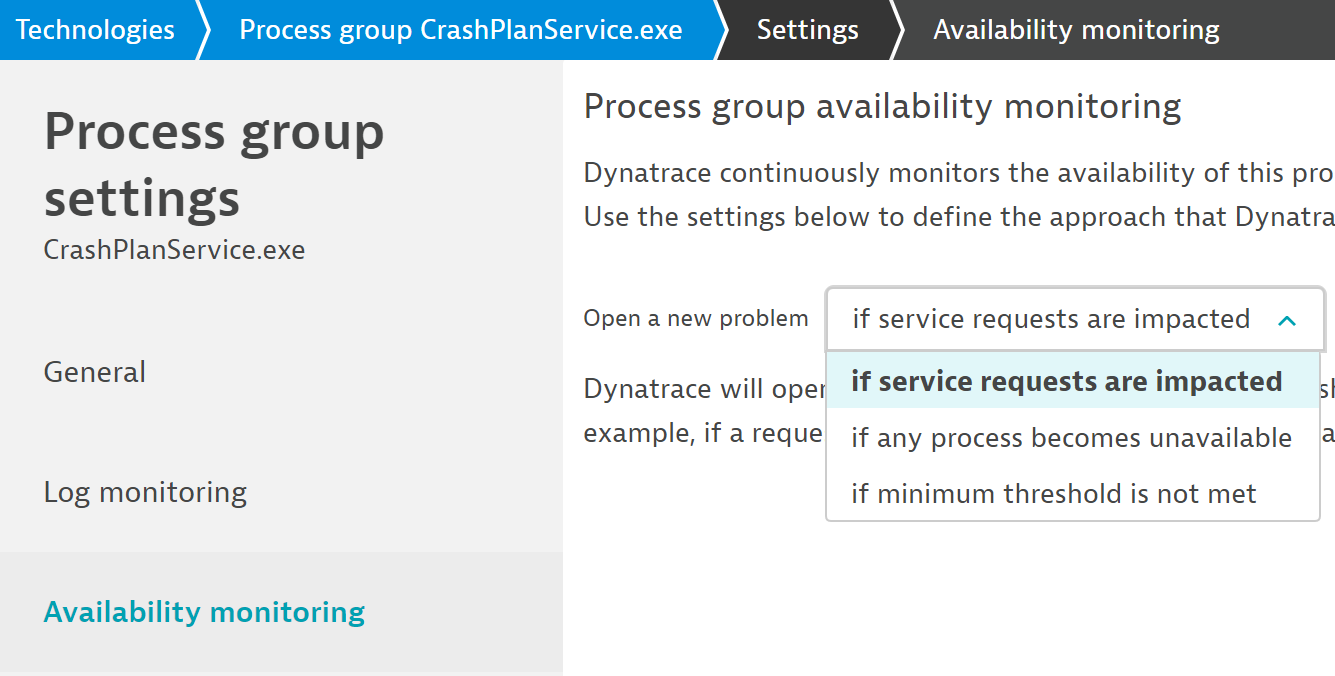
Featured Posts
