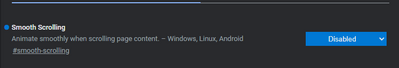- Dynatrace Community
- Ask
- Open Q&A
- Re: Dynatrace display issue when scrolling down
- Subscribe to RSS Feed
- Mark Topic as New
- Mark Topic as Read
- Pin this Topic for Current User
- Printer Friendly Page
- Mark as New
- Subscribe to RSS Feed
- Permalink
24 Jan 2023
02:22 PM
- last edited on
26 Jan 2023
12:07 PM
by
![]() fstekelenburg
fstekelenburg
Hi
I try to open "Problems" view on dynatrace. When i scroll down, the "Impacted", "Affected", "Root cause" and "alerting profiles" columns disappeared.
when i scroll up the columns appear again.
This issue is only on Ms Edge. (no problem with chrome browser)
I've tried to clear story and cache => the same issue
Scrolling up:
Scrolling down:
Thanks for your help.
Solved! Go to Solution.
- Labels:
-
gui
-
problems classic
- Mark as New
- Subscribe to RSS Feed
- Permalink
25 Jan 2023 10:00 AM - edited 25 Jan 2023 10:01 AM
Hi MedB,
yes, this is a known issue that we are working on. We'll let you know when the fix will be available. As you found, it only affects Edge.
Best wishes, Hannah
- Mark as New
- Subscribe to RSS Feed
- Permalink
25 Jan 2023 01:28 PM
Thank you for your help.
Best regards.
- Mark as New
- Subscribe to RSS Feed
- Permalink
03 Mar 2023 01:05 PM - edited 03 Mar 2023 01:05 PM
When is this fix being deployed as it's been affecting us for quite a while now?
I would have assumed that Dynatrace test their UI with all major Browser to ensure that issues like this do not occur.
- Mark as New
- Subscribe to RSS Feed
- Permalink
03 Mar 2023 01:10 PM
If you're SaaS, the fix is in 1.261, which has been rolled out to most customer's already. If you are on Managed, you will need to wait for 1.262, which will be available in a couple of weeks.
- Mark as New
- Subscribe to RSS Feed
- Permalink
25 Jan 2023 04:12 PM
Just to add; this (annoying) issue is not only on the problem screen but also happening on other screens as well. It looks to be more frequent on smaller screens. I experience more issue on my tablet screen (when travelling) rather than using the big monitor being on the office or at home.
Hopefully will be fixed soon.
- Mark as New
- Subscribe to RSS Feed
- Permalink
30 Jan 2023 03:41 PM
I have also seen a variety of Edge-specific UI view element scaling/rendering problems when scrolling. For example, the RHS control to show the section headers disappears when scrolling down. This could be the cause of the 'Host performance' widgets going from 'tiled' to full width. There's also the redraw of widgets to full width when scrolling down to the point where the Incoming Connections/Outgoing Connections views are not visible after scrolling.
- Mark as New
- Subscribe to RSS Feed
- Permalink
31 Jan 2023 10:28 AM
A fix has been created. We're expecting it to be pushed later this week or next. Thanks for your patience.
- Mark as New
- Subscribe to RSS Feed
- Permalink
31 Jan 2023 04:37 PM
That's great @HannahM ! Is it already known in which version the fix will be rolled out?
Looking forward seeing your response,
Kind regards,
Daan
- Mark as New
- Subscribe to RSS Feed
- Permalink
01 Feb 2023 09:17 AM
It was a fix to something bundled with the Cluster. So I'm expecting it to come out with 1.259 which has started to be rolled out to customers.
- Mark as New
- Subscribe to RSS Feed
- Permalink
02 Feb 2023 10:04 AM
Unfortunately, the fix wasn't as successful as we had believed. We are reviewing this and will update you when we have more information
- Mark as New
- Subscribe to RSS Feed
- Permalink
08 Feb 2023 11:22 AM
This will be fixed in Cluster 1.261.
In the meantime, please continue to use the workaround of using a different browser. Thanks.
- Mark as New
- Subscribe to RSS Feed
- Permalink
02 Mar 2023 09:24 AM
1.261 is now being rolled out to SaaS tenants and I can confirm it's working for me on Edge in this release. 🎉
- Mark as New
- Subscribe to RSS Feed
- Permalink
06 Mar 2023 12:23 AM
All, for those who can't or are annoyed enough not to wait (like me), it is because of a specific feature flag in edge.
In the Edge URL bar , enter: edge://flags/
search for and change the 'smooth scrolling' option to disabled and restart browser.
the issue is then gone. Welcome back to stable screens.
- Mark as New
- Subscribe to RSS Feed
- Permalink
06 Mar 2023 10:43 AM
Great tip. Thanks Peter.
- Mark as New
- Subscribe to RSS Feed
- Permalink
06 Mar 2023 04:22 PM
Thanks Peter,
I've tried your suggestion but unfortunately the problem screen remains problematic....
Kind regards,
Daan
- Mark as New
- Subscribe to RSS Feed
- Permalink
13 Mar 2023 03:58 PM - edited 14 Mar 2023 10:16 AM
We have backported the fix to Managed 1.260.164. I'm not sure yet if there will be a GA refresh, so if you need this and your cluster is on a lower version of 1.260 please open chat and we'll get the latest version published to your cluster.
- Mark as New
- Subscribe to RSS Feed
- Permalink
15 Mar 2023 07:12 AM
Nice! We've asked our managed provider to pick it up and they've installed it last night. Screens are finally back to normal and behaving steady again...
Featured Posts